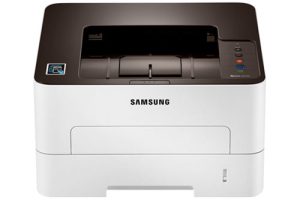Samsung ML-6515ND Laser Printer Drivers and Software
The Samsung ML-6515ND can be customized to suit your business needs. With a fully modular design and numerous expansion options, this printer meets the needs of your business.
Tired of Paper Feed?
Feel free to multitask while your documents are printed: The Samsung ML-6515ND handles even your largest print jobs without relying on you to refill the paper. Upgrade the standard 520-page capacity cassette and 100-page multi-purpose tray with optional 520-page secondary cassettes and a 2,000-page high-capacity feeder for even greater paper handling, perfect for all your high-volume printing needs suitable. Sometimes bigger really is better.
The Printer That Works Within Your Budget
The Samsung ML-6515ND allows you to choose the right consumable option that you can afford. Toner cartridges are available in a cost-effective standard 10,000-page version and a 30,000-page version that offer a lower cost per page and require fewer replacements.
Welcome to Your High-Performance Office
The Samsung 6515ND increases your productivity with a print speed of 62 pages per minute. If the blazingly fast print speed isn’t enough when you consider the processing power of a 700MHz processor, gigabit networking and memory expandable to 768MB, there’s no doubt the high octane Samsung ML-6515ND can bring to any office.


A Less Noisy Distraction in the Office
You shouldn’t have to struggle to hear yourself think while sitting at your own desk. That’s why the Samsung ML-6515ND is designed to be whisper quiet, producing a noise level of just 55 dBA when printing. This is less than the quiet hum of a running refrigerator.
Save Time and Earth With the Convenient One-Touch Eco Mode
With one touch of the ECO button, you can print with less toner on each page to extend the life of the toner cartridge, and the administrator can change the more environmentally friendly printing setting for multiple pages per sheet and duplex mode with toner saver mode.
And it doesn’t stop there. The unique results simulator allows you to see exactly how much CO2, electricity and paper you have saved with the settings you select. You’ll get a real insight into the positive impact the Samsung 6515ND can have on your costs and the environment.
Connect With Your Colleagues
Connect everyone in your office to one network and ensure everything runs smoothly. You share a common printer and you save time maintaining multiple computers. Gigabit LAN allows you to increase your performance by connecting it to the network. Improve your communication skills with the Samsung ML-6515ND laser printer and keep your lines of communication open.
Related Printer: Samsung ML-6060
Compass Navigation
Always know where your job stands with the Samsung ML-6515ND’s navigation feedback LED pattern. It keeps you informed with its 11 different job status indicators, including error and warning situations.
Samsung ML-6515ND Specifications
- Black print speed: Normal: Up to 62 pages per minute
- First page off (finished) Black: As fast as 7.8 sec
- Duty cycle (monthly, A4) Up to 275,000 pages
- Printing technology: laser
- Print quality black (best): Up to 1,200 x 1,200 dpi
- Print languages: PCL5, PCL6, PS3, PDF V1.7, XPS
- Display: 4-line LCD
- Processor speed: 600MHz
- Network functions: Via integrated 10/100/1000 Base-TX Ethernet, Gigabit
- Connectivity, Standard: Hi-Speed USB 2.0 port, Host USB
- Paper handling output, standard: 500-sheet output tray
- Windows 11
- Windows 10
- Windows 8.1
- Windows 8
- Windows 7
- Windows Vista
- Windows XP
- Server 2003/2016
- MacOS 10.1 / 10.13
- Linux Debian, Fedora, Red Hat, Suse, Ubuntu
| Samsung Universal Print Driver for Windows Windows 11, 10, 8.1, 8, 7, Vista, XP, Server 2003/2016 | Download |
| Samsung ML-6515ND Series Print Driver XPS Windows 7, Vista, Server 2008/2012 | Download |
| Samsung ML-6515ND Series Firmware File Windows 10, 8.1, 8, 7, Vista, XP, Server 2003/2016 | Download |
| Samsung ML-6515ND Series Print Driver for Mac OS macOS 10.4 / 10.13 | Download |
| Samsung ML-6515ND Series Firmware File macOS 10.1 / 10.13 | Download |
| Samsung Print Driver for Linux Linux Debian, Fedora, Red Hat, Suse, Ubuntu | Download |