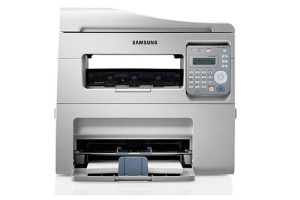Samsung CLX-3160 Color Laser Multifunction Printer Driver and Software
The Samsung CLX-3160 was just one of two multifunction devices included in our list of color laser printers. This was largely due to its features and capabilities, as well as its street price of $520 to $550.
For a little more money than a low-end color laser that just prints, you get a machine that also copies and faxes, and has some interesting image editing features to boot: reduce/enlarge, reusable copies, posterization, scanning, and more.
You even get a USB PictBridge port on this printer, allowing appropriately equipped digital camcorders and cameras to transfer images directly to the printer for output. The same port can be used to back up the printer’s configuration and settings to a USB flash drive. This is a very nice and unusual feature in our opinion.
This capability at such a low price inevitably comes with a downside, and for the Samsung CLX-3160 that includes slow color output speed. Although this machine prints at a tolerable 17 pages per minute for black and white pages, it slows down to a maximum of 4 pages per minute for color pages. Still, it does a good job with all types of output and even produces decent-looking photos and high-resolution graphic prints.
Paper-handling capacity is also somewhat limited, with a 150-sheet paper tray and a side-to-side manual feed, as well as a 50-sheet automatic document feeder. The device comes with 128MB of RAM and does not have a slot to add more RAM.
Consumables come in several forms: Black toner is available in a 2000-page cartridge for $60, while CMY toner is available in 1000-page cartridges for $50 each. Different bundles are available at different discounts, but we didn’t find any evidence of high-capacity or high-yield cartridge options like most other color laser printers covered here.
Related Printer: Samsung CLX-3175 Driver
Despite its MFC features, the CLX-3160 is average size for a color laser printer. The dimensions are 48.5cm x 46.5cm x 42.9cm (19.1″ x 18.3″ x 16.9″) and the weight is 20.5kg (45.2 lbs). An additional 250-sheet paper cassette is available for the device if you want to increase the size. Low paper capacity. If you can live with the slow color output speed of this machine, you’ll find that it otherwise makes a very good personal color MFC laser printer and is also well suited for SOHO or small workgroups.
Samsung CLX-3160 Specifications
- Available functions Printer / Copier / Scanner / Fax
- Resolution Black (dpi) 2400X600
- Color resolution (dpi) 2400×600
- Print speed black (PPM-A4) 16
- Color print speed (PPM-A4) 4
- Monochrome copy resolution 600×600
- Color copy resolution 1200×1200
- Maximum horizontal resolution (dpi) 600
- Maximum vertical resolution (dpi) 1200
- Windows 11
- Windows 10
- Windows 8.1
- Windows 8
- Windows 7
- Windows Vista
- Windows XP
- Server 2003/2016
- MacOS 10.3 / 10.13
- Linux Debian, Fedora, Red Hat, Suse, Ubuntu, Mandriva
| Samsung Universal Print Driver for Windows Windows 11, 10, 8.1, 8, 7, Vista, XP, Server 2003/2016 | Download |
| Samsung CLX-3160 Series Print Driver Windows Windows 7, Vista, XP, Server 2003/2008 | Download |
| CLX-3160 Series Print Driver (No Installer) Windows Windows Vista, XP, Server 2003/2008 | Download |
| Samsung CLX-3160 Series Scan Driver Windows Windows 7, Vista, XP, Server 2003/2008 | Download |
| CLX-3160 Series Print Driver for Mac OS macOS 10.3 / 10.6 | Download |
| Samsung CLX-3160 Series Scan Driver for Mac OS macOS 10.3 / 10.6 | Download |
| Samsung Linux Print and Scan Driver Linux Debian, Fedora, Red Hat, Suse, Ubuntu | Download |
| Samsung Easy Document Creator Windows 10, 8.1, 8, 7, Vista, XP, Server 2003/2008 | Download |
| Samsung Easy Printer Manager Windows 11, 10, 8.1, 8, 7, Vista, XP, Server 2003/2008 | Download |
| Samsung Network PC fax Utility Windows 10, 8.1, 8, 7, Vista, XP, Server 2003/2016 | Download |
| Samsung Network Scan Application Windows 10, 8.1, 8, 7, Vista, XP, Server 2003/2012 | Download |
| Samsung Scan OCR program Windows 10, 8.1, 8, 7, Vista, XP, Server 2003/2008 | Download |
| Samsung Set IP Windows 11, 10, 8.1, 8, 7, Vista, XP, Server 2003/2008 | Download |
| Samsung SmarThru Office 2 Windows 8.1, 8, 7, Vista, XP, Server 2003/2012 | Download |
| Smart Panel Windows XP, Server 2003/2008 | Download |
| SyncThru web admin service Windows Server 2003/2008 | Download |
| Samsung Easy Document Creator macOS 10.5 / 10.13 | Download |
| Samsung Set IP macOS 10.6 / 10.13 | Download |
| Printer Settings Utility Linux Debian, Fedora, Red Hat, Suse, Ubuntu, Mandriva | Download |
| Smart Panel Linux Debian, Fedora, Red Hat, Suse, Ubuntu, Mandriva | Download |