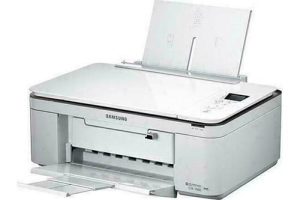Samsung ML-1666 Printer Driver and Software
The Samsung ML-1666, Samsung’s ultra-small printer, is designed specifically for your needs. Thanks to its ultra-compact, elegant design, you can place this little beauty almost anywhere in your office. The age-old saying “big things come in small packages” applies to the Samsung ML-1666 laser printer.
The ML-1666’s Print Screen button is conveniently located on the printer’s control panel and allows you to quickly and easily print content from your screen, even when you are away from your desk. It only takes a single touch.
With one click, you can no longer edit or crop unwanted content from the original web pages or documents. If you want a single page, that’s what you get. All you have to do is hold the button for more than two seconds and the ML-1666 will print the last object you activated on your monitor. Now printing is so much easier than before.


The Samsung ML-1666 has its own AnyWeb printing software that allows you to search and retrieve information from the Internet. All you have to do is select what you want and drag and drop the content from the web pages of your choice onto the printable collection board in your browser window.
Collect, organize and edit these useful reference points and resources as you browse the web. There’s no easier or better way to put together that important presentation that brings you all the glory. And the best part is that you can use this cool application for fun too!
Another advantage of the Samsung ML-1666 is that you can now work in peace, even if the printer is sitting right next to your desk. This laser printer is particularly quiet and produces a noise level of less than 49 dBA when printing, which literally means there is no noise pollution when printing.
Related Printer: Samsung ML-1865 Driver
Did you know that this is less loud than the quiet hum of a running refrigerator? This is a great printer that allows you to focus on the task at hand while getting the job done at the same time.
Samsung ML-1666 Specifications
- Print type: black and white
- Printing technology: laser
- Scanner type: 0
- Print resolution: 1200 x 600 DPI
- Print speed black: 16 PPM
- Paper size: A4
- Network: USB
- Windows 11
- Windows 10
- Windows 8.1
- Windows 8
- Windows 7
- Windows Vista
- Windows XP
- Server 2003/2016
- MacOS 10.4 / 10.9
- Linux Debian, Fedora, Red Hat, Suse, Ubuntu
| Samsung Universal Print Driver for Windows Windows 11, 10, 8.1, 8, 7, Vista, XP, Server 2003/2016 | Download |
| ML-1666 Series Print Driver Windows 7, Vista, XP, Server 2003/2008 | Download |
| ML-1666 Series Print Driver for Mac OS macOS 10.4 / 10.9 | Download |
| Samsung Print Driver for Linux Linux Debian, Fedora, Red Hat, Suse, Ubuntu | Download |