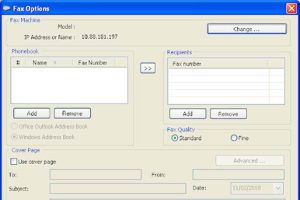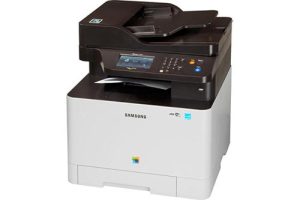Samsung MultiXpress CLX-8640 Color Laser Multifunction Printer Driver and Software
The Samsung MultiXpress CLX-8640 from Samsung is designed for larger offices that require a robust and versatile multifunction printer. It offers incredible support and a wide range of features and functionality. The large device allows the entire office to perform a variety of printing, copying, scanning and faxing tasks.
Despite the Samsung MultiXpress CLX-8640’s slightly overwhelming and daunting appearance, Samsung designed the device to be incredibly user-friendly and accessible. With a large touchscreen and easily identifiable compartments, the printer is reliable and easy to use.
High Performance
With a fully integrated 1GHz dual-core processor, the Samsung MultiXpress CLX-8640 is an extremely powerful device that can print and scan incredibly quickly. The printer can print up to 38 pages per minute, making it significantly faster than other models.


The Samsung MultiXpress CLX-8640’s impressive scanning speeds offer an impressive 70ipm – the fastest duplex scanning speed of any multifunction device.
Lower Consumption
Despite the large structure and powerful performance of the Samsung MultiXpress CLX-8640, the machine is surprisingly economical in its power consumption.
Related Printer: Samsung MultiXpress CLX-8650 Driver
The Samsung MultiXpress CLX-8640 is ideal for companies that want to control their overhead or environmental impact. It uses Samsung Instant Fusing System technology to enable high-performance printing and copying with minimal energy consumption.
Highest Quality Prints
The quality of prints is not compromised with the Samsung MultiXpress CLX-8640 thanks to Samsung’s unique rendering engine for Clean Page technology, which automatically sharpens the focus of graphics and text.
Samsung MultiXpress CLX-8640 Specifications
- Double-sided printing Automatic double-sided printing
- Printer resolution 1,200 x 1,200 dpi printing
- First Page As fast as 11 seconds First Page
- Product group edition A4
- Color Speed Up to 40 pages per minute color printing
- Speed Monochrome Up to 40 pages per minute mono printing
- Scan resolution Up to 600 dpi
- Scan speed (color) Up to 70 ppm
- Scan Speed (Mono) Up to 70 ppm
- Paper handling input 1 520-sheet input tray
- Paper handling input 2 100-sheet multi-purpose tray
- Paper handling input 3 500-sheet output tray
- Windows 11
- Windows 10
- Windows 8.1
- Windows 8
- Windows 7
- Windows Vista
- Windows XP
- Server 2003/2016
- MacOS 10.5 / 10.14
- Linux Debian, Fedora, Red Hat, Suse, Ubuntu
- Unix HP-UX, IBM AIX, Sun Solaris
| Samsung MultiXpress CLX-8640 Series Print Driver PCL6 Windows 10, 8.1, 8, 7, Vista, XP, Server 2003/2012 | Download |
| CLX-8640 Series Print Driver PCL6 (No Installer) Windows 10, 8.1, 8, 7, Vista, XP, Server 2003/2012 | Download |
| Samsung MultiXpress CLX-8640 Series Print Driver Post Script Windows 10, 8.1, 8, 7, Vista, XP, Server 2003/2012 | Download |
| CLX-8640 Series Print Driver (No Installer) Windows 10, 8.1, 8, 7, Vista, XP, Server 2008/2012 | Download |
| CLX-8640 Series Scan Driver Windows 10, 8.1, 8, 7, Vista, XP, Server 2003/2012 | Download |
| Universal Print Driver PostScript for Windows Windows 10, 8.1, 8, 7, Vista, XP, Server 2003/2012 | Download |
| Samsung Universal Print Driver – PostScript for Windows Windows 10, 8.1, 8, 7, Vista, XP, Server 2003/2016 | Download |
| Samsung Universal Print Driver XPS Windows 10, 8.1, 8, 7, Vista, XP, Server 2003/2012 | Download |
| CLX-8640 Series Print Driver XPS Windows 8 | Download |
| Samsung MultiXpress CLX-8640 Series Print Driver XPS Windows 7, Vista, Server 2008 | Download |
| Samsung CLX-8640 Series Firmware File Windows 10, 8.1, 8, 7, Vista, XP, Server 2003/2016 | Download |
| Samsung CLX-8640 Series Print Driver for Mac OS macOS 10.5 / 10.10 | Download |
| Samsung MultiXpress CLX-8640 Series Scan Driver for Mac OS macOS 10.5 / 10.10 | Download |
| CLX-8640 Series Print Driver for Mac OS macOS 10.4 | Download |
| Samsung MultiXpress CLX-8640 Series Scan Driver for Mac OS macOS 10.4 | Download |
| Samsung CLX-8640 Series Firmware File macOS 10.1 / 10.13 | Download |
| Samsung Linux Print and Scan Driver Linux Debian, Fedora, Red Hat, Suse, Ubuntu | Download |
| Printer Driver for UNIX Unix HP-UX | Download |
| Printer Driver for UNIX Unix HP-UX | Download |
| Printer Driver for UNIX Unix IBM AIX | Download |
| Printer Driver for UNIX Unix IBM AIX | Download |
| Printer Driver for UNIX Unix Sun Solaris | Download |
| Printer Driver for UNIX Unix Sun Solaris | Download |
| Samsung Easy Document Creator Windows 10, 8.1, 8, 7, Vista, XP, Server 2003/2008 | Download |
| Samsung Easy Printer Manager Windows 10, 8.1, 8, 7, Vista, XP, Server 2003/2008 | Download |
| Samsung Network PC fax Utility Windows 10, 8.1, 8, 7, Vista, XP, Server 2008/2016 | Download |
| Samsung Scan OCR program Windows 10, 8.1, 8, 7, Vista, XP, Server 2003/2008 | Download |
| Samsung Set IP Windows 10, 8.1, 8, 7, Vista, XP, Server 2003/2008 | Download |
| Samsung SmarThru Office 2 Windows 8.1, 8, 7, Vista, XP, Server 2008/2012 | Download |
| Samsung Easy Color Manager macOS 10.5 / 10.13 | Download |
| Samsung Easy Printer Manager macOS 10.5 / 10.13 | Download |
| Samsung Network PC fax Utility macOS 10.6 / 10.13 | Download |
| Samsung Set IP macOS 10.6 / 10.13 | Download |
| Network PC fax Utility macOS 10.0 / 10.9 | Download |