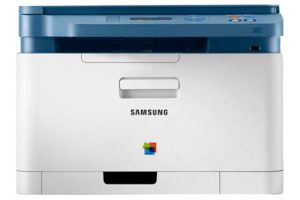Samsung MultiXpress CLX-8650ND Color Laser Multifunction Printer Driver and Software
If your business regularly handles large print or copy jobs and needs to deliver them quickly, the Samsung MultiXpress CLX-8650ND is for you. Office productivity increases dramatically with fast printing and scanning capabilities from a fully integrated Samsung 1GHz dual-core processor. Large print/copy jobs run faster and scanning throughput is faster. In fact, every document task you perform with the Samsung MultiXpress CLX-8650ND is 1.5x faster, so you can spend more time working and less time waiting.
Reduce Job Time With Faster Scanning and Printing
Scanning now also takes less time. You can enjoy the fastest duplex scanning speed of any multifunction device – an impressive 70 ipm. Forget waiting forever for prints. With an incredible 51 pages per minute, it’s the fastest printer and copier available.
Save Time With Reliability That Won’t Let You Down
Busy companies can’t afford to waste time on unreliable products. That’s why our innovative anti-jam technology stops stress-causing device blocks by using a roller that provides reverse friction during the paper pickup process. We also increased the mean copy between errors to 150,000 (1.5x longer than other MFP competitors). With a monthly duty cycle of 200,000, productivity is kept constant and reliable.
Enjoy High Quality Prints
Samsung’s unique ReCP (Rendering Engine for Clean Page) technology automatically sharpens the focus of graphics and text while overlapping solid objects to eliminate white gaps. The combination of ReCP and an effective resolution of 1,200 dpi improves the overall quality and vibrancy of your color print jobs, ensuring every print looks perfect.


Prevent Document Fading With Polymerized Toner
Samsung’s polymerized toner produces smaller and more uniform particles than traditional toners. Prints have crisp lines and intense colors, and pages are less likely to curl. In addition, the high wax content improves image gloss and durability, preventing document fading.
Energy Efficient
Samsung’s sophisticated all-in-one board keeps overall energy consumption low by minimizing power requirements. Compared to a traditional circuit board, it reduces typical power consumption by up to 42%. With Samsung Instant Fusing System technology you can print and copy faster, use less energy and reduce energy costs.
Separate, Replaceable Consumables
With separate toner, OPC and a developer unit, your business can reduce maintenance costs. Because the OPC (Organic Photo Conductor) drums are the same for all colors, they can be replaced, reducing your inventory control costs.
Related Printer: Samsung MultiXpress CLX-8640ND
Control costs the eco-way
Every Company Sees the Need to Cut Costs Wherever They Can. You Can Save Paper and Energy With the Eco Button. With Just One Print, You Can Print More on Each Page, Including 2-Up, 4-Up and Duplex, and Save More Toner by Automatically Skipping Blank Pages. the Easy Eco Driver Allows You to Accurately Preview Your Document Before Printing. You Can Adjust the Color Quality and Other Settings to Suit Your Needs and Reduce Costs. You Can Also Remove Unnecessary Text, Images and Other Elements to Further Reduce Wasted Prints and Print More Economically.
Samsung MultiXpress CLX-8650ND Specifications
- Printer type laser printer
- Color printer Yes
- Interfaces USB, network (RJ45)
- Automatic duplex Yes
- Supported document sizes A4, A5, ANSI A (Letter)
- Features copier, scanner, support for duplex (two-sided printing)
- Windows 11
- Windows 10
- Windows 8.1
- Windows 8
- Windows 7
- Windows Vista
- Windows XP
- Server 2003/2016
- MacOS 10.0 / 10.14
- Linux Debian, Fedora, Red Hat, Suse, Ubuntu
- Unix HP-UX, IBM AIX, Sun Solaris
| Samsung MultiXpress CLX-8650ND Series Print Driver PCL6 Windows 10, 8.1, 8, 7, Vista, XP, Server 2003/2012 | Download |
| CLX-8650ND Series Print Driver PCL6 (No Installer) Windows 10, 8.1, 8, 7, Vista, XP, Server 2003/2012 | Download |
| Samsung MultiXpress CLX-8650ND Series Print Driver Post Script Windows 10, 8.1, 8, 7, Vista, XP, Server 2003/2012 | Download |
| CLX-8650ND Series Print Driver (No Installer) Windows 10, 8.1, 8, 7, Vista, XP, Server 2008/2012 | Download |
| CLX-8650ND Series Scan Driver Windows 10, 8.1, 8, 7, Vista, XP, Server 2003/2012 | Download |
| Samsung Universal Print Driver – PostScript for Windows Windows 10, 8.1, 8, 7, Vista, XP, Server 2003/2016 | Download |
| Samsung Universal Print Driver XPS Windows 10, 8.1, 8, 7, Vista, XP, Server 2003/2012 | Download |
| CLX-8650ND Series Print Driver XPS Windows 8 | Download |
| Samsung MultiXpress CLX-8650ND Series Print Driver XPS Windows 7, Vista, Server 2008 | Download |
| Samsung CLX-8650ND Series Firmware File Windows 10, 8.1, 8, 7, Vista, XP, Server 2003/2016 | Download |
| Samsung CLX-8650ND Series Print Driver for Mac OS macOS 10.5 / 10.10 | Download |
| Samsung MultiXpress CLX-8650ND Series Scan Driver for Mac OS macOS 10.5 / 10.10 | Download |
| CLX-8650ND Series Print Driver for Mac OS macOS 10.4 | Download |
| Samsung MultiXpress CLX-8650ND Series Scan Driver for Mac OS macOS 10.4 | Download |
| Samsung CLX-8650ND Series Firmware File macOS 10.1 / 10.13 | Download |
| Samsung Linux Print and Scan Driver Linux Debian, Fedora, Red Hat, Suse, Ubuntu | Download |
| Printer Driver for UNIX Unix HP-UX | Download |
| Printer Driver for UNIX Unix HP-UX | Download |
| Printer Driver for UNIX Unix IBM AIX | Download |
| Printer Driver for UNIX Unix IBM AIX | Download |
| Printer Driver for UNIX Unix Sun Solaris | Download |
| Printer Driver for UNIX Unix Sun Solaris | Download |
| Samsung Easy Document Creator Windows 10, 8.1, 8, 7, Vista, XP, Server 2003/2008 | Download |
| Samsung Easy Printer Manager Windows 11, 10, 8.1, 8, 7, Vista, XP, Server 2003/2008 | Download |
| Samsung Network PC fax Utility Windows 10, 8.1, 8, 7, Vista, XP, Server 2008/2016 | Download |
| Samsung Scan OCR program Windows 10, 8.1, 8, 7, Vista, XP, Server 2003/2008 | Download |
| Samsung Set IP Windows 11, 10, 8.1, 8, 7, Vista, XP, Server 2003/2008 | Download |
| Samsung SmarThru Office 2 Windows 8.1, 8, 7, Vista, XP, Server 2008/2012 | Download |
| Samsung Easy Color Manager macOS 10.5 / 10.13 | Download |
| Samsung Easy Printer Manager macOS 10.5 / 10.13 | Download |
| Samsung Network PC fax Utility macOS 10.6 / 10.13 | Download |
| Samsung Set IP macOS 10.6 / 10.13 | Download |
| Network PC fax Utility macOS 10.0 / 10.9 | Download |