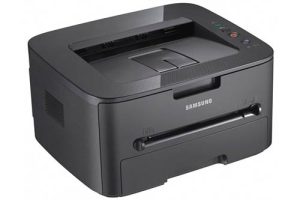Samsung ML-6510ND Laser Printer Drivers and Software
Samsung is one of the leading manufacturers of office laser printers, producing machines ranging from desktop computers to fast workgroup devices. The Samsung ML-6510ND is definitely one of the latter; Samsung claims it is the fastest laser printer in the world with a top speed of 62 pages per minute. Can it really reach that speed and is speed everything?
The Samsung ML-6510ND is one of the physically largest printers we tested. It is over half a meter high and weighs 35 kg. Believe us, it’s best to move it with a friend and give it its own stand or table. Samsung has tried to break up its monolithic lines by keeping the color light, a neutral doe gray, and horizontally ribbing the case.
Everything about this printer is proportionally sized. The output tray in the top cover is deep enough to hold documents containing several hundred pages, and the output tray can hold 520 sheets at a time, more than a full load. There is a 100-sheet multi-purpose tray that also folds down from the front panel.


Optionally, one or two additional 520-sheet trays and a 2,000-sheet high-capacity feeder can be added, giving a maximum paper capacity of 3,660 sheets. Other options include a hard drive for template storage, a stacker and a finishing stapler.
The control panel is a little more adventurous than many mono lasers. In addition to a fully bit-controlled, backlit four-line LCD screen, there is a numeric keypad for entering passwords for secure printing. A large, user-friendly ring for menu navigation is included, as is a large button labeled Eco
With a single press of this button you can switch the printer to duplex mode, print two pages per sheet and reduce toner consumption. This is the default Eco mode, but you can program it through the printer driver to set your desired settings.
The sockets on the back enable Gigabit Ethernet and USB connections. Wireless connection is possible via an optional adapter. The consumables are loaded into the machine with the 80,000-page photoconductor drum inserted under the toner cartridge with two capacities of 10,000 and 30,000 pages.
The software includes Samsung’s SmarThru and AnyWeb utilities, as well as PCL and PostScript drivers in emulation. Windows, OS X, Linux and Unix are supported platforms, but drivers for the latter two must be downloaded.


So can the Samsung ML-6510ND print at 62 pages per minute as the manufacturer claims? Well, not based on our results, but it’s still the fastest printer we’ve tested so far. Our five-page text test returned 20.0 ppm, and the longer 20-page document increased that significantly to 38.7 ppm. The difference, as in previous tests, is that we take into account the time it takes for the software to rasterize the document and the time to prepare the printer for printing, where Samsung doesn’t.
Duplex printing is also fast, with our 20-page document coming through in 45 seconds at a speed of 26.7 pages per minute. You can of course set this computer to duplex by default. The five-page text and graphics printing resulted in 18.7 pages per minute and 15 x 10 cm
Related Printer: Samsung ML-4050n Driver
Verdict
What’s not to like about the Samsung ML-6510ND? Very little, as it prints extremely quickly, produces good quality text and graphics, handles documents well, is very expandable and is priced reasonably against the competition. The only minor criticisms are the excessive speed and the mass of the machine. You need a large corner of an office.
Samsung ML-6510ND Specifications
- Printer Type Workgroup Printer – Laser – Monochrome
- Max. resolution (B/W) 1200 dpi x 1200 dpi
- Duplex printing Duplex
- Interface USB, Ethernet 10Base-T/100Base-TX/1000Base-T, direct print USB
- Total media capacity 620 sheets
- Media handling 100-sheet multipurpose feeder, 520-sheet feeder
- Windows 11
- Windows 10
- Windows 8.1
- Windows 8
- Windows 7
- Windows Vista
- Windows XP
- Server 2003/2016
- MacOS 10.0 / 10.13
- Linux Debian, Fedora, Red Hat, Suse, Ubuntu
- Unix HP-UX, IBM AIX, Sun Solaris
| Samsung ML-6510ND Series Print Driver XPS Windows 8 | Download |
| Samsung ML-6510ND Series Print Driver XPS Windows 7, Vista, Server 2008/2012 | Download |
| Samsung Universal Print Driver for Windows Windows 11, 10, 8.1, 8, 7, Vista, XP, Server 2003/2016 | Download |
| Samsung ML-6510ND Series Firmware File Windows 10, 8.1, 8, 7, Vista, XP, Server 2003/2016 | Download |
| Samsung ML-6510ND Series Print Driver for Mac OS macOS 10.4 / 10.13 | Download |
| Samsung ML-6510ND Series Firmware File macOS 10.1 / 10.13 | Download |
| Samsung Print Driver for Linux Linux Debian, Fedora, Red Hat, Suse, Ubuntu | Download |
| Printer Driver for UNIX Unix HP-UX | Download |
| Printer Driver for UNIX Unix IBM AIX | Download |
| Printer Driver for UNIX Unix Sun Solaris | Download |
| Direct printing utility Windows 10, 8.1, 8, 7, Vista, XP, Server 2003/2008 | Download |
| Samsung Easy Printer Manager Windows 11, 10, 8.1, 8, 7, Vista, XP, Server 2003/2008 | Download |
| Samsung Easy Wireless Setup Windows 11, 10, 8.1, 8, 7, Vista, XP, Server 2003/2016 | Download |
| Samsung Set IP Windows 11, 10, 8.1, 8, 7, Vista, XP, Server 2003/2008 | Download |
| Smart Panel Windows 10, 8.1, 8, 7, Vista, XP, Server 2003/2012 | Download |
| Samsung Set IP macOS 10.6 / 10.13 | Download |
| Smart Panel macOS 10.0 / 10.9 | Download |