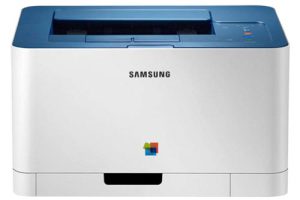Samsung MultiXpress SCX-8230 Laser Multifunction Printer Driver and Software
In today’s fast-paced environment, you expect maximum uptime from your MFP. The new Samsung MultiXpress SCX-8230 offers powerful workgroups with optimized speed for printing, copying, scanning and faxing without sacrificing quality.
Samsung Rendering Engine for Clean Page (ReCP) technology produces professional prints, and the polymerized toner provides a vibrant and glossy finish with smaller and more uniform particles.
Extensive Functions for Handling and Processing Paper
Workgroup members can complete various types of documents with the optional 1250/3250 finisher (hole punch and booklet) as well as stapling and folding functions. Users can choose between the optional Dual Cassette Feeder (DCF) and Heavy Duty Feeder (HCF).
Wide Media Acceptance, Including Banners
The Samsung MultiXpress SCX-8230 MFPs can accept a variety of media types. The A3-capable MFPs accept the widest copy paper weight in the class. A multi-purpose tray supports envelopes of varying widths, heavy paper, and other specialty media.
Improve Performance With Twice the Power
The Samsung MultiXpress SCX-8230 increases office productivity with faster printing and scanning capabilities, powered by a fully integrated Samsung 1GHz dual-core processor. Large print and copy jobs are easier to manage and scan throughput is increased. The dual-core processor performs printing tasks faster than a traditional processor, allowing employees to focus on core work.
Enjoy High Quality Prints
Samsung’s unique ReCP (Rendering Engine for Clean Page) technology improves the overall quality and vibrancy of your black and white print, ensuring every print looks perfect. The focus of graphics and text is automatically sharpened while solid objects are overlapped to eliminate white gaps.


Prevent Document Fading With Polymerized Toner
Samsung’s Polymerized Toner Produces Smaller and More Uniform Particles Than Traditional Toners. Prints Have Crisp Lines and Intense Colors, and Pages Are Less Likely to Curl. in Addition, the High Wax Content Improves Image Gloss and Durability, Preventing the Document From Fading.
Energy efficient
The combined boards and chips that make up the all-in-one board help reduce the number of complex parts and reduce the failure rate. The all-in-one board helps control overall energy consumption by reducing power requirements. Compared to a traditional card during an internal test, the all-in-one card helped reduce typical power consumption (TEC) by up to 50.1 percent.
Related Printer: Samsung MultiXpress SCX-8240 Driver
IFS (Samsung Instant Fusing System) technology also increases printing and copying speeds. In addition, IFS reduces energy consumption, further helping to control operating costs. The combination of All-In-One Board, IFS and polymerized toner helps companies reduce their expenses.
Samsung MultiXpress SCX-8230 Specifications
- Double-sided printing Duplex ADF & automatic double-sided printing
- Printer resolution 9600 x 600 dpi printing
- Product group edition A3
- Speed Monochrome Up to 30 pages per minute mono printing
- Optical resolution of the scanner 600 x 600 dpi scan
- Scanner resolution Improved scanning at 4800 x 4800 dpi
- Copy speed monochrome 30ppm mono copy
- Copier Reduce/Enlarge by 25 to 400%
- Copy resolution 600 x 600 dpi copy
- Interface Type(s) USB & Network
- LCD screen 8.9 “color touch panel LCD
- Paper handling input 1 2 x 520 sheet input tray
- Windows 11
- Windows 10
- Windows 8.1
- Windows 8
- Windows 7
- Windows Vista
- Windows XP
- Server 2003/2016
- MacOS 10.0 / 10.13
- Linux Debian, Fedora, Red Hat, Suse, Ubuntu
- Unix HP-UX, IBM AIX, Sun Solaris
| Samsung MultiXpress SCX-8230 Series Print Driver Windows 10, 8.1, 8, 7, Vista, XP, Server 2003/2012 | Download |
| Samsung MultiXpress SCX-8230 Series Print Driver PCL6 Windows 10, 8.1, 8, 7, Vista, XP, Server 2003/2012 | Download |
| Samsung MultiXpress SCX-8230 Series Print Driver Post Script Windows 10, 8.1, 8, 7, Vista, XP, Server 2003/2012 | Download |
| Samsung MultiXpress SCX-8230 Series Print Driver (No Installer) Windows 10, 8.1, 8, 7, Vista, XP, Server 2003/2012 | Download |
| Samsung MultiXpress SCX-8230 Series Scan Driver Windows 10, 8.1, 8, 7, Vista, XP, Server 2003/2012 | Download |
| Samsung Universal Print Driver – PostScript for Windows Windows 10, 8.1, 8, 7, Vista, XP, Server 2003/2016 | Download |
| Samsung Universal Print Driver XPS Windows 10, 8.1, 8, 7, Vista, Server 2003/2012 | Download |
| Samsung Universal Print Driver for Windows Windows 11, 10, 8.1, 8, 7, Vista, XP, 2003/2016 | Download |
| Samsung MultiXpress SCX-8230 Series Print Driver XPS Windows 8 | Download |
| Samsung MultiXpress SCX-8230 Series Firmware File Windows 10, 8.1, 8, 7, Vista, XP, Server 2003/2016 | Download |
| Samsung MultiXpress SCX-8230 Series Print Driver macOS 10.5 / 10.10 | Download |
| Samsung SCX-8230 Series Scan Driver macOS 10.5 / 10.10 | Download |
| Samsung SCX-8230 Series Print Driver for Mac OS macOS 10.4 | Download |
| Samsung SCX-8230 Series Scan Driver for Mac OS macOS 10.4 | Download |
| Samsung SCX-8230 Series Firmware File macOS 10.1 / 10.13 | Download |
| Samsung Linux Print and Scan Driver Linux Debian, Fedora, Red Hat, Suse, Ubuntu | Download |
| Printer Driver for UNIX Unix HP-UX | Download |
| Printer Driver for UNIX Unix IBM AIX | Download |
| Printer Driver for UNIX Unix Sun Solaris | Download |
| Samsung Easy Printer Manager Windows 11, 10, 8.1, 8, 7, Vista, XP, Server 2003/2008 | Download |
| Samsung Network PC fax Utility Windows 10, 8.1, 8, 7, Vista, XP, Server 2003/2016 | Download |
| Samsung Scan OCR program Windows 10, 8.1, 8, 7, Vista, XP, Server 2003/2008 | Download |
| Samsung Easy Wireless Setup macOS 10.5 / 10.14 | Download |
| Samsung Easy Document Creator macOS 10.5 / 10.13 | Download |
| Samsung Network PC fax Utility macOS 10.6 / 10.13 | Download |
| Samsung Set IP macOS 10.6 / 10.13 | Download |
| Network PC fax Utility macOS 10.0 / 10.9 | Download |