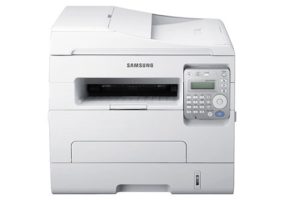Samsung MultiXpress SL-M5370 Laser Multifunction Printer Driver and Software
The Samsung MultiXpress SL-M5370 model uses laser printing technology that optimizes printing resources. It can also produce up to 300,000 pages in a single month at optimal performance.
The printer manufacturer only recommends a volume of no more than 15000 per month. The functions of the office machine then include saving to a USB stick, scanning to email and scanning to a network. It also has a control panel with a color touchscreen that measures up to 10.1 inches diagonally.


The device also supports the use of mobile printing features such as Apple AirPrint and Google Cloud Print. It also has a standard memory of around 2GB, which is its maximum storage capacity. Furthermore, it has a hard drive capacity of 320GB for smooth printing operations.
The first page print rate is less than 7.5 seconds for black and white printing in ready mode. The printer’s power consumption also depends on the status of the printer.
For example, the power consumption for sleep mode is only about 1.5 watts, while the operating power consumption is up to 1000 watts. In copy mode, the speed is up to 53 pages per minute (ppm). Then it has a resolution of up to 600 x 600 dots per inch (dpi) for the black and white copies. Additionally, it takes less than 4.5 seconds for the device to create a copy page. Other exciting features include Edge Erase and Edge Shift.
Related Printer: Samsung MultiXpress SL-K7500LX Driver
Print speed and resolution also match those of the copy specifications. Supported printer drivers include Postscript 3, PCL 5c, PCL 6 and PDF v1.7. However, it takes less than 7.5 seconds for the first page to come out.
Samsung MultiXpress SL-M5370 Specifications
- Device type multifunction printer
- Laser printing technology – monochrome
- Monthly duty cycle (max.) 300000 pages
- Recommended monthly volume 15000 pages
- Maximum copy speed Up to 53 pages per minute
- Maximum copy resolution Up to 600 x 600 dpi
- Maximum copy speed B/W 53 ppm
- Maximum copy resolution B/W 600 x 600 dpi
- Maximum print resolution Up to 1200 x 1200 dpi
- Maximum print speed Up to 53 pages per minute
- Maximum resolution B/W 1200 x 1200 dpi
- Standard media capacity 620 sheets
- Windows 11
- Windows 10
- Windows 8.1
- Windows 8
- Windows 7
- Windows Vista
- Windows XP
- Server 2003/2016
- MacOS 10.0 / 11
- Linux Debian, Fedora, Red Hat, Suse, Ubuntu
- Unix HP-UX, IBM AIX, Sun Solaris
| Samsung Printer Diagnostics Windows 11, 10, 8.1, 8, 7 | Download |
| Samsung MultiXpress SL-M5370 Series Print Driver PCL6 Windows 10, 8.1, 8, 7, Vista, XP, Server 2003/2012 | Download |
| Samsung MultiXpress SL-M5370 Series Print Driver XPS Windows 10, 8.1, 8 | Download |
| Samsung MultiXpress SL-M5370 Series Print Driver (No Installer) Windows 10, 8.1, 8, 7, Vista, XP, Server 2003/2012 | Download |
| Samsung MultiXpress SL-M5370 Series Scan Driver Windows 10, 8.1, 8, 7, Vista, XP, Server 2003/2012 | Download |
| Universal Print Driver PostScript for Windows Windows 10, 8.1, 8, 7, Vista, XP, Server 2003/2012 | Download |
| Samsung Universal Print Driver – PostScript for Windows Windows 10, 8.1, 8, 7, Vista, XP, Server 2003/2016 | Download |
| Samsung Universal Print Driver for Windows Windows 11, 10, 8.1, 8, 7, Vista, XP, Server 2003/2016 | Download |
| Samsung MultiXpress SL-M5370 Series Firmware Windows 10, 8.1, 8, 7, Server 2008/2016 | Download |
| Samsung MultiXpress SL-M5370 Series Print and Scan Driver macOS 11 | Download |
| Samsung SL-M5370 Series Print and Scan Driver macOS 10.15 | Download |
| Samsung SL-M5370 Series Print Driver macOS 10.6 / 10.14 | Download |
| Samsung SL-M5370 Series Scan Driver macOS 10.6 / 10.14 | Download |
| Samsung SL-M5370 Series Firmware macOS 10.6 / 10.13 | Download |
| Samsung Linux Print and Scan Driver Linux Debian, Fedora, Red Hat, Suse, Ubuntu | Download |
| Printer Driver for UNIX Unix HP-UX | Download |
| Printer Driver for UNIX Unix IBM AIX | Download |
| Printer Driver for UNIX Unix Sun Solaris | Download |
| Samsung Easy Document Creator Windows 10, 8.1, 8, 7, Vista, XP, Server 2003/2008 | Download |
| Samsung Network PC fax Utility Windows 10, 8.1, 8, 7, Vista, XP, Server 2003/2016 | Download |
| Samsung Scan OCR program Windows 10, 8.1, 8, 7, Vista, XP, Server 2003/2008 | Download |
| Samsung Set IP Windows 11, 10, 8.1, 8, 7, Vista, XP, Server 2003/2008 | Download |
| Samsung Easy Printer Manager macOS 10.5 / 10.14 | Download |
| Samsung Network PC fax Utility macOS 10.6 / 10.13 | Download |
| Samsung Set IP macOS 10.6 / 10.13 | Download |
| Network PC fax Utility macOS 10.0 / 10.9 | Download |