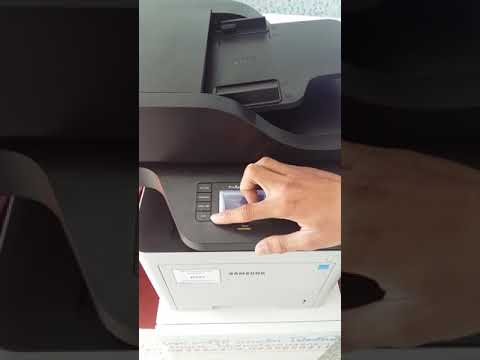Samsung ProXpress SL-M4070 Laser Multifunction Printer Driver and Software
Ideal for advanced business environments, Samsung’s sleek and stylish Samsung ProXpress SL-M4070 offers aesthetics and comprehensive functionality. The 4-in-1 printer is capable of handling a high capacity of office tasks while maintaining the highest quality output across all functions and disciplines.
Related Printer: Samsung ProXpress SL-M4070FR
Mobile Connectivity
Designed for the modern work environment, the Samsung ProXpress SL-M4070 is designed to support mobile printing with ease. The Samsung Mobile Print app allows all users to print directly from mobile devices without having to install additional software or configure network settings. The app is available on the Google Play Store for Android and the App Store for iOS.


Higher Quality Output
The Samsung ProXpress SL-M4070 ‘s built-in ReCP technology helps improve the readability of printed documentation, improving fine lines and sharpening the edges of fine text. The printer can produce prints with a resolution of up to 1,200 x 1,200 dpi and produce prints with high clarity and smoother images.
Environmentally Friendly Operation
Helping reduce energy costs and environmental impact, the Samsung ProXpress SL-M4070 has a range of eco-friendly features, including the one-touch Eco button for 2-up printing, duplex printing and blank skip printing Pages are activated automatically. The printer also benefits from Easy Eco Driver software, which allows users to save up to 20% toner.
Samsung ProXpress SL-M4070 Specifications
- A6-A4 print
- Print, copy, scan, fax
- 40PPM
- 250-sheet tray and 50-sheet tray
- Duplex standard
- 256MB memory
- 50-sheet document feeder
- Windows 11
- Windows 10
- Windows 8.1
- Windows 8
- Windows 7
- Windows Vista
- Windows XP
- Server 2003/2016
- MacOS 10.0 / 13
- Linux Debian, Fedora, Red Hat, Suse, Ubuntu
- Unix HP-UX, IBM AIX, Sun Solaris
| Samsung Printer Diagnostics Windows 11, 10, 8.1, 8, 7 | Download |
| SL-M4070 Series Scan Driver Windows 10, 8.1, 8, 7, Vista, XP, Server 2003/2016 | Download |
| Samsung SL-M4070 Series Print Driver Windows 10, 8.1, 8, 7, Vista, XP, Server 2003/2016 | Download |
| Samsung SL-M4070 Series Print Driver (No Installer) Windows 10, 8.1, 8, 7, Vista, XP, Server 2003/2016 | Download |
| SL-M4070 Series Print Driver XPS Windows 8.1, 8 | Download |
| Samsung Universal Scan Driver for Windows Windows 10, 8.1, 8, 7, Vista, XP, Server 2003/2016 | Download |
| Samsung Universal Print Driver – PostScript for Windows Windows 10, 8.1, 8, 7, Vista, XP, Server 2003/2016 | Download |
| Samsung Universal Print Driver XPS Windows 10, 8.1, 8, 7, Vista, Server 2003/2012 | Download |
| Samsung Universal Print Driver for Windows Windows 11, 10, 8.1, 8, 7, Vista, XP, Server 2003/2016 | Download |
| Samsung SL-M4070 Series Firmware Windows 10, 8.1, 8, 7, Vista, XP, Server 2003/2016 | Download |
| Samsung Universal Print and Scan Driver macOS 12 / 13 | Download |
| Samsung Universal Print and Scan Driver macOS 11 | Download |
| Samsung Universal Print and Scan Driver macOS 10.15 | Download |
| Samsung SL-M4070 Series Print Driver macOS 10.6 / 10.14 | Download |
| Samsung SL-M4070 Series Scan Driver macOS 10.6 / 10.14 | Download |
| Samsung SL-M4070 Series Firmware macOS 10.1 / 10.13 | Download |
| Samsung Linux Print and Scan Driver Linux Debian, Fedora, Red Hat, Suse, Ubuntu | Download |
| Printer Driver for UNIX Unix HP-UX | Download |
| Printer Driver for UNIX Unix IBM AIX | Download |
| Printer Driver for UNIX Unix Sun Solaris | Download |
| Samsung Easy Document Creator Windows 10, 8.1, 8, 7, Vista, XP, Server 2003/2008 | Download |
| Samsung Easy Printer Manager Windows 11, 10, 8.1, 8, 7, Vista, XP, Server 2003/2008 | Download |
| Samsung Easy Wireless Setup Windows 11, 10, 8.1, 8, 7, Vista, XP, Server 2003/2016 | Download |
| Samsung Network PC fax Utility Windows 10, 8.1, 8, 7, Vista, XP, Server 2003/2016 | Download |
| Samsung SL-M4070 Easy Document Creator Windows 10, 8.1, 8, 7, Vista, XP, Server 2003/2016 | Download |
| Samsung Scan OCR program Windows 10, 8.1, 8, 7, Vista, XP, Server 2003/2008 | Download |
| Samsung Set IP Windows 11, 10, 8.1, 8, 7, Vista, XP, Server 2003/2008 | Download |
| Samsung Easy Printer Manager macOS 10.5 / 10.14 | Download |
| Samsung Easy Wireless Setup macOS 10.5 / 10.14 | Download |
| Samsung Easy Document Creator macOS 10.5 / 10.13 | Download |
| Samsung Network PC fax Utility macOS 10.6 / 10.13 | Download |
| Samsung Set IP macOS 10.6 / 10.13 | Download |
| Network PC fax Utility macOS 10.0 / 10.9 | Download |