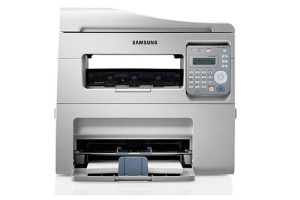Samsung ProXpress SL-M4070FW Laser Multifunction Printer Driver and Software
The Samsung ProXpress SL-M4070FW’s many features include excellent scanning, printing, copying, sending and receiving messages. Standard support enables a print rate of 40 pages per minute (ppm) in normal mode.
Related Printer: Samsung ProXpress SL-M4025NX
At the same time, the speed for the first black page with A4 is 6.5 seconds. However, if the printer is already in power saving mode, it only takes 23 seconds when using A4 paper. These rates are accurate for both monochrome and color.
The duty cycle of the Samsung ProXpress SL-M4070 model printer is up to 100,000 pages per month. However, the manufacturer’s recommendation is between 1500 and 3500 pages to keep the printer in good condition. It supports Samsung Printer Language (SPL), PCL 5, PCL 6, PS 3 and PDF v1.7 printing languages. There is also a liquid crystal display (LCD) screen on the control panel that displays the printer’s conditions.


The printer has a built-in processor that works at a speed of 600 MHz, combining the effect with internal memory. The internal memory size is approximately 256MB RAM while the maximum is up to 512MB.
It can also accommodate standard 4GB storage via an internal smart card. If the user runs out of resources in the cartridges, replacement cartridge options vary based on capacity.
A standard toner cartridge with model number MLT-D2035 prints up to 3000 pages at full capacity. The high yield toner cartridge can produce up to 5000 approximately full size pages.
An extra high yield toner cartridge can also be used, which can print up to 10,000 pages at optimal yield. The final option is the ultra-high yield toner cartridge, which can produce up to 15000 pages.
Samsung ProXpress SL-M4070FW Specifications
- Printer type Laser multifunction printer
- Interface connection LAN, USB
- Print resolution 1,200 x 1,200 dpi
- Scan speed up to 24 ipm
- Print speed (CPM) Up to 40 pages per minute
- Functions print/copy/scan/fax
- Control panel 4-line LCD
- Paper Capacity – Standard 250 sheets
- Paper Capacity – Maximum 820 sheets
- Document feeder 50 sheets (Single Pass Duplex)
- Copy speed Up to 40 pages per minute
- Scan resolution Up to 1,200 dpi
- Windows 11
- Windows 10
- Windows 8.1
- Windows 8
- Windows 7
- Windows Vista
- Windows XP
- Server 2003/2016
- MacOS 10.0 / 13
- Linux Debian, Fedora, Red Hat, Suse, Ubuntu
- Unix HP-UX, IBM AIX, Sun Solaris
| Samsung Printer Diagnostics Windows 11, 10, 8.1, 8, 7 | Download |
| Samsung ProXpress SL-M4070FW Series Scan Driver Windows 10, 8.1, 8, 7, Vista, XP, Server 2003/2016 | Download |
| Samsung ProXpress SL-M4070FW Series Print Driver Windows 10, 8.1, 8, 7, Vista, XP, Server 2003/2016 | Download |
| Samsung ProXpress SL-M4070FW Series Print Driver (No Installer) Windows 10, 8.1, 8, 7, Vista, XP, Server 2003/2016 | Download |
| Samsung ProXpress SL-M4070FW Series Print Driver XPS Windows 8.1, 8 | Download |
| Samsung Universal Scan Driver for Windows Windows 10, 8.1, 8, 7, Vista, XP, Server 2003/2016 | Download |
| Samsung Universal Print Driver – PostScript for Windows Windows 10, 8.1, 8, 7, Vista, XP, Server 2003/2016 | Download |
| Samsung Universal Print Driver XPS Windows 10, 8.1, 8, 7, Vista, Server 2003/2012 | Download |
| Samsung Universal Print Driver for Windows Windows 11, 10, 8.1, 8, 7, Vista, XP, Server 2003/2016 | Download |
| Samsung ProXpress SL-M4070FW Series Firmware Windows 10, 8.1, 8, 7, Vista, XP, Server 2003/2016 | Download |
| Samsung Universal Print and Scan Driver macOS 12 / 13 | Download |
| Samsung Universal Print and Scan Driver macOS 11 | Download |
| Samsung Universal Print and Scan Driver macOS 10.15 | Download |
| Samsung ProXpress SL-M4070FW Series Print Driver macOS 10.6 / 10.14 | Download |
| Samsung ProXpress SL-M4070FW Series Scan Driver macOS 10.6 / 10.14 | Download |
| Samsung ProXpress SL-M4070FW Series Firmware macOS 10.1 / 10.13 | Download |
| Samsung Linux Print and Scan Driver Linux Debian, Fedora, Red Hat, Suse, Ubuntu | Download |
| Printer Driver for UNIX Unix HP-UX | Download |
| Printer Driver for UNIX Unix IBM AIX | Download |
| Printer Driver for UNIX Unix Sun Solaris | Download |
| Samsung Easy Document Creator Windows 10, 8.1, 8, 7, Vista, XP, Server 2003/2008 | Download |
| Samsung Easy Printer Manager Windows 11, 10, 8.1, 8, 7, Vista, XP, Server 2003/2008 | Download |
| Samsung Easy Wireless Setup Windows 11, 10, 8.1, 8, 7, Vista, XP, Server 2003/2016 | Download |
| Samsung Network PC fax Utility Windows 10, 8.1, 8, 7, Vista, XP, Server 2003/2016 | Download |
| Samsung SL-M4070FW Easy Document Creator Windows 10, 8.1, 8, 7, Vista, XP, Server 2003/2016 | Download |
| Samsung Scan OCR program Windows 10, 8.1, 8, 7, Vista, XP, Server 2003/2008 | Download |
| Samsung Set IP Windows 11, 10, 8.1, 8, 7, Vista, XP, Server 2003/2008 | Download |
| Samsung Easy Printer Manager macOS 10.5 / 10.14 | Download |
| Samsung Easy Wireless Setup macOS 10.5 / 10.14 | Download |
| Samsung Easy Document Creator macOS 10.5 / 10.13 | Download |
| Samsung Network PC fax Utility macOS 10.6 / 10.13 | Download |
| Samsung Set IP macOS 10.6 / 10.13 | Download |
| Network PC fax Utility macOS 10.0 / 10.9 | Download |