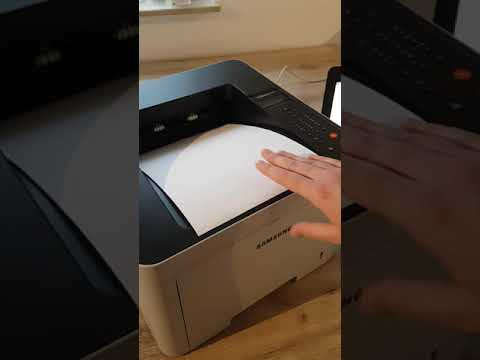Samsung ProXpress SL-M3820D Laser Printer Drivers and Software
The Samsung ProXpress SL-M3820D offers high productivity, cost efficiency and versatility. Create professional documents faster: High-speed printing at up to 40 pages per minute. Higher print quality: ReCP (Rendering Engine for Clean Page) technology for sharp text and clear images. 1,200 x 1,200 effective dpi (dots per inch) resolution.
Reduce operating costs with a professional eco solution: Easy Eco Driver allows users to set options to remove unnecessary text or images and change the layout, such as: B. Print N-up (N number of pages on one side of the paper) without first changing the original documents. The One Touch Eco button activates 2-up and duplex printing, toner save mode and the option to skip blank pages.
High Speed Printer With High Resolution Output
The Samsung ProXpress SL-M3820D delivers fast results without compromising quality. Powered by a Cortex-A5 core processor, it prints at an impressive 40 pages per minute (ppm), making it a smart choice for a busy office environment. Built-in ReCP technology sharpens the edges of text and prints at resolutions up to 1,200 x 1,200 dpi to improve readability and image quality.
Smart Features Optimize Your Work


Additional features like Easy Printer Manager allow businesses to remotely control settings to keep business operations running as smoothly as possible. This feature allows a manager to monitor multiple devices simultaneously as well as printer status so that error messages, empty paper trays and low toner cartridges do not go unnoticed.
The printer is also equipped with a multi-purpose tray that supports media weighing up to 30kg. This means you can print on labels, cards and envelopes with one device.
For additional management options, central print usage control allows managers to assign users to specific printers or set quotas for the number of pages or copies each user can create per printer.
Additionally, the M3820DW model allows users to protect personal or confidential documents using the integrated numeric keypad. When the feature is enabled, users must enter a password to proceed with a print job.
Built-in Duplex Printing
The Samsung ProXpress SL-M3820D printer has standard automatic duplex printing. Users can easily print on both sides of the page, saving paper costs and reducing environmental impact.
Print From Anywhere With Mobile and Cloud Options
The Samsung ProXpress SL-M3820D is equipped for the Samsung Mobile Print app. Once downloaded the app, users can print directly from their mobile devices without having to install a new driver or configure network settings. The app is compatible with both Android and iOS devices.
Related Printer: Samsung Xpress SL-M3015ND
The printer is also Google Cloud Print Ready, so you can print from anywhere. Simply connect the printer to your Google Cloud Print account and start printing from your mobile device wherever you are. Google Cloud Print is compatible with smartphones, tablet PCs, Google Chrome Book, PCs/laptops and other internet-connected devices.
Samsung ProXpress SL-M3820D Specifications
- Printer Type Workgroup Printer – Laser – Monochrome
- Print speed Up to 38 pages per minute – B/W – A4
- Print Speed Up to 40 pages per minute – B/W – Letter A size.
- Interface USB 2.0, LAN
- Media handling 250-sheet paper cassette, 50-sheet bypass tray
- Total media capacity 300 sheets
- Maximum resolution B/W 1200 x 1200 dpi
- Maximum printing speed B/W (ppm) 38 ppm
- Monthly duty cycle (max.) 80000 pages
- Recommended monthly volume 1500 – 3500 pages
- Windows 11
- Windows 10
- Windows 8.1
- Windows 8
- Windows 7
- Windows Vista
- Windows XP
- Server 2003/2016
- MacOS 10.1 / 13
- Linux Debian, Fedora, Red Hat, Suse, Ubuntu
- Unix HP-UX, IBM AIX, Sun Solaris
| Samsung Printer Diagnostics Windows 11, 10, 8.1, 8, 7 | Download |
| Samsung SL-M3820D Series Print Driver Windows 10, 8.1, 8, 7, Vista, XP, Server 2003/2012 | Download |
| Samsung SL-M3820D Series Print Driver (No Installer) Windows 10, 8.1, 8, 7, Vista, XP, Server 2003/2012 | Download |
| M3820D Series Print Driver XPS Windows 8.1, 8 | Download |
| Samsung Universal Print Driver – PostScript for Windows Windows 10, 8.1, 8, 7, Vista, XP, Server 2003/2016 | Download |
| Samsung Universal Print Driver XPS Windows 10, 8.1, 8, 7, Server 2003/2012 | Download |
| Samsung Universal Print Driver for Windows Windows 11, 10, 8.1, 8, 7, Vista, XP, Server 2003/2016 | Download |
| Samsung SL-M3820D Series Firmware Windows 10, 8.1, 8, 7, Vista, XP, Server 2003/2016 | Download |
| Samsung Universal Print and Scan Driver macOS 12 / 13 | Download |
| Samsung Universal Print and Scan Driver macOS 10.15 | Download |
| Samsung SL-M3820D Series Print Driver macOS 10.6 / 10.14 | Download |
| Samsung SL-M3820D Series Firmware macOS 10.1 / 10.13 | Download |
| Samsung Print Driver for Linux Linux Debian, Fedora, Red Hat, Suse, Ubuntu | Download |
| Printer Driver for UNIX Unix HP-UX | Download |
| Printer Driver for UNIX Unix IBM AIX | Download |
| Printer Driver for UNIX Unix Sun Solaris | Download |
| Samsung Easy Printer Manager Windows 11, 10, 8.1, 8, 7, Vista, XP, Server 2003/2008 | Download |
| Samsung Set IP Windows 11, 10, 8.1, 8, 7, Vista, XP, Server 2003/2008 | Download |
| Direct Printing Utility Windows 10, 8.1, 8, 7, Vista, XP, Server 2003/2008 | Download |
| Samsung Easy Printer Manager macOS 10.5 / 10.14 | Download |
| Samsung Easy Wireless Setup macOS 10.5 / 10.14 | Download |
| Samsung Set IP macOS 10.6 / 10.13 | Download |