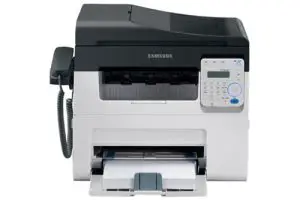Samsung ProXpress SL-M4530 Laser Printer Drivers and Software
The Samsung ProXpress SL-M4530 offers the ability to work faster and more efficiently using intuitive controls. Offering functionality and critical reliability, as well as mobile printing and comprehensive security, this monochrome laser printer keeps every office running smoothly.
With powerful and resource-efficient features, M4530 can meet the printing needs of workgroups that depend on easy-to-manage, cost-effective document processing solutions while maintaining a low total cost of ownership.
Your time is valuable. That’s why we’ve shortened the wait for prints with a 1GHz dual-core CPU, delivering prints at an impressive 45 pages per minute. Work performance is faster, smoother and more efficient – that’s how it should be.
The Samsung Clean Page Rendering Engine (ReCP) puts your business in the best light with brilliant, professional prints. Sharp edges and clean, thin lines improve readability and imagery so your message appears completely clear.
Related Printer: Samsung ProXpress SL-M3820DW Driver
Get the most out of your resources with ultra-high yield consumables. A 40,000-page toner and 100,000-page drum capacity keep your heavy printing going longer, with fewer replacements and lower costs.
Samsung ProXpress SL-M4530 Specifications
- This single-function laser printer offers superior print quality, high-speed printing, mobile connectivity, two-sided printing, document security, print management tools and built-in Ethernet
- Print up to 47 pages per minute. maximum paper feed up to 2,300 pages; monthly volume up to 5,000 pages.
- Print using AirPrint or Google Cloud Print. Use Wi-Fi Direct or simply tap this office printer with your NFC-enabled phone and start printing without a network (with optional NFC accessory).
- Samsung solutions enable management and monitoring of multiple devices. The secure printing feature protects confidential information and reduces waste printing.
- Print sharp text and clean images for your workgroup of up to 15 users.
- Lower paper and toner consumption thanks to the comprehensive Eco mode. This monochrome laser printer supports paper sizes from 3″ x 5″ – 8.5″ x 14″.
- For best results, use the Samsung D304S toner cartridge or the D304E Ultra High Yield cartridge for up to 40,000 pages.
- Windows 11
- Windows 10
- Windows 8.1
- Windows 8
- Windows 7
- Windows Vista
- Windows XP
- Server 2003/2016
- MacOS 10.5 / 11
- Linux Debian, Fedora, Red Hat, Suse, Ubuntu
- Unix HP-UX, IBM AIX, Sun Solaris
| Samsung Printer Diagnostics Windows 11, 10, 8.1, 8, 7 | Download |
| Samsung ProXpress SL-M4530 Series Print Driver PCL6 Windows 10, 8.1, 8, 7, Vista, XP, Server 2003/2016 | Download |
| Samsung ProXpress SL-M4530 Series Print Driver (No Installer) Windows 10, 8.1, 8, 7, Vista, XP, Server 2003/2012 | Download |
| Samsung ProXpress SL-M4530 Series Print Driver XPS Windows 8.1, 8 | Download |
| Samsung Universal Print Driver – PostScript for Windows Windows 10, 8.1, 8, 7, Vista, XP, Server 2003/2012 | Download |
| Samsung Universal Print Driver for Windows Windows 11, 10, 8.1, 8, 7, Vista, XP, Server 2003/2016 | Download |
| Samsung ProXpress SL-M4530 Series Firmware File Windows 10, 8.1, 8, 7, Vista, XP, Server 2003/2016 | Download |
| Samsung ProXpress SL-M4530 Series Print Driver macOS 11 | Download |
| Samsung SL-M4530 Series Print Driver macOS 10.15 | Download |
| Samsung SL-M4530 Series Print Driver macOS 10.5 / 10.14 | Download |
| Samsung SL-M4530 Series Firmware File macOS 10.1 / 10.13 | Download |
| Samsung Print Driver for Linux Linux Debian, Fedora, Red Hat, Suse, Ubuntu | Download |
| Printer Driver for UNIX Unix HP-UX | Download |
| Printer Driver for UNIX Unix IBM AIX | Download |
| Printer Driver for UNIX Unix Sun Solaris | Download |
| Easy Wireless Setup Windows 10, 8.1, 8, 7, Vista, XP, Server 2003/2008 | Download |
| Samsung Easy Printer Manager Windows 11, 10, 8.1, 8, 7, Vista, XP, Server 2003/2008 | Download |
| Samsung Easy Wireless Setup Windows 11, 10, 8.1, 8, 7, Vista, XP, Server 2003/2016 | Download |
| Samsung Set IP Windows 11, 10, 8.1, 8, 7, Vista, XP, Server 2003/2008 | Download |
| Samsung Easy Wireless Setup macOS 10.5 / 10.14 | Download |
| Samsung Easy Printer Manager macOS 10.5 / 10.13 | Download |
| Samsung Set IP macOS 10.6 / 10.13 | Download |