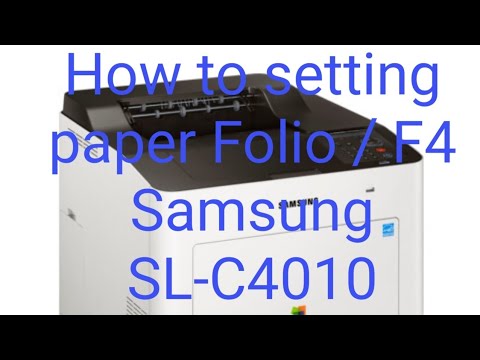Samsung ProXpress SL-C4010 Color Laser Printer Driver and Software
With its remarkable work speed, the Samsung ProXpress SL-C4010 is a specialist tool for business environments. The monofunctional device belongs to the upper class of its brand. Compared to its predecessor, the high-end device has higher performance to offer more comprehensive paper management.
The specialist for color laser printing of sophisticated documents and graphics up to A4 format is suitable for use in medium-sized companies and teams with higher print volumes.
By default, the Samsung ProXpress SL-C4010 printer only integrates into the local infrastructure via cable. In addition to a USB interface, there is Ethernet access and interaction with a USB host is also possible.
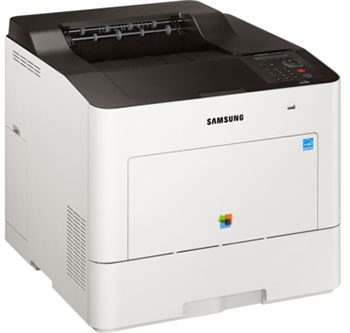
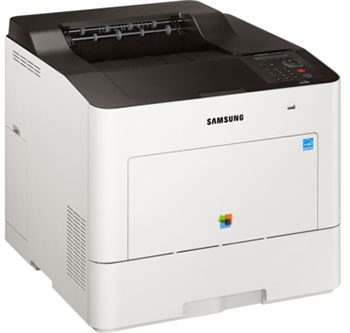
A Wi-Fi connection is optionally available for more money; WiFi Direct is not included in the scope of delivery. Local printing from mobile devices is done via Airprint and Google CloudPrint is responsible for on-the-go interaction.
The fast printing engine prints in color as quickly as in black and white and prints up to 40 pages per minute at an economical resolution of 600 dpi. The paper is processed using automatic duplexing and print media management uses a 550-sheet cassette and a 50-sheet open feeder.
The generous paper capacity is tailored to the recommended print volume of 5,000 pages per month. With the optional expansion, the capacity can even be increased to up to 2,300 sheets.
The printing cost analysis shows an expenditure of 6.5 cents per A4 color page for toner, which makes the Samsung ProXpress SL-C4010 device extremely economical to use.
Samsung ProXpress SL-C4010 Specifications
- Features: Print only
- Finished output processing: Sheetfed
- Output capacity: Up to 250 sheets
- Maximum output capacity (sheets): Up to 250 sheets
- Media Type and Capacity, Tray 1: Sheets (75 gsm): 50; Envelopes: 5
- Paper input, standard: 50-sheet multi-purpose tray, 550 sheets
- Input Capacity: Up to 550 sheets
- Paper handling output, standard: 250-sheet output tray
- Maximum input capacity (sheets): Up to 2250 sheets (with optional 3 x 550-sheet tray)
- Display: 2-line LCD
- Windows 11
- Windows 10
- Windows 8.1
- Windows 8
- Windows 7
- Windows Vista
- Windows XP
- Server 2003/2016
- MacOS 10.5 / 13
- Linux Debian, Fedora, Red Hat, Suse, Ubuntu
| Samsung Printer Diagnostics Windows 11, 10, 8.1, 8, 7 | Download |
| Samsung SL-C4010 Series Print Driver Windows 10, 8.1, 8, 7, Vista, XP, Server 2003/2012 | Download |
| Samsung SL-C4010 Series Print Driver (No Installer) Windows 10, 8.1, 8, 7, Vista, XP, Server 2003/2012 | Download |
| Samsung Universal Print Driver – PostScript for Windows Windows 10, 8.1, 8, 7, Vista, XP, Server 2003/2016 | Download |
| Samsung Universal Print Driver for Windows Windows 11, 10, 8.1, 8, 7, Vista, XP, Server 2003/2016 | Download |
| Samsung Universal Print and Scan Driver macOS 12 / 13 | Download |
| Samsung Universal Print and Scan Driver macOS 11 | Download |
| Samsung Universal Print and Scan Driver macOS 10.15 | Download |
| Samsung Print Driver for Linux Linux Debian, Fedora, Red Hat, Suse, Ubuntu | Download |
| Samsung Easy Color Manager Windows 10, 8.1, 8, 7, Vista, XP, Server 2003/2012 | Download |
| Samsung Easy Printer Manager Windows 11, 10, 8.1, 8, 7, Vista, XP, Server 2003/2008 | Download |
| Samsung Set IP Windows 11, 10, 8.1, 8, 7, Vista, XP, Server 2003/2008 | Download |
| Samsung Easy Wireless Setup macOS 10.5 / 10.14 | Download |
| Samsung Easy Color Manager macOS 10.5 / 10.13 | Download |