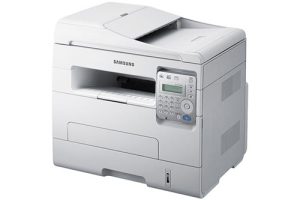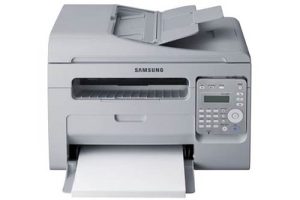Samsung SCX-1855F Printer Driver and Software
The Samsung SCX-1855F supports high resolution up to 4,800 x 1,200 dpi and various paper sizes such as A4, A5, A6 and Letter, so it can be used as a photo printer.
All-in-One From Printing to Copying, Scanning and Faxing
Can’t buy all your printers, fax machines, copiers and scanners, and have you been inconvenient to go to the office supply store or PC room every time you use them? Printing, faxing, copying and scanning can be done conveniently and conveniently with a Samsung Inkjet All-in-One. It is an all-in-one device suitable for use at home and small offices.
Samsung SCX-1855F uses “Dual Drop Technology (Ink Double Spray Method. Dual Drop Volume Printing)”. Dual Drop is a new technology that can spray approximately 4,800 small droplets in 1cm at the optimal location, allowing you to vividly express sharp photos.


Direct Printing From Laptops and Smartphones With WI-Fi Functionality
You can connect directly to the printer via WiFi. It detects available printers so users can request prints directly wirelessly from their mobile devices. Smart Printing is only available when the printer and smart device are connected via Wi-Fi. Samsung SCX-1855F cannot use the scan and fax functions over a Wi-Fi connection (wireless printing only). The Samsung Mobile Print app can be downloaded from the Google Play Store and any mobile operator’s App Store for Android and the Apple App Store for iOS. The Samsung Mobile Print app can be used with Android 2.0.1 (Eclair) or later and iOS 4.3 or later.
Economical Ink Management System
Instead of an integrated ink cartridge, it uses 4 individual inks in red, blue, yellow and black. Less ink waste and more economical as only used color inks can be replaced individually.
Fax Sending Function? Scheduled Transfer, Group Transfer
When sending a fax, you can send a fax to multiple locations at the same time with one setting and resend the sent/received fax to another fax. If you reserve the time, you can automatically send faxes at the time you specify within 24 hours, so you can use them regardless of the time.
Fax Receive Feature – Junk Fax Settings, Fax Backup
You can block reception by registering a phone number that sends unsolicited faxes such as advertisements. Don’t worry anymore if you want to view the fax details again. Received faxes can be saved so they can be reprinted and viewed at any time.
Capture Output With Various Printing Options
Enlarged/Reduced Printing: You can print small documents on large paper or large documents to fit on small paper. Printing without borders: Prints without borders on the edges and full paper are possible.
Book Format Printing: When you print two pages on one page and fold and sew them together, it feels like a book. Print multiple pages on one sheet: Automatically collapses the paper and prints up to 16 pages on one sheet.


Practical Control Buttons and Mono Lcd Display
Buttons can be easily configured to eliminate complex buttons and simplify the use of button functions. This allows you to print, fax, copy and scan at the same time and select functions using the navigation keys. The wider screen and convenient button layout maximize the efficiency of use, making it easy and convenient to use.
Supports a Variety of Papers With a Single Sheet Feeder
You can use a variety of paper sizes and materials, such as: B. thick paper, envelopes, transparencies, cards and labels. High-quality photos can be achieved using special photo paper. Manual duplex printing is supported with the optimal setting according to the printing direction and binding direction.
Sending the Scanned Image to a PC
Equipped with the Scan to PC function, images scanned by the device can be sent to a PC without operating the computer software.
Peace of Mind on Windows 8 Computers
Even if you buy a PC equipped with Microsoft’s new Windows 8 operating system, you can download and install a driver that will allow the printer to run.
Fast Document Editing, Anyweb Printing
While surfing the Internet, you can use the mouse to select the part you want to edit the image, such as: B. Copy, crop and resize. You can create your own committee by saving the edited document as different file types.
Related Printer: Samsung SCX-1855FW Driver
Samsung Printer Assistant
With Samsung Printer Assistant, you can easily access important tasks such as scanning and copying software, check estimated ink levels, and set various features and assistance.
Samsung SCX-1855F Specifications
- Copy speed up to 6/5.5 sheets
- Copy speed (black and white) 6 sheets per minute (ISO standard, laser comparable)
- Copy speed (color) Black and white up to 300 x 300 dpi, color up to 600 x 600 dpi
- Resolution black and white up to 300 x 300 dpi, color up to 600 x 600 dpi
- Resolution (optical) 1,200 x 1,200 dpi
- Grayscale 8-bit (256 levels)
- Fax modem speed 33.6 Kbit/s
- Interface 802.11 b/g/n, Hi-Speed USB 2.0
- Windows 10
- Windows 8.1
- Windows 8
- Windows 7
- Windows Vista
- Windows XP