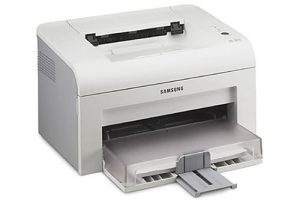Samsung Xpress SL-C430 Color Laser Printer Drivers and Software
The Samsung Xpress SL-C430 is a color laser printer that offers various mobile printing options. This printer is NFC enabled and compatible with the Mobile Print app. It efficiently generates the documents you need for home or office use.
Wireless Freedom
With NFC you can simply tap your compatible Samsung Xpress SL-C430 smartphone or tablet . This will automatically install Samsung’s free Mobile Print app (if it is not already installed on the phone) and immediately connect to the connected device. This allows you to print or fax documents stored on your device, or scan a document and send it directly to your phone.
The Samsung printer also supports various types of mobile printing apps such as Samsung Mobile PrintTM, Samsung Cloud PrintTM, Google PrintTM and Airprint. This means that the apps allow you to send documents from your phone or tablet to your printer, whether the printer is at home or in the office.
Environmentally Friendly
Samsung’s award-winning software support protects the environment. With a range of energy-saving eco features you can avoid unnecessary consumption. You can switch to Eco mode using the One Touch Eco button. Samsung Easy Eco driver removes images and text and converts them from bitmap to sketch.
Better yet, the Samsung Xpress SL-C430 offers a high toner yield that can cover up to 1500 pages. This allows you to maintain productivity while reducing costs.


Professional Quality
A 400MHz processor means you get fast results when you need it. Additionally, the Samsung Xpress SL-C430 prints images and documents with stunning color and clarity. This is thanks to Samsung’s ReCP (Rendering Engine for Clean Page) technology, which produces smooth images and crisp text. While Smart CMS (Smart Color Management System) improves the quality of mobile printing with an automatic image adjustment function that improves sharpness and removes white gaps.
Related Printer: Samsung Xpress SL-C480 Driver
Easy Installation and User Friendly
With Its Quick Three-Step Installation Without a Usb Connection, This Samsung Printer Can Print in No Time. It Also Offers Ease of Use With Scan-to-Email Functionality and an Intuitive Design.
Samsung Xpress SL-C430 Specifications
- Type: Color Laser Printer
- Supported document sizes: A4, A5, A6, ANSI A (Letter)
- Support for duplex printing (two-sided printing)
- Print speed: 18 pages per minute in black and white; 4 pages per minute in color
- Resolution of up to 2,400 x 600 dpi
- Paper capacity of 150 sheets
- Includes Eco Save button
- Windows 11
- Windows 10
- Windows 8.1
- Windows 8
- Windows 7
- Windows Vista
- Windows XP
- Server 2003/2016
- MacOS 10.0 / 13
- Linux Debian, Fedora, Red Hat, Suse, Ubuntu
| Samsung Printer Diagnostics Windows 11, 10, 8.1, 8, 7 | Download |
| Samsung SL-C430 Series Print Driver (No Installer) Windows 10, 8.1, 8, 7, Vista, XP, Server 2003/2012 | Download |
| Samsung SL-C430 Series Print Driver Windows 10, 8.1, 8, 7, Vista, XP, Server 2003/2012 | Download |
| Samsung Universal Print Driver for Windows Windows 11, 10, 8.1, 8, 7, Vista, XP, Server 2003/2016 | Download |
| Samsung SL-C430 Series Firmware File Windows 10, 8.1, 8, 7, Server 2008/2016 | Download |
| Samsung Universal Print and Scan Driver macOS 12 / 13 | Download |
| Samsung Universal Print and Scan Driver macOS 11 | Download |
| Samsung Universal Print and Scan Driver macOS 10.15 | Download |
| Samsung SL-C430 Series Print Driver macOS 10.9 / 10.14 | Download |
| Samsung SL-C430 Series Firmware File macOS 10.5 / 10.13 | Download |
| Samsung Print Driver for Linux Linux Debian, Fedora, Red Hat, Suse, Ubuntu | Download |
| Samsung Easy Color Manager Windows 10, 8.1, 8, 7, Vista, XP, Server 2003/2012 | Download |
| Samsung Easy Printer Manager Windows 11, 10, 8.1, 8, 7, Vista, XP, Server 2003/2008 | Download |
| Samsung Set IP Windows 11, 10, 8.1, 8, 7, Vista, XP, Server 2003/2008 | Download |
| Samsung Easy Wireless Setup macOS 10.5 / 10.14 | Download |
| Samsung Easy Color Manager macOS 10.5 / 10.13 | Download |
| Samsung Set IP macOS 10.6 / 10.13 | Download |
| Easy Printer Manager macOS 10.0 / 10.9 | Download |