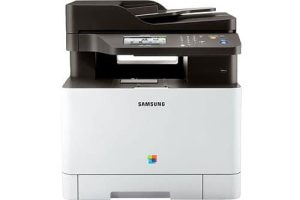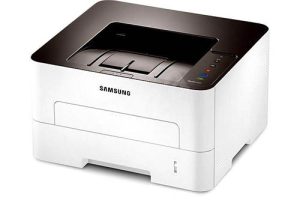Samsung SCX-3208 Laser Multifunction Printer Driver and Software
The Samsung SCX-3208 printer is another member of the Samsung SCX-3200 family series with exceptional features. It supports the following media types; Plain paper, envelopes, thick paper, transparencies, labels, index cards, and thin paper.
In terms of paper sizes, options include Letter, Legal, A4, US Folio, Oficio, ISO B5, JIS B5, Executive and A5. Then the weight range is between 60 and 120 g/m², which corresponds to 16 to 32 lbs.
In terms of hardware specifications, the height of the machine is about 9.21 inches and the depth is 11.71 inches. Its width is approximately 15.28 inches while the weight is approximately 7.5 kg which is 16.53 lbs. A paper plastic weighs 2.69 lbs while the weight of plastic packaging is 0.52 lbs. The noise level in standby mode is less than 26 dBA, while in printing mode it is less than 49 dBA.
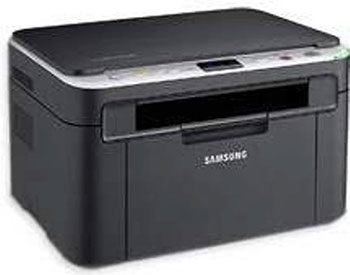
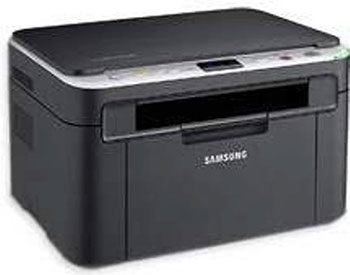
During a typical printing process, the temperature range is between 10 and 320°C. But when the machine is stored, the acceptable range is 0 to 400°C. In terms of humidity, the recommended range for operation is between 10 and 80%. But during storage, the recommended relative humidity is between 20 and 80% without condensation. All these details follow ISO 7779 with tested configuration.
The average power consumption in operating mode is less than 270 watts. However, with the active method before printing, the power consumption is less than 36 watts.
Related Printer: Samsung SCX-3405F
However, when the printer is connected in energy saving mode, the power consumption is up to 5.6 watts. At the same time, it consumes less than 0.46 watts when switched off. However, you can find other information about the nominal output on the printer label on the device itself.
Samsung SCX-3208 Specifications
- Printing technology: Laser – monochrome
- Display: 2 lines x 16 characters
- Monthly duty cycle (max): 10,000 impressions
- Fax Type: Plain Paper
- Connectivity technology: Wired
- First print time B/W: 8.5 sec
- Standard memory: 64 MB
- Maximum print resolution: Up to 1200 x 1200 dpi
- Maximum print speed: Up to 21 pages per minute
- Maximum resolution B/W: 1200 x 1200 dpi
- Optical resolution: 600 x 600 dpi
- Interpolated resolution: 4800 x 4800 dpi
- Scan element: CIS
- Windows 11
- Windows 10
- Windows 8.1
- Windows 8
- Windows 7
- Windows Vista
- Windows XP
- Server 2003/2016
- MacOS 10.4 / 10.14
- Linux Debian, Fedora, Red Hat, Suse, Ubuntu
| Samsung Universal Print Driver for Windows Windows 11, 10, 8.1, 8, 7, Vista, XP, Server 2003/2016 | Download |
| Samsung SCX-3208 Series Print Driver Windows 7, Vista, XP, Server 2003/2012 | Download |
| Samsung SCX-3208 Series Scan Driver Windows 7, Vista, XP, Server 2003/2012 | Download |
| Samsung SCX-3208 Series Print Driver macOS 10.4 / 10.10 | Download |
| Samsung SCX-3208 Series Scan Driver for Mac OS macOS 10.8 / 10.9 | Download |
| Samsung SCX-3208 Series Scan Driver for Mac OS macOS 10.4 / 10.8 | Download |
| Samsung Linux Print and Scan Driver Linux Debian, Fedora, Red Hat, Suse, Ubuntu | Download |
| Samsung Easy Document Creator Windows 10, 8.1, 8, 7, Vista, XP, Server 2003/2008 | Download |
| Samsung Easy Printer Manager Windows 11, 10, 8.1, 8, 7, Vista, XP, Server 2003/2008 | Download |
| Samsung Easy Wireless Setup Windows 11, 10, 8.1, 8, 7, Vista, XP, Server 2003/2016 | Download |
| Samsung Scan OCR program Windows 10, 8.1, 8, 7, Vista, XP, Server 2003/2008 | Download |
| Samsung Set IP Windows 11, 10, 8.1, 8, 7, Vista, XP, Server 2003/2008 | Download |
| Samsung SmarThru Office 2 Windows 8.1, 8, 7, Vista, XP, Server 2003/2012 | Download |
| Smart Panel Windows 7, Vista, XP, Server 2003/2012 | Download |
| Samsung Easy Wireless Setup macOS 10.6 / 10.14 | Download |
| Samsung Set IP macOS 10.6 / 10.13 | Download |
| Smart Panel macOS 10.4 / 10.9 | Download |