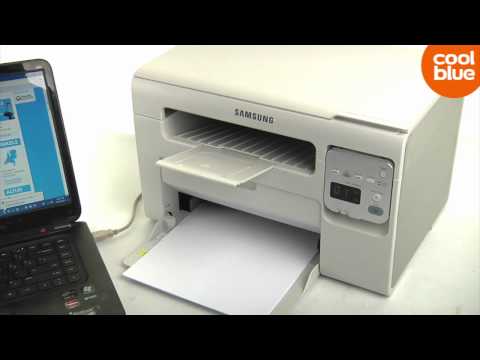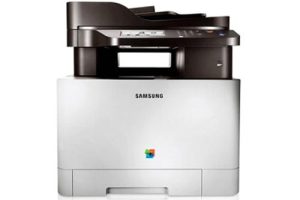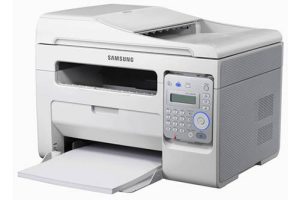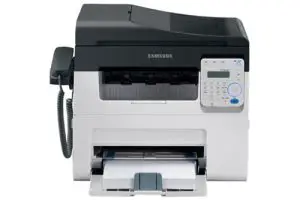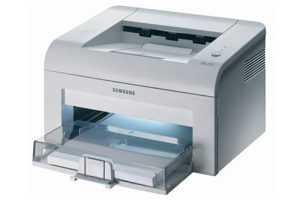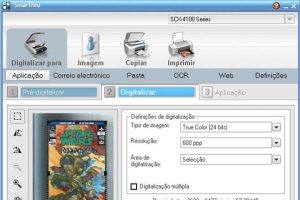Samsung SCX-3405W Laser Multifunction Printer Driver and Software
Combine cost efficiency and performance with the compact and stylish Samsung SCX-3405W from Samsung. This multifunction printer offers easy cost management to ensure you stay within your budget. It’s also easy to use, with faster printing and useful features.
The Samsung SCX-3405W’s innovative features include the One Touch Eco button, easy printer management and the One Touch Print screen. Print quickly and efficiently and save space and money with this Samsung multifunction printer.
Press the Button. Save Printing Costs
Optimize your printing in one easy step with Samsung’s One Touch Eco Button. You can save on printing costs by quickly switching to Eco mode and saving toner, paper and energy. With this useful feature, you don’t have to waste time changing settings or modifying your documents, as you only need one touch to configure your printer to produce the most economical results.
Optimize Your Printing With Easy Eco Driver
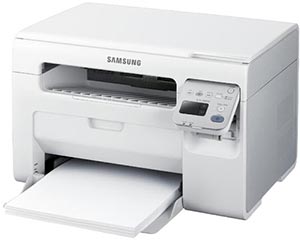
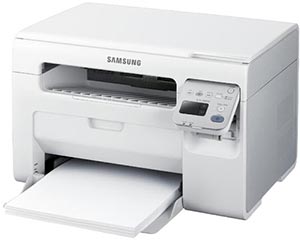
Thanks to Samsung’s Easy Eco driver, you can achieve cost-optimized results every time you print. This useful software allows you to accurately preview your document before printing, adjust quality, color and other settings to suit your exact needs and budget, as well as remove unnecessary text, images and other elements. You can even monitor savings, including paper, toner, energy and overall costs. Say goodbye to wasted prints and discover more economical printing.
Simple and Efficient Printer Management Made Easy
Discover simplified print management with Easy Printer Manager. This built-in EPM software allows you to quickly set up your device and monitor status with just easy-to-use software. Don’t worry about running out of toner unexpectedly again as toner ordering, device discovery, application linking and other features are easily accessible with our Easy Printer Manager.
From the Monitor to the Side With Just One Touch of a Button
The Samsung SCX-3405W Print Screen button, conveniently located on the printer’s control panel, lets you quickly and easily print content from your screen, even when you’re away from your desk. Just one touch is enough. With one click, you can no longer edit or crop unwanted content from original web pages or documents. If you want a single page, that’s what you get. A simple push of a button will print your screen as it appears on your monitor. Press and hold the button for more than two seconds and the Samsung SCX-3405W will print the last item you activated on your monitor. Now you can print anything at any time.
Do More With Samsung’s Fast Print
Don’t settle for slow printing. With Samsung’s faster print speed of 20 pages per minute, you can minimize time wasted at the printer. Improved printer performance optimizes workflows and enables employees and companies to achieve their full potential.


Unleash Your Workforce With 3-in-1 Capabilities
With its 3-in-1 versatility, the Samsung SCX-3405W printer optimizes workflow and ensures the office printing process works as efficiently as possible. With print, copy and scan functions, the Samsung SCX-3405W offers flexibility and allows you to work with fewer obstacles. A variety of innovative features such as ID copy, N-up copy and scan-to-email functionality ensure your employees have the capabilities they need to thrive in the modern business world.
Give Your Prints Outstanding Detail
When you need to make an impression, nothing shows professionalism like the impressive 1200 x 1200 dpi clarity that the Samsung SCX-3405W laser printer produces. The high-resolution printing of this caliber ensures that important prints such as work presentations and reports are sharp and impressive. So give your company every chance to make a good impression with high-resolution printing.
Related Printer: Samsung SCX-3406FW
Improve Efficiency With Compact Design
With the growing demand for more space-saving office equipment, the Samsung SCX-3405W laser printer is the perfect choice. This compact multifunction printer offers the standard for premium printing service without the excess of unwanted size. Small to medium-sized businesses and home offices will find this printer ideal. And because it is so compact in design, it adds to its portability. Save space and hassle with the Samsung SCX-3405W laser printer and its contemporary compact design.
Samsung SCX-3405W Specifications
- Mono or color printer mono
- Multi-function summary print/scan/copy
- Double-Sided Printing Guide Double-Sided Printing
- Product group edition A4
- Speed Monochrome Up to 20 pages per minute mono printing
- Printer standard resolution 1200 x 1200 dpi printing
- Print first page 8.5 seconds
- Optical resolution of the scanner 600 x 600 dpi scan
- Scanner resolution Improved scanning at 4800 x 4800 dpi
- Copy resolution 1200 x 1200 dpi copy
- Paper handling input 1 150-sheet input tray
- Windows 11
- Windows 10
- Windows 8.1
- Windows 8
- Windows 7
- Windows Vista
- Windows XP
- Server 2003/2016
- MacOS 10.0 / 10.14
- Linux Debian, Fedora, Red Hat, Suse, Ubuntu
| SCX-3405W Series Scan Driver Windows 10, 8.1, 8, 7, Vista, XP, Server 2003/2012 | Download |
| Samsung SCX-3405W Series Print Driver Windows 10, 8.1, 8, 7, Vista, XP, Server 2003/2012 | Download |
| Samsung SCX-3405W Series Print Driver(No Installer) Windows 10, 8.1, 8, 7, Vista, XP, Server 2003/2012 | Download |
| Samsung SCX-3405W Firmware File Windows 8.1, 8, 7, Vista, XP, Server 2003/2012 | Download |
| SCX-3405W Series Scan Driver for Mac OS macOS 10.0 / 10.11 | Download |
| Samsung SCX-3405W Series Print Driver macOS 10.5 / 10.11 | Download |
| SCX-3405W Series Print Driver for Mac OS macOS 10.4 / 10.5 | Download |
| SCX-3405W Series Scan Driver for Mac OS macOS 10.4 / 10.5 | Download |
| Samsung Linux Print and Scan Driver Linux Debian, Fedora, Red Hat, Suse, Ubuntu | Download |
| Samsung Easy Printer Manager Windows 11, 10, 8.1, 8, 7, Vista, XP, Server 2008 | Download |
| Samsung Easy Wireless Setup Windows 11, 10, 8.1, 8, 7, Vista, XP, Server 2003/2016 | Download |
| Samsung Network PC fax Utility Windows 10, 8.1, 8, 7, Vista, XP, Server 2003/2016 | Download |
| Samsung Scan OCR program Windows 10, 8.1, 8, 7, Vista, XP, Server 2008 | Download |
| Samsung Set IP Windows 11, 10, 8.1, 8, 7, Vista, XP, Server 2008 | Download |
| Samsung Easy Wireless Setup macOS 10.5 / 10.14 | Download |
| Samsung Network PC fax Utility macOS 10.6 / 10.13 | Download |
| Samsung Set IP macOS 10.6 / 10.13 | Download |
| Samsung Easy Printer Manager macOS 10.5 / 10.10 | Download |
| Network PC fax Utility macOS 10.0 / 10.9 | Download |