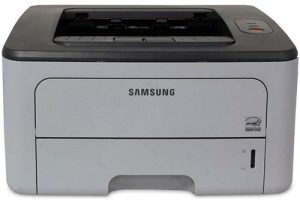Samsung SCX-4521FS Laser Multifunction Printer Driver and Software
The Samsung SCX-4521FS printer is another massive product in the Samsung SCX-4500 printer/copier category that uses digital copy technology. The printing process is also laser printing technology to produce only in black and white.
This device can produce up to 4200 impressions every month without compromising print quality. The multi-purpose tool can not only print and copy, but also scan or send and receive fax messages.


The standard internal memory reaches up to 16MB of RAM, and this part supports the processor for the highest quality. Connectivity is via the standard USB cable, port and wired network. It has a liquid crystal display (LCD) display component that supports up to 16 characters on two lines. Then there is the printer consumable, the black toner cartridge, which can produce up to 3000 pages.
The maximum copy speed is up to 20 pages per minute (ppm) and the resolution is 600 x 600 dpi. In addition, the warm-up time for the machine at the start of work is up to 35 seconds. When the user gives the command to print, the first page is displayed in less than 11 seconds.
The machine also has an extensive zoom range, which is between 25 and 400% for zooming out or zooming in. Up to 99 copies can also be created from an original document at the same time.
Related Printer: Samsung SCX-4521FR
Additionally, the Samsung SCX-4521FS has Energy Star certification with ITU-T G3 compliance. On the other hand, printing runs at the same speed as copying, while the input tray can load up to 180 sheets of plain paper no heavier than 80gsm. The output cassette, on the other hand, can only hold up to 50 sheets of paper.
Samsung SCX-4521FS Specifications
- Laser printing method
- Multifunction type
- Display 2-line LCD
- Monochrome print output
- Maximum print resolution (mono) 1200 x 1200 dpi
- Duty cycle (monthly, A4) 12000 pages
- First printout time (Mono) 10 sec
- Print speed mono 24 pages per minute
- Scanning method contact image sensor (CIS)
- Optical scanning resolution 600 x 600 dpi
- Input tray capacity 250 pages
- Windows 11
- Windows 10
- Windows 8.1
- Windows 8
- Windows 7
- Windows Vista
- Windows XP
- Server 2003/2016
- MacOS 10.4 / 10.9
- Linux Debian, Fedora, Red Hat, Suse, Ubuntu
| Samsung Universal Print Driver for Windows Windows 11, 10, 8.1, 8, 7, Server 2003/2016 | Download |
| Samsung SCX-4521FS Series Print Driver XPS Windows 8, 7 | Download |
| SCX-4521FS Series Print Driver Windows 8, 7, Vista, XP, Server 2003/2012 | Download |
| Samsung SCX-4521FS Series Scan Driver Windows 8, 7, Vista, XP, Server 2003/2012 | Download |
| SCX-4521FS Series Print Driver XPS Windows 7, Vista, XP, Server 2003/2012 | Download |
| Samsung SCX-4521FS Series Print Driver (No Installer) Windows Vista, XP, Server 2003/2012 | Download |
| SCX-4521FS Series Scan Driver Windows Server 2003 | Download |
| Samsung SCX-4521FS Series Print Driver Windows 8, 7, Vista, XP, Server 2003/2012 | Download |
| Samsung SCX-4521FS Series Print Driver (No Installer) Windows 8, 7, Vista, XP, Server 2003/2012 | Download |
| Samsung SCX-4521FS Series Scan Driver Windows 8, 7, Vista, XP, Server 2003/2012 | Download |
| Samsung SCX-4521FS Series Print Driver for Mac OS macOS 10.4 / 10.9 | Download |
| SCX-4521FS Series Scan Driver for Mac OS macOS 10.4 / 10.9 | Download |
| Samsung SCX-4521FS Series Scan Driver for Mac OS macOS 10.9 | Download |
| Samsung Linux Print and Scan Driver Linux Debian, Fedora, Red Hat, Suse, Ubuntu | Download |
| Samsung Easy Printer Manager Windows 11, 10, 8.1, 8, 7, Vista, XP, Server 2003 | Download |
| Samsung Network PC fax Utility Windows 10, 8.1, 8, 7, Vista, XP, Server 2003/2016 | Download |
| Samsung Scan OCR program Windows 10, 8.1, 8, 7, Vista, XP, Server 2003 | Download |
| Samsung Set IP Windows 11, 10, 8.1, 8, 7, Vista, XP, Server 2003 | Download |
| Samsung SmarThru Office 2 Windows 8.1, 8, 7, Vista, XP, Server 2003/2012 | Download |
| Smart Panel Windows 7, Vista, XP, Server 2003/2012 | Download |
| SyncThru web admin service Windows Server 2003 | Download |