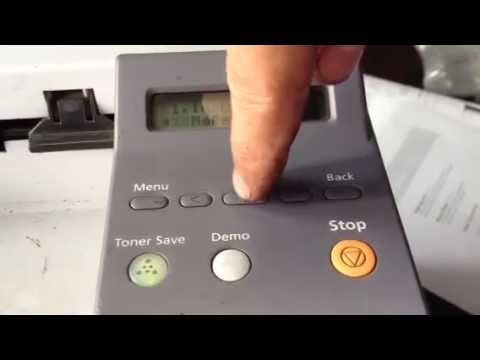Samsung ML-3470 Laser Printer Drivers and Software
The Samsung ML-3470 series laser printers combine high performance with high speed and economical reliability to give you more power with less work. You benefit from low maintenance and high productivity, allowing you to get more done faster and easier while ensuring the right quality.
The Samsung ML-3470 printer model is an excellent product with many exciting features. When using A4 paper, the print speed is up to 33 pages per minute (ppm). On the other hand, the letter size paper allows a rate of 35 ppm. However, when using the duplex printing function, the rate is up to 17 ipm for A4 and 18 ipm for letter size. By the way, the duplex function allows the printer to print on both sides of the paper.
This device also produces a print resolution of up to 1200 x 1200 dots per inch (dpi) for productive output. Even when starting up, this printer takes less than 15 seconds to warm up. The first page of printout takes an average of 8.5 seconds in standby mode. In sleep mode, the first print time averages about 25 seconds. The model can belong to one of two performance classes, e.g. B. 110 to 127 volts or 220 to 240 volts.


Further performance details, such as frequency and current type, can be found on the printer nameplate. However, the power consumption includes a printing mode of 600 watts, which is the maximum consumption. However, power saving mode consumes less than 10 watts, which is the minimum consumption. In printing mode, the noise level generated is less than 52 dBA, but in standby mode it is less than 26 dBA.
Related Printer: Samsung ML-3475 Driver
This device can create up to 80,000 pages in a month at optimal performance. It weighs 12.2kg at net weight with consumables included. However, the gross weight of the machine with all boxes is 15.5 kg with a paper package weight of 2.5 kg. The device also supports print language emulation of PCL 6e, Postscript 3, IBM ProPrinter, EPSON and SPL.
Samsung ML-3470 Specifications
- Double-sided printing unit (duplex) Yes, automatically
- Double-sided printing Automatic double-sided printing
- First Page 8.5 seconds First Page
- Product group edition A4
- Speed Monochrome Up to 33 pages per minute mono printing
- Printer standard resolution 1200 x 1200 dpi printing
- Interface type(s) USB, Parallel
- Processor Samsung 400MHz processor
- Memory (maximum) 32MB (288MB) RAM
- Paper handling input 1 250-sheet input tray
- Paper handling standard issue 150 sheets face down
- Special media transparency, envelope, labels, postcard, cardstock
- Windows 10
- Windows 8.1
- Windows 8
- Windows 7
- Windows Vista
- Windows XP
- Server 2003/2016
- MacOS 8 / 10.13
- Linux Debian, Fedora, Red Hat, Suse, Ubuntu, Mandriva
| Samsung Universal Print Driver – PostScript for Windows Windows 10, 8.1, 8, 7, Vista, XP, Server 2003/2016 | Download |
| Universal Print Driver for Windows Windows 8, 7, Vista, XP, Server 2003/2012 | Download |
| Samsung ML-3470 Series Print Driver Windows 7, Vista, XP, Server 2003/2012 | Download |
| ML-3470 Series Print Driver Post Script Windows 7, Vista, XP, Server 2003/2012 | Download |
| Samsung ML-3470 Series Print Driver for Mac OS macOS 10.3 / 10.7 | Download |
| ML-3470 Series Print Driver for Mac OS macOS 10.1 / 10.2 | Download |
| ML-3470 Series Print Driver for Mac OS macOS 8 / 9 | Download |
| Samsung Print Driver for Linux Linux Debian, Fedora, Red Hat, Suse, Ubuntu | Download |
| Samsung Easy Printer Manager Windows 10, 8.1, 8, 7, Vista, XP, Server 2003 | Download |
| Samsung Set IP Windows 10, 8.1, 8, 7, Vista, XP, Server 2003 | Download |
| Smart Panel Windows 7, Vista, XP, Server 2003/2012 | Download |
| Samsung Set IP macOS 10.6 / 10.13 | Download |
| Smart Panel macOS 10.3 / 10.7 | Download |
| Printer Settings Utility Linux Debian, Fedora, Red Hat, Suse, Ubuntu, Mandriva | Download |
| Smart Panel Linux Debian, Fedora, Red Hat, Suse, Ubuntu, Mandriva | Download |