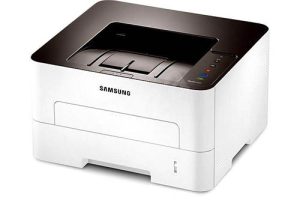Samsung SCX-4623FH Laser Multifunction Printer Driver and Software
The Samsung SCX-4623FH not only offers comprehensive multi-purpose printing functions – printing, copying, color scanning and faxing – but also a range of features that make you even more productive. The most important of these is the Print Screen feature, which allows you to print what you see on your screen at the touch of a button.
Print Screen
The Print Screen feature is a quick and easy way to print the contents of your screen, and is particularly useful when dealing with a large amount of web-based information.
You can pull together web pages, images, or other documents into separate windows on your screen and print them together in a single operation – instead of having to edit them individually. All you need to do is press the Print Screen button on the printer control panel.
AnyWeb Printing
SAMSUNG’s AnyWeb Print software is another useful feature. You can select content from different web pages, drag and drop it onto a new blank page on the screen without having to resize or otherwise edit it. AnyWeb Print is a quick and easy way to bring information together, and you can save the pages you create as either TIFF files or PDF files.
They can be printed from the Print button or your normal print menu, making it quick and easy to print what you see. AnyWeb Print software helps you gather data and process information more effectively


Versatile Copy Functions
The Samsung SCX-4623FH offers a range of advanced copy features to make your life easier and your office more productive: ID Card Copy: This unique feature copies both sides of an ID card onto one sheet.
Cloning: Allows you to print multiple versions of an image or design at any size on a single A4 page. Copy Poster: Enlarges an image to 3×3 and prints it on nine perfectly aligned A4 sheets.
PC Fax Function
The Samsung SCX-4623FH offers fax-to-PC capability, so received fax data is sent directly to your PC over a local connection or the office network. Similarly, a PC application converts document files into image files and allows you to send them via the printer over a local connection or network.
This means you can send and receive faxes on your PC and all fax information is stored and managed at your desk. Whether you are sending or receiving fax transmissions, you can process messages electronically without the need for paper copies. Not only do you work more efficiently, but you also save on paper and toner costs.
Blue Compass Navigation
SAMSUNG’s unique Blue Compass Navigation is easy to learn and even easier to use, allowing you to work faster and more productively. Navigation gives you instant access to all the various printing features and controls. Simple, intuitive menus and buttons help save training and troubleshooting time.
Related Printer: Samsung SCX-4100
Easy-to-use screens make printing, copying, scanning and faxing quick and easy, and the printer control panels have everything covered, including job status, toner levels, paper jams, out of paper and cover open notifications.
Samsung SCX-4623FH Specifications
- Laser printing technology
- Maximum resolution 1200 x 1200 DPI
- Print speed (black, normal quality, A4/US Letter) 22 ppm
- Copy Monocopy
- Maximum copy resolution 1200 x 1200 DPI
- Copy speed (black, normal quality, A4) 22 copies per minute
- Scanning Black and white scanning
- Optical scanning resolution 1200 x 1200 DPI
- Maximum scanning resolution 4800 x 4800 DPI
- Fax Fax in mono
- Fax resolution (black) 300 x 300 DPI
- Modem speed 33.6 Kbit/s
- Standard interfaces USB 2.0
- Maximum usage 12,000 pages per month
- Windows 11
- Windows 10
- Windows 8.1
- Windows 8
- Windows 7
- Windows Vista
- Windows XP
- Server 2003/2016
- MacOS 10.0 / 10.13
- Linux Debian, Fedora, Red Hat, Suse, Ubuntu, Mandriva
| Samsung SCX-4623FH Series Scan Driver Windows 10, 8.1, 8, 7, Vista, XP, Server 2003/2012 | Download |
| Samsung SCX-4623FH Series Scan Driver Windows 10, 8.1, 8, 7, Vista, XP, Server 2003/2012 | Download |
| Samsung Universal Print Driver for Windows Windows 11, 10, 8.1, 8, 7, Vista, XP, Server 2003/2016 | Download |
| Samsung SCX-4623FH Series Print Driver Windows 7, Vista, XP, Server 2003/2012 | Download |
| Samsung SCX-4623FH Series Print Driver Windows 7, Vista, XP, Server 2003/2012 | Download |
| Samsung SCX-4623FH Series Print Driver macOS 10.4 / 10.10 | Download |
| Samsung SCX-4623FH Series Print Driver macOS 10.4 / 10.10 | Download |
| Samsung SCX-4623FH Series Scan Driver for Mac OS macOS 10.9 | Download |
| Samsung SCX-4623FH Series Scan Driver for Mac OS macOS 10.9 | Download |
| Samsung SCX-4623FH Series Scan Driver for Mac OS macOS 10.4 / 10.8 | Download |
| Samsung SCX-4623FH Series Scan Driver for Mac OS macOS 10.4 / 10.8 | Download |
| Samsung Linux Print and Scan Driver Linux Debian, Fedora, Red Hat, Suse, Ubuntu | Download |
| Samsung Easy Printer Manager Windows 11, 10, 8.1, 8, 7, Vista, XP, Server 2003 | Download |
| Samsung Easy Wireless Setup Windows 11, 10, 8.1, 8, 7, Vista, XP, Server 2003/2016 | Download |
| Samsung Network PC fax Utility Windows 10, 8.1, 8, 7, Vista, XP, Server 2003/2016 | Download |
| Samsung Set IP Windows 11, 10, 8.1, 8, 7, Vista, XP, Server 2003 | Download |
| Samsung SmarThru Office 2 Windows 8.1, 8, 7, Vista, XP, Server 2003/2012 | Download |
| Smart Panel Windows 7, Vista, XP, Server 2003/2012 | Download |
| Smart Panel Windows 7, Vista, XP, Server 2003/2012 | Download |
| Samsung Easy Printer Manager macOS 10.5 / 10.13 | Download |
| Samsung Network PC fax Utility macOS 10.6 / 10.13 | Download |
| Samsung Set IP macOS 10.6 / 10.13 | Download |
| Smart Panel macOS 10.4 / 10.9 | Download |
| Easy Printer Manager macOS 10.0 / 10.9 | Download |
| Network PC fax Utility macOS 10.5 / 10.9 | Download |
| Network PC fax Utility macOS 10.0 / 10.9 | Download |
| Printer Settings Utility Linux Debian, Fedora, Red Hat, Suse, Ubuntu, Mandriva | Download |
| Smart Panel Linux Debian, Fedora, Red Hat, Suse, Ubuntu, Mandriva | Download |