Samsung SCX-4726 Laser Multifunction Printer Driver and Software
Environmental awareness is becoming an increasingly important issue worldwide. Not least because of this, it is extremely important that the business world also accepts the idea and switches to environmentally friendly printing. The user-friendly and versatile Samsung multifunction printer Samsung SCX-4726 from Samsung has already taken this step for you and successfully combines ecological printing with the highest print quality.
The modern design and flexibility of the 4-in-1 model also promise maximum work efficiency. Even in fast print mode at 26 pages per minute, the Samsung SCX-4726 allows you to print whisper-quietly, not exceeding 50 dB (A). Plus, eco-friendly features like the eco-save button give you a reliable printer for successful projects.
Your Contribution to Environmental Protection at the Push of a Button
Samsung’s efforts towards a greener future come together in the innovative “Eco Save” button. This practical little helper takes care of environmentally conscious thinking for you. The feature automatically sets your printer to the most environmentally friendly setting. The Samsung SCX-4726’s toner save mode promises minimal consumption with professional results. Reduce your paper consumption by up to 75% and save up to 50% energy and 89% CO2 emissions.
Print More Efficiently With the Easy Eco Driver
Print without the guesswork. Thanks to the Samsung Easy Eco driver, you can easily and conveniently test the print settings and find the best setting for your office. Because every workplace has different challenges, you can make your office easier, more efficient and more environmentally friendly. With the percentage display of CO², energy and paper consumption, you can adapt the print settings to your individual needs and work goals. Whether you want to cut costs or save energy, the Easy Eco driver can help you optimize your print jobs.
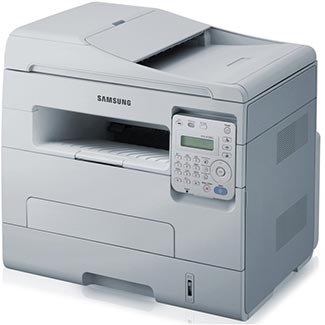
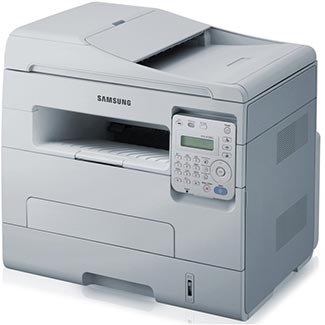
A Multifunction Printer That Does a Lot of Work for You
Today, productivity is a key factor in the success of office departments and workgroups. The incredibly versatile Samsung SCX-4726 is specifically optimized to improve productivity. Tasks such as printing, copying, scanning or faxing can be carried out quickly and easily with this device. Why waste unnecessary space on different devices in a modern office when today it works with one and the same device? Use the Samsung SCX-4726 and its innovative functions such as ID copy, N-up copy and scan-to-email to take the step into the modern working world.
Work Better With Fast Printing
Print small or large documents at up to 26 pages per minute with Samsung Fast Printing. Fast printing is possible thanks to the 533 MHz processor and 128 MB memory capacity. Improve productivity and workflow in your office and print important documents in high quality and without stress.


A Top Printer Without Annoying Noises
Thanks to Samsung’s innovative printer technology, you can not only see the difference, but also hear it. As the quietest printer in its class, the Samsung SCX-4726 delivers 26 pages per minute without exceeding 50 dB (A). The extremely quiet printing process frees you from unnecessary noise and thus contributes to a more pleasant working environment.
A Printer With Intelligence and Beauty
With the growing demand for space-saving office equipment, the Samsung SCX-4726 multifunction printer becomes the best choice for your business. Small and medium-sized businesses will value the portable printer just as much as people who work at home.
Professional Work With Dust-Free Design
Protect your printer and print products with the reliable, dust-free design. The innovative design of the Samsung SCX-4726 protects the paper and internal mechanics from dust deposits and also offers a closed paper cassette and a movable control panel. The intelligent design combines reliable and professional printouts with maximum user-friendliness.
Related Printer: Samsung SCX-4728FD
More Convenience Thanks to the Built-in Network
The Samsung SCX-4726 has a convenient built-in network so you can get started straight away. You can conveniently print from any PC and save yourself unnecessary additional printers. A useful quality for companies of all sizes that prefer a smart way to reduce costs and provide flexibility.
Samsung SCX-4726 Specifications
- Print / Scan / Copy / Fax
- 1 sheet MPT
- Up to 26 pages per minute
- USB and network
- 533MHz processor
- 128MB RAM
- 1200×1200 dpi printing
- 1200 x 1200 dpi copy
- 33.6 Kbps Fax
- PCL6/5e, SPL
- 250-sheet input tray
- Windows 11
- Windows 10
- Windows 8.1
- Windows 8
- Windows 7
- Windows Vista
- Windows XP
- Server 2003/2016
- MacOS 10.0 / 10.13
- Linux Debian, Fedora, Red Hat, Suse, Ubuntu
- Unix HP-UX, IBM AIX, Sun Solaris
| Samsung SCX-4726 Series Print Driver Windows 10, 8.1, 8, 7, Vista, XP, Server 2003/2012 | Download |
| Samsung SCX-4726 Series Print Driver (No Installer) Windows 10, 8.1, 8, 7, Vista, XP, Server 2003/2012 | Download |
| Samsung SCX-4726 Series Scan Driver Windows 10, 8.1, 8, 7, Vista, XP, Server 2003/2012 | Download |
| Samsung Universal Print Driver – PostScript for Windows Windows 10, 8.1, 8, 7, Vista, XP, Server 2003/2016 | Download |
| Samsung Universal Print Driver for Windows Windows 11, 10, 8.1, 8, 7, Vista, XP, Server 2003/2016 | Download |
| SCX-4726 Series Print Driver XPS Windows 8.1, 8 | Download |
| Samsung SCX-4726 Series Print Driver macOS 10.4 / 10.10 | Download |
| Samsung SCX-4726 Series Scan Driver macOS 10.4 / 10.10 | Download |
| Samsung Linux Print and Scan Driver Linux Debian, Fedora, Red Hat, Suse, Ubuntu | Download |
| Printer Driver for UNIX Unix HP-UX | Download |
| Printer Driver for UNIX Unix IBM AIX | Download |
| Printer Driver for UNIX Unix Sun Solaris | Download |
| Samsung Easy Document Creator Windows 10, 8.1, 8, 7, Vista, XP, Server 2003/2008 | Download |
| Samsung Easy Printer Manager Windows 11, 10, 8.1, 8, 7, Vista, XP, Server 2003/2008 | Download |
| Samsung Easy Wireless Setup Windows 11, 10, 8.1, 8, 7, Vista, XP, Server 2003/2016 | Download |
| Samsung Network PC fax Utility Windows 10, 8.1, 8, 7, Vista, XP, Server 2003/2016 | Download |
| Samsung Scan OCR program Windows 10, 8.1, 8, 7, Vista, XP, Server 2003/2008 | Download |
| Samsung Set IP Windows 11, 10, 8.1, 8, 7, Vista, XP, Server 2003/2008 | Download |
| Samsung SmarThru Office 2 Windows 8.1, 8, 7, Vista, XP, Server 2003/2012 | Download |
| Samsung Easy Printer Manager macOS 10.5 / 10.13 | Download |
| Samsung Network PC fax Utility macOS 10.6 / 10.13 | Download |
| Network PC fax Utility macOS 10.0 / 10.6 | Download |







