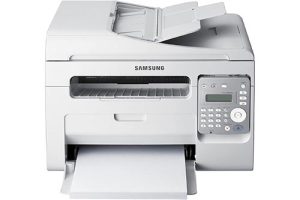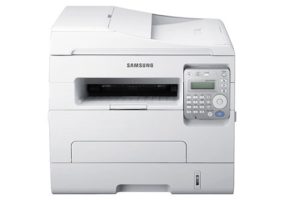Samsung SCX-4726FD Laser Multifunction Printer Driver and Software
The Samsung SCX-4726FD is a great four-in-one monochrome multifunction device that allows us to print efficiently using our range of genuine Samsung consumables.
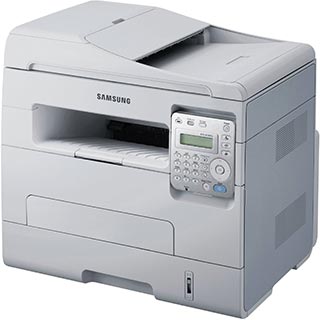
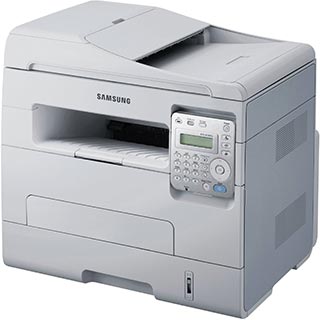
A Versatile Samsung Machine
At the heart of the Samsung SCX-4726FD is a 500MHz processor and 128MB of memory, providing the power behind its numerous and impressive features such as printing, copying, scanning and faxing. Several other features, including PC fax functionality and scanning to email, make this a device that thrives in the modern world. Print and copy speeds of up to 26 A4 pages per minute are possible on this device, which is powered by a 250-page cassette. The optical scanning resolution is 1200 x 1200 dpi.
Simple Eco Driver and the Eco Button
These easy-to-use features allow this Samsung device to protect the environment. The one-touch Eco button automatically saves paper by putting the device into automatic duplex printing mode. The button also activates the toner save mode and ensures that the printer prints in an environmentally friendly manner.
The estimated savings are potentially 75% in paper consumption, 89% in carbon emissions and 50% in energy consumption. The simple eco driver can also be used as a complement to the eco button, helping you reduce costs and protect the environment.
Avoid Downtime and Extend the Life of Your Machine
Always keep one of our easy-to-install toner cartridges in reserve to avoid printer downtime and ensure you only install genuine Samsung toner cartridges.
Related Printer: Samsung SCX-4725F
By using only the genuine article, you will ensure that the printing performance of this versatile multifunction device continues to be maintained due to the quality of the toner in Samsung consumables. You will then also avoid shortening the life of the printer part of this device, as using cheaper third-party copies could potentially cause damage to the device.
Samsung SCX-4726FD Specifications
- Print resolution black 1200 x 1200 DPI
- Laser printing technology
- Print mono print
- Maximum resolution * 200 x 1200 DPI
- Print speed (black, normal quality, A4 / US Letter) 28 pages per minute
- Copy Monocopy
- Maximum copy resolution 1200 x 1200 DPI
- Copy speed (black, normal quality, A4) 28 cpm
- Scanning color scanning
- Optical scanning resolution 1200 x 1200 DPI
- Maximum scanning resolution 4800 x 4800 DPI
- Maximum duty cycle 12000 pages per month
- Windows 11
- Windows 10
- Windows 8.1
- Windows 8
- Windows 7
- Windows Vista
- Windows XP
- Server 2003/2016
- MacOS 10.0 / 10.13
- Linux Debian, Fedora, Red Hat, Suse, Ubuntu
- Unix HP-UX, IBM AIX, Sun Solaris
| Samsung SCX-4726FD Series Print Driver Windows 10, 8.1, 8, 7, Vista, XP, Server 2003/2012 | Download |
| Samsung SCX-4726FD Series Print Driver (No Installer) Windows 10, 8.1, 8, 7, Vista, XP, Server 2003/2012 | Download |
| Samsung SCX-4726FD Series Scan Driver Windows 10, 8.1, 8, 7, Vista, XP, Server 2003/2012 | Download |
| Samsung Universal Print Driver – PostScript for Windows Windows 10, 8.1, 8, 7, Vista, XP, Server 2003/2016 | Download |
| Samsung Universal Print Driver for Windows Windows 11, 10, 8.1, 8, 7, Vista, XP, Server 2003/2016 | Download |
| SCX-4726FD Series Print Driver XPS Windows 8.1, 8 | Download |
| Samsung SCX-4726FD Series Print Driver macOS 10.4 / 10.10 | Download |
| Samsung SCX-4726FD Series Scan Driver macOS 10.4 / 10.10 | Download |
| Samsung Linux Print and Scan Driver Linux Debian, Fedora, Red Hat, Suse, Ubuntu | Download |
| Printer Driver for UNIX Unix HP-UX | Download |
| Printer Driver for UNIX Unix IBM AIX | Download |
| Printer Driver for UNIX Unix Sun Solaris | Download |
| Samsung Easy Document Creator Windows 10, 8.1, 8, 7, Vista, XP, Server 2003/2008 | Download |
| Samsung Easy Printer Manager Windows 11, 10, 8.1, 8, 7, Vista, XP, Server 2003/2008 | Download |
| Samsung Easy Wireless Setup Windows 11, 10, 8.1, 8, 7, Vista, XP, Server 2003/2016 | Download |
| Samsung Network PC fax Utility Windows 10, 8.1, 8, 7, Vista, XP, Server 2003/2016 | Download |
| Samsung Scan OCR program Windows 10, 8.1, 8, 7, Vista, XP, Server 2003/2008 | Download |
| Samsung Set IP Windows 11, 10, 8.1, 8, 7, Vista, XP, Server 2003/2008 | Download |
| Samsung SmarThru Office 2 Windows 8.1, 8, 7, Vista, XP, Server 2003/2012 | Download |
| Samsung Easy Printer Manager macOS 10.5 / 10.13 | Download |
| Samsung Network PC fax Utility macOS 10.6 / 10.13 | Download |
| Network PC fax Utility macOS 10.0 / 10.6 | Download |