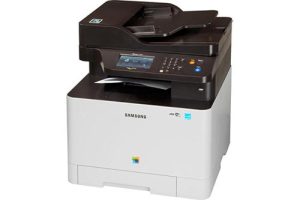Samsung SCX-4824 Laser Multifunction Printer Driver and Software
Versatility is the key to these convenient 5-in-1 laser multifunction printers. With all the functions you want in one central device, you can print, copy, scan, fax and PC fax conveniently and easily.
The Samsung SCX-4824 offers high performance and maximum speed, versatile enough for a professional workgroup.
Efficient Duplex Printing + ADF


Practical functions increase the efficiency of your everyday office life. The 50-sheet automatic document feeder (30-sheet ADF on Samsung SCX-4824) saves time and speeds up copying and scanning while giving you more control over the process. The Samsung SCX-4824 offers duplex printing, saving time and reducing paper consumption.
Intuitive Simple and Easy GUI
Get everyone on board quickly with simple and easy-to-use GUI screens. Reduce training and troubleshooting time with simple, intuitive menus and buttons. The IT department can keep the user manuals because no one has to read them for easy and quick printing, copying, scanning and faxing.
Related Printer: Samsung SCX-5739
Fast FPOT
Everyone wants quick prints, but if the first page out of the printer takes too long, waiting can be very stressful. The SCX-4824 boasts a fast first page print time of 15.5 seconds in sleep mode. This means that even if you only print one page, the results are quick and stress-free.
Samsung SCX-4824 Specifications
- A4 multifunction
- Manual duplex
- 1200 x 1200 dpi resolution
- 128 MB RAM
- 24 ppm mono
- 250-sheet paper tray
- 1 additional compartment
- USB/network connections
- Windows 11
- Windows 10
- Windows 8.1
- Windows 8
- Windows 7
- Windows Vista
- Windows XP
- Server 2003/2016
- MacOS 10.0 / 10.14
- Linux Debian, Fedora, Red Hat, Suse, Ubuntu
| Samsung Universal Print Driver – PostScript for Windows Windows 10, 8.1, 8, 7, Vista, XP, Server 2003/2016 | Download |
| Samsung Universal Print Driver for Windows Windows 11, 10, 8.1, 8, 7, Vista, XP, Server 2003/2016 | Download |
| Samsung SCX-4824 Series Print Driver Windows 7, Vista, XP, Server 2003/2012 | Download |
| Samsung SCX-4824 Series Scan Driver Windows 7, Vista, XP, Server 2003/2012 | Download |
| Samsung PCL5 Print Driver (No Intaller) Windows 7, Vista, XP, Server 2003/2012 | Download |
| Samsung SCX-4824 Series Print Driver for Mac OS macOS 10.0 / 10.8 | Download |
| Samsung SCX-4824 Series Scan Driver for Mac OS macOS 10.4 / 10.8 | Download |
| Samsung Linux Print and Scan Driver Linux Debian, Fedora, Red Hat, Suse, Ubuntu | Download |
| Samsung Easy Document Creator Windows 10, 8.1, 8, 7, Vista, XP, Server 2003 | Download |
| Samsung Easy Printer Manager Windows 11, 10, 8.1, 8, 7, Vista, XP, Server 2003 | Download |
| Samsung Network PC fax Utility Windows 10, 8.1, 8, 7, Vista, XP, Server 2003/2016 | Download |
| Samsung Scan OCR program Windows 10, 8.1, 8, 7, Vista, XP, Server 2003 | Download |
| Samsung Set IP Windows 11, 10, 8.1, 8, 7, Vista, XP, Server 2003 | Download |
| Direct Printing Utility Windows 10, 8.1, 8, 7, Vista, XP, Server 2003 | Download |
| Samsung Easy Wireless Setup macOS 10.6 / 10.14 | Download |
| Samsung Easy Printer Manager macOS 10.5 / 10.13 | Download |
| Samsung Network PC fax Utility macOS 10.6 / 10.13 | Download |
| Samsung Set IP macOS 10.6 / 10.13 | Download |
| Network PC fax Utility macOS 10.0 / 10.9 | Download |
| Smart Panel macOS 10.4 / 10.5 | Download |