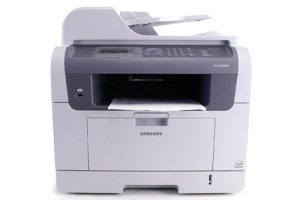Samsung MultiXpress SL-K3300 Laser Multifunction Printer Driver and Software
The Samsung MultiXpress SL-K3300 printer model is a standard multifunction printer that can easily print, copy and scan documents. In addition, the print speed for black and white printing is up to 30 pages per minute (ppm).
In less than 8 seconds, the printer produces the first black page for A4 paper in active mode. However, in sleep mode, the device produces its first printed page after about 31 seconds.
In a month, the device’s duty cycle is up to 80,000 pages when using A4 paper. However, the recommended range is between 5,000 and 10,000 pages to keep the engine in good condition. The best print output quality is up to 1200 x 1200 dots per inch (dpi) at reduced speed.


The compatible printing languages are PCL 5e, PCL 6, PS3 and PDF v1.7+. The control panel also has a color LCD touchscreen (Liquid Crystal Display) with a diagonal of approximately 7 inches.
The print cartridge included in the printer package can be replaced with the standard toner cartridge MLT-D7045. This particular model stands out for its ability to print up to 25,000 pages at the best productivity.
The mobile printing feature also includes Google Cloud Print, PrinterOn Print, Samsung Cloud Print, Mopria certification and mobile apps. The default active network component is the integrated Gigabit Ethernet port.
This printer also has a wireless component that includes wireless direct printing, near field communication (NFC), and encryption access.
Related Printer: Samsung MultiXpress SL-K4350
It is also compatible with various operating system versions including Windows, Linux and Apple. While it has an internal memory of 1.5GB with best processing capability. There is also a duplex printing component that allows the device to print on both sides of the page.
Samsung MultiXpress SL-K3300 Specifications
- Compact and light
- Easy installation with pre-installed DSDF
- Sharing options and service parts with the MX4 series
- 30 mono prints per minute
- Pre-installed hard drive and upgraded memory
- Improved productivity with 550-sheet internal finisher
- Supports mobile working with wireless/NFC options
- Windows 11
- Windows 10
- Windows 8.1
- Windows 8
- Windows 7
- Windows Vista
- Windows XP
- Server 2003/2016
- MacOS 10.0 / 13
- Linux Debian, Fedora, Red Hat, Suse, Ubuntu
- Unix HP-UX, IBM AIX, Sun Solaris
| Samsung Printer Diagnostics Windows 11, 10, 8.1, 8, 7 | Download |
| Samsung MultiXpress SL-K3300 Series Print Driver Windows 10, 8.1, 8, 7, Vista, XP, Server 2003/2012 | Download |
| Samsung MultiXpress SL-K3300 Series Print Driver (No Installer) Windows 10, 8.1, 8, 7, Vista, XP, Server 2003/2012 | Download |
| Samsung MultiXpress SL-K3300 Series Scan Driver Windows 10, 8.1, 8, 7, Vista, XP, Server 2003/2012 | Download |
| Samsung Universal Print Driver – PostScript for Windows Windows 10, 8.1, 8, 7, Vista, XP, Server 2003/2016 | Download |
| Samsung Universal Print Driver XPS Windows 10, 8.1, 8, 7, Vista, Server 2003/2012 | Download |
| Samsung Universal Print Driver for Windows Windows 11, 10, 8.1, 8, 7, Vista, XP, Server 2003/2016 | Download |
| Samsung MultiXpress SL-K3300 Series Firmware File Windows 10, 8.1, 8, 7, Vista, XP, Server 2003/2016 | Download |
| Samsung Universal Print Driver macOS 12 / 13 | Download |
| Samsung Universal Print Driver macOS 11 | Download |
| Samsung Universal Print and Scan Driver macOS 10.15 | Download |
| Samsung MultiXpress SL-K3300 Series Print Driver macOS 10.6 / 10.14 | Download |
| Samsung MultiXpress SL-K3300 Series Scan Driver macOS 10.6 / 10.14 | Download |
| Samsung MultiXpress SL-K3300 Series Firmware File macOS 10.1 / 10.13 | Download |
| Samsung Linux Print and Scan Driver Linux Debian, Fedora, Red Hat, Suse, Ubuntu | Download |
| Printer Driver for UNIX Unix HP-UX | Download |
| Printer Driver for UNIX Unix IBM AIX | Download |
| Printer Driver for UNIX Unix Sun Solaris | Download |
| Samsung Easy Document Creator Windows 10, 8.1, 8, 7, Vista, XP, Server 2003/2008 | Download |
| Samsung Easy Printer Manager Windows 11, 10, 8.1, 8, 7, Vista, XP, Server 2003/2008 | Download |
| Samsung Fleet Admin Pro Solution Windows 10, 8.1, 8, 7, Server 2008/2016 | Download |
| Samsung Network PC fax Utility Windows 10, 8.1, 8, 7, Vista, XP, Server 2003/2016 | Download |
| Samsung Scan OCR program Windows 10, 8.1, 8, 7, Vista, XP, Server 2003/2008 | Download |
| Samsung Set IP Windows 11, 10, 8.1, 8, 7, Vista, XP, Server 2003/2008 | Download |
| Samsung Easy Document Creator macOS 10.5 / 10.13 | Download |
| Samsung Network PC fax Utility macOS 10.6 / 10.13 | Download |
| Samsung SL-K3250, K3300 Series Easy Printer Manager macOS 10.5 / 10.13 | Download |
| Samsung Set IP macOS 10.6 / 10.13 | Download |
| Network PC fax Utility macOS 10.0 / 10.11 | Download |