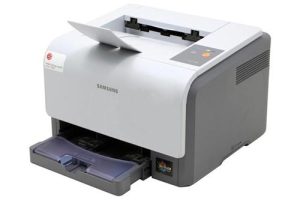Samsung SCX-5635 Laser Multifunction Printer Driver and Software
The digital printer, model Samsung SCX-5635, is a black and white printer with laser printing technology for optimal performance. In other words, this printer only produces black and white, but it has a lot of amazing features. First, this printer can create up to 80,000 impressions on plain paper in a single monthly cycle. However, when working on letter-sized paper, work rates are slightly different.
The default internal printer size of the printer is approximately 128MB, which is expandable to 384MB of RAM. It also supports a USB flash drive used to store and process data for printing.
This device has a liquid crystal display (LCD) screen that displays four lines of printer status and 16 characters. The device is then compatible with Windows 7 as part of the Microsoft certifications with HD imaging. The importance of the latter includes its suitability for scanning documents at the highest quality.


Printing the first copy of the device in copy mode takes less than 10 seconds. Additionally, copying with the A4 paper takes up to 33 pages per minute (ppm) on average. However, the rate is different if the paper size used is letter format.
In terms of print resolution, the rate is 1200 x 1200 dots per inch (dpi). During copying, the device’s magnification limit is approximately 400% of the original size. However, the reduction limit is up to 25% of the original size.
Related Printer: Samsung SCX-5737FW Driver
This machine also has an automatic duplexer that can print on both sides of the paper page. The machine can then reproduce up to 999 copies of a single original at the same time. It also supports photo, text, or a combination of the two types of file formats.
Samsung SCX-5635 Specifications
- Print / Scan / Copy / Fax
- Automatic double-sided printing
- Network and USB connection
- Up to 33 pages per minute mono printing
- PCL5e, PCL6, PS3, PDF 1.4, TIFF
- 1200×1200 dpi printing
- 250-sheet input tray
- 50 sheets MPT
- 128MB (384MB) RAM
- Scan at 4800 x 4800 dpi
- 1200 x 1200 dpi copy
- Windows 11
- Windows 10
- Windows 8.1
- Windows 8
- Windows 7
- Windows Vista
- Windows XP
- Server 2003/2016
- MacOS 10.4 / 10.13
- Linux Debian, Fedora, Red Hat, Suse, Ubuntu, Mandriva
| Universal Scan Driver for Windows Windows 10, 8.1, 8, 7, Vista, XP, Server 2003/2012 | Download |
| Samsung Universal Print Driver – PostScript for Windows Windows 10, 8.1, 8, 7, Vista, XP, Server 2003/2016 | Download |
| Samsung Universal Print Driver XPS Windows 10, 8.1, 8, 7, Vista, XP, Server 2003/2012 | Download |
| Samsung SCX-5635 Series Scan Driver Windows 7, Vista, XP, Server 2003/2012 | Download |
| Samsung SCX-5635 Series Print Driver Windows 7, Vista, XP, Server 2003/2012 | Download |
| Samsung SCX-5635 Series Print Driver Post Script Windows 7, Vista, XP, Server 2003/2012 | Download |
| Samsung PCL5 Print Driver (No Intaller) Windows 7, Vista, XP, Server 2003/2012 | Download |
| Samsung SCX-5635 Series Firmware File Windows 10, 8.1, 8, 7, Vista, XP, Server 2003/2016 | Download |
| Samsung SCX-5635 Series Print Driver macOS 10.4 / 10.10 | Download |
| Samsung SCX-5635 Series Scan Driver for Mac OS macOS 10.9 | Download |
| Samsung SCX-5635 Series Scan Driver for Mac OS macOS 10.4 / 10.8 | Download |
| Samsung SCX-5635 Series Firmware File macOS 10.4 / 10.11 | Download |
| Samsung Linux Print and Scan Driver Linux Debian, Fedora, Red Hat, Suse, Ubuntu | Download |
| Samsung Easy Printer Manager Windows 11, 10, 8.1, 8, 7, Vista, XP, Server 2003/2008 | Download |
| Samsung Easy Wireless Setup Windows 11, 10, 8.1, 8, 7, Vista, XP, Server 2003/2016 | Download |
| Samsung Network PC fax Utility Windows 10, 8.1, 8, 7, Vista, XP, Server 2003/2016 | Download |
| Samsung Set IP Windows 11, 10, 8.1, 8, 7, Vista, XP, Server 2003/2008 | Download |
| Samsung SmarThru Office 2 Windows 8.1, 8, 7, Vista, XP, Server 2003/2012 | Download |
| Smart Panel Windows 7, Vista, XP, Server 2003/2012 | Download |
| Samsung Easy Printer Manager macOS 10.5 / 10.13 | Download |
| Samsung Network PC fax Utility macOS 10.6 / 10.13 | Download |
| Samsung Set IP macOS 10.6 / 10.13 | Download |
| Smart Panel macOS 10.4 / 10.9 | Download |
| Network PC fax Utility macOS 10.5 / 10.9 | Download |
| Printer Settings Utility Linux Debian, Fedora, Red Hat, Suse, Ubuntu, Mandriva | Download |
| Smart Panel Linux Debian, Fedora, Red Hat, Suse, Ubuntu, Mandriva | Download |