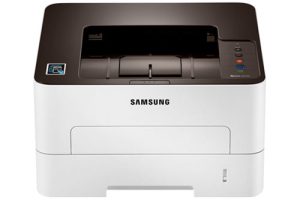Samsung Xpress SL-C460FW Color Laser Multifunction Printer Driver and Software
Color laser MFPs are known for their high cost and slow printing. So can Samsung Xpress SL-C460FW live up to its suffix and really show some speed? Priced at £300, it’s no bargain, but it does offer some unusual features, particularly for tablet or smartphone users.
Design and Functions
The cream and black chassis has a decent footprint, slightly compromised by the need to extend the paper tray at the bottom and the exit balcony halfway up. The tray also only holds 150 sheets, which is a bit low for a machine aimed at the small or home office.
There’s a 40-sheet ADF (automatic document feeder) on top that lets you scan or copy multi-page documents in one go, but neither scanner nor printer offers duplex operation. There is also no separate feed for envelopes or special media.
The control panel spans most of the width of the device and is uncluttered. It features a 2-line x 16-digit mono LCD display, a numeric keypad for fax dialing, and large, obvious function keys for mono and color copying. There are also buttons for special functions such as a fast WPS wireless connection and ID copy, which allows both sides of the card to be copied onto a piece of paper.
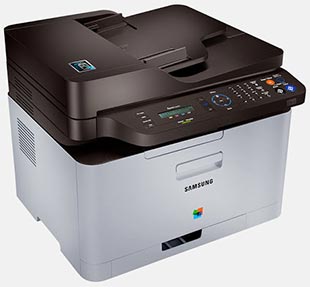
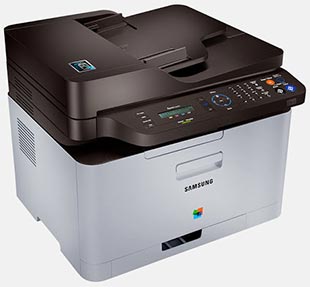
Software and Cartridges
The software package includes OCR software for the scanner and AnyWeb Print, a useful clipboard that attaches to your browser – IE, Firefox or Safari, but strangely not Chrome – and allows you to copy images and text from pages into a scrapbook of your own cutting reference material.
Related Printer: Samsung Xpress SL-C430W Driver
The four toner cartridges stack behind the front cover, making maintenance a breeze. Even if you need to replace the waste toner bottle or drum unit, they all slide out from the front, making the process very easy.
Samsung Xpress SL-C460FW Specifications
- Maximum native print resolution 600x600dpi
- Maximum optical resolution 600x600dpi
- Output bit depth 24 bits
- Quoted speed, mono A4 18ppm
- Quoted speed, color A4 4ppm
- Standard printer interfaces USB, 10/100 Ethernet, 802.11b/g/n wireless
- Duty cycle 20,000 pages (max.)
- Standard paper input capacity 150
- Maximum printer memory 128 MB
- Windows 11
- Windows 10
- Windows 8.1
- Windows 8
- Windows 7
- Windows Vista
- Windows XP
- Server 2003/2016
- MacOS 10.5 / 11
- Linux Debian, Fedora, Red Hat, Suse, Ubuntu
| Samsung Printer Diagnostics Windows 11, 10, 8.1, 8, 7 | Download |
| Samsung Xpress SL-C460FW Series Print Driver Windows 10, 8.1, 8, 7, Vista, XP, Server 2003/2012 | Download |
| Samsung Xpress SL-C460FW Series Print Driver (No Installer) Windows 10, 8.1, 8, 7, Vista, XP, XP, Server 2003/2012 | Download |
| Samsung Xpress SL-C460FW Series Scan Driver Windows 10, 8.1, 8, 7, Vista, XP, XP, Server 2003/2012 | Download |
| Samsung Universal Print Driver for Windows Windows 11, 10, 8.1, 8, 7, Vista, XP, Server 2003/2016 | Download |
| Samsung Xpress SL-C460FW Firmware File Windows 10, 8.1, 8, 7, Vista, XP, Server 2003/2016 | Download |
| Samsung Xpress SL-C460FW Series Print and Scan Driver macOS 11 | Download |
| Samsung Xpress SL-C460FW Series Print and Scan Driver macOS 10.15 | Download |
| Samsung Xpress SL-C460FW Series Print Driver for Mac OS macOS 10.5 / 10.11 | Download |
| Samsung Xpress SL-C460FW Series Scan Driver for Mac OS macOS 10.5 / 10.11 | Download |
| Samsung Xpress SL-C460FW Firmware File macOS 10.9 / 10.13 | Download |
| Samsung Linux Print and Scan Driver Linux Debian, Fedora, Red Hat, Suse, Ubuntu | Download |
| Samsung Easy Color Manager Windows 10, 8.1, 8, 7, Vista, XP, Server 2003/2012 | Download |
| Samsung Easy Document Creator Windows 10, 8.1, 8, 7, Vista, XP, Server 2003/2008 | Download |
| Samsung Easy Printer Manager Windows 11, 10, 8.1, 8, 7, Vista, XP, Server 2003/2008 | Download |
| Samsung Network PC fax Utility Windows 10, 8.1, 8, 7, Vista, XP, Server 2003/2016 | Download |
| Samsung Scan OCR program Windows 10, 8.1, 8, 7, Vista, XP, Server 2003/2008 | Download |
| Samsung Set IP Windows 11, 10, 8.1, 8, 7, Vista, XP, Server 2003/2008 | Download |
| Samsung Easy Color Manager macOS 10.5 / 10.13 | Download |
| Samsung Easy Document Creator macOS 10.5 / 10.13 | Download |
| Samsung Network PC fax Utility macOS 10.8 / 10.13 | Download |
| Samsung Set IP macOS 10.8 / 10.13 | Download |
| Samsung Easy Printer Manager macOS 10.5 / 10.9 | Download |
| Network PC fax Utility macOS 10.0 / 10.8 | Download |