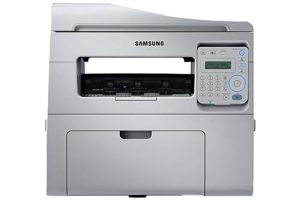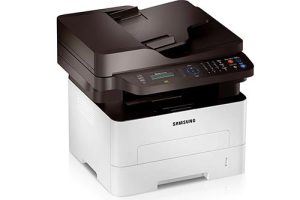Samsung Xpress SL-M2675F Laser Multifunction Printer Driver and Software
High-speed printing and image processing The Samsung Xpress SL-M2675F delivers print speeds of 26 pages per minute in A4. These MFPs can handle large, complex print jobs with Samsung’s advanced 600MHz Cortex™-A5 core processor and 128MB of memory. An embedded image processor enables fast processing of scans.
Sharp and professional document quality ReCP technology improves the readability of printed documents by improving thin lines and sharpening the edges of negative text. The Samsung Xpress SL-M2675F delivers sharp, solid prints and scans with effective output print resolutions of up to 4,800 x 600 dpi.
Versatile printing options for professional documents The Samsung Xpress M2675F is designed for a wide range of media types. Businesses can also create flyers and other collateral on heavier media such as 220gsm cardstock for professional-looking results. One-Touch Eco Button The One-Touch Eco Button allows businesses to reduce toner and paper consumption. The one-touch eco button automatically activates double pressure.


Users can also select the option to skip blank pages in toner saver mode. Easy Eco Driver The Easy Eco Driver saves toner and reduces energy consumption. Users can further save toner by removing images or text in Toner Save mode. Low Total Cost of Ownership Samsung high-yield toner cartridges are designed to last and help businesses reduce total cost of ownership.
Starter toner and standard yield toner cartridges can yield 1,200 standard pages. High-capacity replacement toner cartridges can yield 3,000 standard pages. Easy toner replacement Changing the toner in the Samsung Xpress SL-M2675F is quick and easy. Changing toner with a top-loading pull-out drawer requires just four steps. Easy Printer Manager Easy Printer Manager allows businesses to remotely control one-touch eco button functions, copy, scan and fax settings for multiple devices.


Monitor printer status error messages, including out of paper, out of toner, and paper jam warnings. Easy Document Creator Easy Document Creator allows employees to quickly compile, print and share complex digital documents. Users can scan, compile and save documents in various formats including e-pub. These documents can be shared via social networks or by fax.
Related Printer: Samsung Xpress SL-M2620D Driver
Samsung Xpress SL-M2675F Laser Multifunction Printer. Printing technology: Laser, Printing: Mono printing. Maximum resolution: 4800 x 600 DPI. Copy: monocopy. Maximum copy resolution: 600 x 600 DPI. Scanning: Color scanning. Optical scanning resolution: 1200 x 1200 DPI. Faxing: Monofax. ISO A series maximum paper size: A4. Standard input capacity: 250 sheets.
Samsung Xpress SL-M2675F Specifications
- Four functions
- Laser multifunction printer
- Prints 26 pages b/w per minute
- 1,200×1,200 dpi scanning resolution
- USB and LAN ports
- Windows 11
- Windows 10
- Windows 8.1
- Windows 8
- Windows 7
- Windows Vista
- Windows XP
- Server 2003/2016
- MacOS 10.0 / 13
- Linux Debian, Fedora, Red Hat, Suse, Ubuntu
- Unix HP-UX, IBM AIX, Sun Solaris
| Samsung Printer Diagnostics Windows 11, 10, 8.1, 8, 7 | Download |
| Samsung SL-M2675F Series Print Driver Windows 10, 8.1, 8, 7, Vista, XP, Server 2003/2012 | Download |
| Samsung SL-M2675F Series Scan Driver Windows 10, 8.1, 8, 7, Vista, XP, Server 2003/2012 | Download |
| Samsung SL-M2675F Series Print Driver (No Installer) Windows 10, 8.1, 8, 7, Vista, XP, Server 2003/2012 | Download |
| Samsung Universal Print Driver XPS Windows 10, 8.1, 8, 7, Vista, Server 2003/2012 | Download |
| Samsung Universal Print Driver for Windows Windows 11, 10, 8.1, 8, 7, Vista, XP, Server 2003/2016 | Download |
| M2675F Series Print Driver XPS Windows 8.1, 8 | Download |
| Samsung SL-M2675F Laser MFP Firmware Windows 10, 8.1, 8, 7, Vista, XP, Server 2003/2016 | Download |
| Samsung Universal Print and Scan Driver macOS 12 / 13 | Download |
| Samsung Universal Print and Scan Driver macOS 11 | Download |
| Samsung Universal Print and Scan Driver macOS 10.15 | Download |
| Samsung SL-M2675F Series Print Driver macOS 10.6 / 10.14 | Download |
| Samsung SL-M2675F Series Scan Driver macOS 10.6 / 10.14 | Download |
| Samsung SL-M2675F Laser MFP Firmware macOS 10.1 / 10.13 | Download |
| Samsung Linux Print and Scan Driver Linux Debian, Fedora, Red Hat, Suse, Ubuntu | Download |
| Printer Driver for UNIX Unix HP-UX | Download |
| Printer Driver for UNIX Unix IBM AIX | Download |
| Printer Driver for UNIX Unix Sun Solaris | Download |
| Easy Wireless Setup Windows 11, 10, 8.1, 8, 7, Vista, XP, Server 2003/2008 | Download |
| Samsung Easy Document Creator Windows 10, 8.1, 8, 7, Vista, XP, Server 2003/2008 | Download |
| Samsung Easy Printer Manager Windows 11, 10, 8.1, 8, 7, Vista, XP, Server 2003/2008 | Download |
| Samsung Easy Wireless Setup Windows 10, 8.1, 8, 7, Vista, XP, Server 2003/2016 | Download |
| Samsung Network PC fax Utility Windows 10, 8.1, 8, 7, Vista, XP, Server 2003/2016 | Download |
| Samsung SL-M2675F Series Easy Document Creator Windows 10, 8.1, 8, 7, Vista, XP, Server 2003/2012 | Download |
| Samsung Scan OCR program Windows 10, 8.1, 8, 7, Vista, XP, Server 2003/2008 | Download |
| Samsung Set IP Windows 11, 10, 8.1, 8, 7, Vista, XP, Server 2003/2008 | Download |
| Samsung Easy Wireless Setup macOS 10.5 / 10.14 | Download |
| Samsung Easy Document Creator macOS 10.5 / 10.13 | Download |
| Samsung Easy Printer Manager macOS 10.5 / 10.13 | Download |
| Samsung Network PC fax Utility macOS 10.6 / 10.13 | Download |
| Samsung Set IP macOS 10.6 / 10.13 | Download |
| Network PC fax Utility macOS 10.0 / 10.9 | Download |