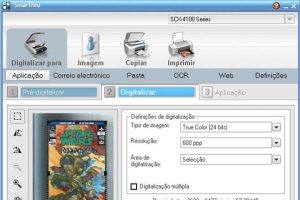Samsung CLP-620 Color Laser Printer Driver and Software
The Samsung CLP-620 color laser printer delivers high-quality color and black and white pages at a resolution of 9600 x 600 dpi at speeds of up to 21 pages per minute (ppm) and a first print time of just 20 seconds. This printer can handle up to 350 pages (up to 850 with optional 2nd paper tray).
The standard input tray holds 250 pages of most business paper, and the 100-sheet multi-purpose tray accommodates heavier media. It is equipped for automatic two-sided printing, which not only saves you money on paper but also expands creative possibilities for brochures, newsletters and other documents.
The Samsung CLP-620 is network ready with an Ethernet 10/100 Base TX port and is PC and Mac compatible. This color laser printer has a robust monthly printing performance of 65,000 pages per month.


It works with 4 individual toner cartridges (cyan, magenta, yellow and black), so you don’t have to replace all cartridges if only one color runs out, and comes with a set of standard yield cartridges with an approximate page yield of 2000 pages per color and 2500 pages in black.
Advanced technological features make this printer easy to use and ensure professional print quality. Samsung’s Easy Color Manager, in particular, offers the ability to capture an image from anywhere on your computer screen and make size and color adjustments, which can be particularly useful if you have specific color preferences or if your company has its own branding requirements.
Samsung’s real-time calibration technology combined with the Color Toner Density Sensor (CDT) helps keep the quality of your automatically printed documents consistent and provides the ability to manually adjust color quality to suit your specific needs.
High Speed
You’ll benefit from this high-speed printer that produces high-resolution documents. The Samsung CLP-620 has a fast print speed of 21 pages per minute for black and white and color prints.
Improved Design
With a 360 MHz CPU and generous 256 MB of memory, the Samsung CLP-620 makes it easy to process, store and distribute print jobs. The new features and faster computing power make them ready for the most demanding office environments.
Easy Color Manager
Easy Color Manager allows you to easily adjust the color balance, brightness, contrast and saturation of any image you view on your monitor. This can be particularly useful if you have specific color preferences or if your company has its own branding requirements.
Real-Time Calibration Technology
Samsung’s real-time calibration technology ensures documents are automatically printed with consistently high color quality. The improved color toner density sensor (CTD) measures color output to ensure your documents are always clear, sharp and professional. You also have the option to manually define color quality for documents that require special attention.
High Resolution
Communication is key in every company. The quality of color printing can make your business stand out. This printer boasts excellent printing performance by offering a resolution of 9600 x 600 dpi and a glossy feature that gives you a professional finish to your documents.
Smooth Network Integration
The Samsung CLP-620 is conveniently network-capable and allows easy integration into your IT infrastructure right out of the box. This printer also offers support for the next generation Internet Protocol (IPv6), giving you secure integration into future IT networks.


Paper Handling
This color laser printer can simultaneously store 250 sheets of paper (850 sheets total capacity with additional optional paper tray) and 100 sheets of paper in the multi-purpose tray
Toner Management
Toner Save Mode allows you to monitor and effectively limit your toner usage for a cost-effective business solution. The toner saver feature ensures that toner lasts longer and you get the same high quality without reordering and downtime. By using less toner per page, you can extend the life of your cartridge, significantly reduce your cost per page, and help meet environmental standards.
Power Saving Mode
Power saving mode reduces printing costs and lowers the temperature of the device, creating a more durable environment for the printer components. Less wear means higher quality and fewer spare parts required.
Related Printer: Samsung CLP-610
Blue Compass Navigation
Samsung’s unique Blue Compass Navigation is easy to learn and even easier to use, so you can work faster and more productively. The navigation panel gives you instant access to all the various printing features and controls. Simple, intuitive menus and buttons help save training and troubleshooting time. User-friendly GUI screens make operations quick and easy, and the printer’s control panels have everything covered, including job status, toner levels, paper jams, paper empty, and cover open alerts.
Samsung CLP-620 Specifications
- A4 color laser
- Automatic duplex
- 9,600 x 600 dpi resolution
- 256 MB RAM
- 20 ppm in color/20 pp./min. in black and white
- 250-sheet paper tray
- 100 Additional storage
- USB/network connections
- Windows 11
- Windows 10
- Windows 8.1
- Windows 8
- Windows 7
- Windows Vista
- Windows XP
- Server 2003/2016
- MacOS 10.4 / 10.13
- Linux Debian, Fedora, Red Hat, Suse, Ubuntu, Mandriva
| Samsung Universal Print Driver for Windows Windows 11, 10, 8.1, 8, 7, Vista, XP, Server 2003/2016 | Download |
| Samsung CLP-620 Series Print Driver Windows 7, Vista, XP, Server 2003/2012 | Download |
| Samsung CLP-620 Series Print Driver Mono (No Installer) Windows 7, Vista, XP, Server 2003/2012 | Download |
| Samsung CLP-620 Series Print Driver macOS 10.4 / 10.10 | Download |
| Samsung Print Driver for Linux Linux Debian, Fedora, Red Hat, Suse, Ubuntu | Download |
| Samsung Easy Printer Manager Windows 11, 10, 8.1, 8, 7, Vista, XP, Server 2003/2008 | Download |
| Samsung Set IP Windows 11, 10, 8.1, 8, 7, Vista, XP, Server 2003/2008 | Download |
| Samsung Set IP macOS 10.6 / 10.13 | Download |
| Easy Color Manager macOS 10.5 / 10.9 | Download |
| Samsung Easy Printer Manager macOS 10.4 / 10.9 | Download |
| Printer Settings Utility Linux Debian, Fedora, Red Hat, Suse, Ubuntu, Mandriva | Download |
| Smart Panel Linux Debian, Fedora, Red Hat, Suse, Ubuntu, Mandriva | Download |