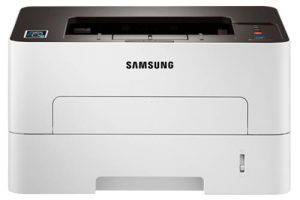Samsung SCX-4623FW Laser Multifunction Printer Driver and Software
The wireless Samsung SCX-4623FW offers print, copy, scan and PC fax functions. The one-touch WPS button automatically connects and configures the printer to your wireless network. The Samsung SCX-4623FW also features AnyWeb Print, which allows users to summarize information on a single page and then print what you see using the PrintScreen button. First copies are distributed in just 14 seconds with a multi-copy time of 23 ppm in letter format.
The 250-sheet paper cassette minimizes paper reloading. The Samsung SCX-4623FW handles a variety of paper sizes and media to complete any job. A single-sheet bypass tray on the front of the Samsung SCX-4623FW is perfect for single-page printing on custom paper sizes.
It’s Multitasking So You Don’t Have To
Productivity is key to running an office or professional workgroup. And that’s exactly what the versatile Samsung SCX-4623FW was developed for. Now you can print, copy, scan, fax and PC fax with unparalleled convenience, ease and speed. Why clutter a corner of your office with several different devices when you only need one central device – the Samsung SCX-4623FW 4-in-1 Laser Multifunction Printer from Samsung?


Capture What Catches Your Attention
Samsung’s AnyWeb Print software lets you hunt and gather on the web. The SCX-4623FW allows you to easily select content from various web pages while browsing, dragging and dropping it onto a printable collection board in your browser window. This is an easy way to collect, organize, and edit useful reference points and resources that you only find on the Internet for that big project—or just for fun.
One Touch Button
The one-touch button makes printing screengrab a breeze. With the Samsung SCX-4623FW, sending and receiving faxes is child’s play. It can send and store received fax data in a folder on your PC and change document files to image files, allowing you to send faxes from your desk – saving toner, paper and energy.
Print It as You Wish


The Samsung SCX-4623FW is equipped with unique copy functions and increases both your creativity and your productivity. You can divide your original into full-page pieces to create a poster, save time and materials on 2-up and 4-up copying, make many copies of an image on one page with Clone Copy, or print 2-sided business cards .
The Printer That Works Within Your Budget
The Samsung SCX-4623FW allows you to choose the right consumable option that you can afford. Toner cartridges are available in affordable standard yield 1500 page versions, saving the home user money on the purchase price.
Related Printer: Samsung SCX-3205 Driver
Smart Looking, Smart Acting
Instead of the usual unsightly paper tray, the Samsung SCX-4623FW features an attractive closed paper feed system that protects the paper from dust, keeps the interior clean and reduces noise levels. It also features a glossy, protective top, an easy-to-reach power button, and a 250-sheet capacity.
Samsung SCX-4623FW Specifications
- Productivity is key to running an office or professional workgroup. And the SCX-4623F is designed to deliver exactly that
- The control panel features an easy-to-use Blue Compass navigation button that allows you to quickly and easily navigate through menu options.
- Fax to PC means you can send and receive faxes on your PC and all fax information is stored and managed at your desk
- The Print Screen feature is a quick and easy way to print the contents of your computer screen. It is particularly useful when dealing with a large amount of web-based information
- High-speed USB 2.0 connectivity
- Windows 11
- Windows 10
- Windows 8.1
- Windows 8
- Windows 7
- Windows Vista
- Windows XP
- Server 2003/2016
- MacOS 10.0 / 10.13
- Linux Debian, Fedora, Red Hat, Suse, Ubuntu, Mandriva
| Samsung SCX-4623FW Series Scan Driver Windows 10, 8.1, 8, 7, Vista, XP, Server 2003/2012 | Download |
| Samsung SCX-4623FW Series Scan Driver Windows 10, 8.1, 8, 7, Vista, XP, Server 2003/2012 | Download |
| Samsung Universal Print Driver for Windows Windows 11, 10, 8.1, 8, 7, Vista, XP, Server 2003/2016 | Download |
| Samsung SCX-4623FW Series Print Driver Windows 7, Vista, XP, Server 2003/2012 | Download |
| Samsung SCX-4623FW Series Print Driver Windows 7, Vista, XP, Server 2003/2012 | Download |
| Samsung SCX-4623FW Series Print Driver macOS 10.4 / 10.10 | Download |
| Samsung SCX-4623FW Series Print Driver macOS 10.4 / 10.10 | Download |
| SCX-4623FW Series Scan Driver for Mac OS macOS 10.9 | Download |
| SCX-4623FW Series Scan Driver for Mac OS macOS 10.9 | Download |
| SCX-4623FW Series Scan Driver for Mac OS macOS 10.4 / 10.8 | Download |
| SCX-4623FW Series Scan Driver for Mac OS macOS 10.4 / 10.8 | Download |
| Samsung Linux Print and Scan Driver Linux Debian, Fedora, Red Hat, Suse, Ubuntu | Download |
| Samsung Easy Printer Manager Windows 11, 10, 8.1, 8, 7, Vista, XP, Server 2003 | Download |
| Samsung Easy Wireless Setup Windows 11, 10, 8.1, 8, 7, Vista, XP, Server 2003/2016 | Download |
| Samsung Network PC fax Utility Windows 10, 8.1, 8, 7, Vista, XP, Server 2003/2016 | Download |
| Samsung Set IP Windows 11, 10, 8.1, 8, 7, Vista, XP, Server 2003 | Download |
| Samsung SmarThru Office 2 Windows 8.1, 8, 7, Vista, XP, Server 2003/2012 | Download |
| Smart Panel Windows 7, Vista, XP, Server 2003/2012 | Download |
| Smart Panel Windows 7, Vista, XP, Server 2003/2012 | Download |
| Samsung Easy Printer Manager macOS 10.5 / 10.13 | Download |
| Samsung Network PC fax Utility macOS 10.6 / 10.13 | Download |
| Samsung Set IP macOS 10.6 / 10.13 | Download |
| Smart Panel macOS 10.4 / 10.9 | Download |
| Network PC fax Utility macOS 10.5 / 10.9 | Download |
| Network PC fax Utility macOS 10.0 / 10.9 | Download |
| Printer Settings Utility Linux Debian, Fedora, Red Hat, Suse, Ubuntu, Mandriva | Download |
| Smart Panel Linux Debian, Fedora, Red Hat, Suse, Ubuntu, Mandriva | Download |