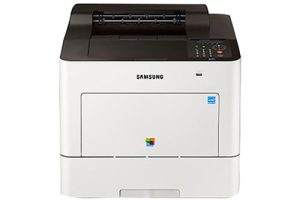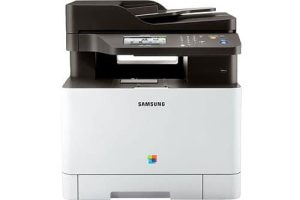Samsung CLX-6260FR Color Laser Multifunction Printer Driver and Software
The Samsung CLX-6260FR can print, copy, scan and fax. Scan to email, a local or network PC, or an FTP server; Fax from the keyboard or from your computer (PC-Fax); Print from or scan to a USB stick or mobile device. This towering machine measures 19.9 x 18.5 x 17.8 inches (HWD) and weighs 59 pounds; You should place it on a separate table or bench.
Above this is a 50-sheet automatic document feeder (ADF) for scanning, copying or faxing multi-page documents. On the front there is a 4.3-inch color touchscreen, an alphanumeric keypad for entering fax numbers and a few other physical buttons such as on, off and wake.
The touchscreen should have been a nice plus, but I found it barely responsive. I often had to touch a feature twice or more to get it to work. Another thing I found annoying are the five moderately loud beeps that are emitted when you wake the printer, open the paper tray, or take other actions to change the MFP’s status. As a warning system it seemed a bit over the top.


The Samsung CLX-6260FR has a paper capacity of 300 sheets, divided into a 250-sheet main paper tray and a 50-sheet multifunction/bypass tray, an optional 520-sheet tray for a maximum of 820 sheets, and an automatic duplexer for printing on both sides of a piece of paper. The paper capacity is similar to many color MFPs in terms of price.
The CLX-6260FR offers a range of connectivity options including USB, Ethernet (including Gigabit Ethernet), Wi-Fi and Wi-Fi Direct, making printing from mobile devices easy. It’s also compatible with Samsung MobilePrint, one of the better mobile printing apps.
Related Printer: Samsung CLX-6240FX Driver
It’s easy to recommend the Samsung CLX-6260FR color multifunction printer to offices looking for an MFP for relatively high-volume color printing. Speeds are competitive, there’s a good range of connectivity options and overall output quality, led by above-average graphics, is good.
Samsung CLX-6260FR Specifications
- Print / Scan / Copy / Fax
- Duplex ADF & automatic double-sided printing
- 9600 x 600 dpi printing
- USB & Network
- 17 seconds first page
- Up to 24 pages per minute color printing
- Up to 24 pages per minute
- 250-sheet input tray
- 100 sheets MPT
- Dual core 533 MHz processor processor
- 512MB (1.5GB) RAM
- Scan at 4800 x 4800 dpi
- 50 sheets ADF
- Windows 11
- Windows 10
- Windows 8.1
- Windows 8
- Windows 7
- Windows Vista
- Windows XP
- Server 2003/2016
- MacOS 10.0 / 13
- Linux Debian, Fedora, Red Hat, Suse, Ubuntu
- Unix HP-UX, IBM AIX, Sun Solaris
| CLX-6260FR Series Print Driver Post Script Windows 10, 8.1, 8, 7, Vista, XP, Server 2003/2012 | Download |
| CLX-6260FR Series Scan Driver Windows 10, 8.1, 8, 7, Vista, XP, Server 2003/2012 | Download |
| Samsung CLX-6260FR Series Print Driver Windows 10, 8.1, 8, 7, Vista, XP, Server 2003/2012 | Download |
| Samsung CLX-6260FR Series Print Driver (No Installer) Windows 10, 8.1, 8, 7, Vista, XP, Server 2003/2012 | Download |
| CLX-6260FR Series Print Driver XPS Windows 8 | Download |
| Samsung Universal Print Driver – PostScript for Windows Windows 10, 8.1, 8, 7, Vista, XP, Server 2003/2016 | Download |
| Samsung Universal Print Driver XPS Windows 10, 8.1, 8, 7, Server 2003/2012 | Download |
| Samsung Universal Print Driver for Windows Windows 11, 10, 8.1, 8, 7, Vista, XP, Server 2003/2016 | Download |
| Samsung CLX-6260FR Firmware File Windows 10, 8.1, 8, 7, Vista, XP, Server 2003/2016 | Download |
| Samsung CLX-6260 Series Print and Scan Driver macOS 12 / 13 | Download |
| Samsung CLX-6260 Series Print and Scan Driver macOS 11 | Download |
| Samsung CLX-6260FR Series Print Driver macOS 10.15 | Download |
| Samsung Universal Scan Driver macOS 10.15 | Download |
| Samsung CLX-6260FR Series Print Driver macOS 10.5 / 10.13 | Download |
| Samsung CLX-6260FR Series Scan Driver macOS 10.5 / 10.13 | Download |
| Samsung Linux Print and Scan Driver Linux Debian, Fedora, Red Hat, Suse, Ubuntu | Download |
| Printer Driver for UNIX Unix HP-UX | Download |
| Printer Driver for UNIX Unix IBM AIX | Download |
| Printer Driver for UNIX Unix Sun Solaris | Download |
| Samsung Easy Document Creator Windows 10, 8.1, 8, 7, Vista, XP, Server 2003/2008 | Download |
| Samsung Easy Printer Manager Windows 11, 10, 8.1, 8, 7, Vista, XP, Server 2003/2008 | Download |
| Samsung Easy Wireless Setup Windows 11, 10, 8.1, 8, 7, Vista, XP, Server 2003/2016 | Download |
| Samsung Network PC fax Utility Windows 10, 8.1, 8, 7, Vista, XP, Server 2003/2016 | Download |
| Samsung Scan OCR program Windows 10, 8.1, 8, 7, Vista, XP, Server 2003/2008 | Download |
| Samsung Set IP Windows 11, 10, 8.1, 8, 7, Vista, XP, Server 2003/2008 | Download |
| Samsung SmarThru Office 2 Windows 8.1, 8, 7, Vista, XP, Server 2003/2012 | Download |
| Samsung Easy Wireless Setup macOS 10.5 / 10.14 | Download |
| Samsung Easy Color Manager macOS 10.5 / 10.13 | Download |
| Samsung Easy Document Creator macOS 10.5 / 10.13 | Download |
| Samsung Network PC fax Utility macOS 10.6 / 10.13 | Download |
| Samsung Set IP macOS 10.6 / 10.13 | Download |
| Samsung Easy Printer Manager macOS 10.5 / 10.13 | Download |
| Network PC fax Utility macOS 10.0 / 10.6 | Download |