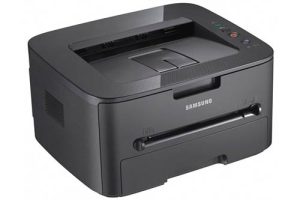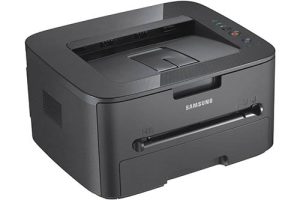Samsung CLX-3175FW Color Laser Multifunction Printer Driver and Software
The compact yet sophisticated design of the Samsung CLX-3175FW is suitable for the most modern work environments. Still, the all-black appearance might look a little out of place in a colorful room, and the glossy panel is a magnet for fingerprints. Luckily, my entire office is made up of white and black peripherals (even my desk is white), which gave the CLX-3175FW a notable presence.
The device has a very small footprint as it consists of a 4-color laser printer, a scanner, a copier and a fax machine. However, it is larger than most inkjet-based all-in-one printers. This shouldn’t be a problem, but should be considered if you want to place the device under a fixed-height bookshelf.
Characteristics
The Samsung CLX-3175FW offers most of the features a relatively busy office needs. On computers running Windows 2000 / XP / 2003 / Vista, Linux and Macintosh systems, you can print A4 size pages with a resolution of up to 2400 × 600 dpi.
Print speed isn’t the Samsung CLX-3175FW’s strongest selling point – it delivers up to 16 pages per minute for A4 paper in black and just 4 pages per minute in color – but a monthly recommended maximum duty cycle of up to 20,000 pages should be more be considered sufficient. Even more disappointing is that the input tray only holds 150 sheets of A4 plain paper (75gsm, 20lb) and the ridiculous output tray (how thin!!!) only holds 80 face down pages, both of which are the minimum found in a modern printer.


The attachable ADF is good for scanning just 15 sheets of paper for a job, which isn’t great either. The CLX-3175FW does not support additional input or output trays, which is not practical for high-throughput printing. On the bright side, the input tray supports various sizes of plain paper: letterhead, envelopes, labels, custom-sized media, postcards, and heavyweight paper. The device can accommodate specific sizes and types of print media, but you only need to load one size of print media in the tray at a time.
Samsung’s driver software contains some useful features. Most notable is the ability to print watermarks, allowing you to customize documents with words like “Private.” You can also print posters, where the text and images of each page of your document are enlarged and printed across the sheet of paper and then pasted together to form a poster. You can also use pre-printed forms and plain paper letterheads. To save paper, you can print multiple pages on a single sheet of paper and print on both sides of the paper (double-sided printing).
User Friendliness
The Samsung CLX-3175FW offers further highlights for user-friendliness. There is a special button on the control panel that allows you to copy both sides of an ID card (such as a driver’s license) onto a single page of paper. The Direct USB button allows you to directly print files stored on a USB storage device when it is inserted into the PictBridge-compatible USB storage port on the front of the printer. The 2-line display isn’t the easiest to use, but it effectively shows the device’s current status and prompts during a process.
The toner color LEDs displayed below the LCD work with the display messages to inform you when you are individually running low on toner cartridges. For example, if a toner cartridge is low or needs to be replaced, the status LED will turn red and a message will appear on the display. This is a nice touch because you don’t have to rely on software feedback to monitor toner levels.
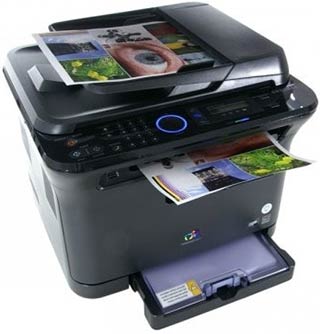
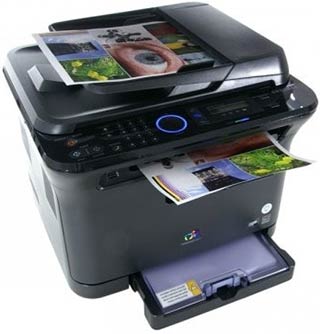
To avoid print quality and paper feeding problems due to worn parts and to keep the CLX-3175FW in good condition, some parts need to be replaced after the specified number of pages or when each item’s lifespan has expired. Unfortunately, this is a common feature of laser printers, making maintenance a little more time-consuming in the long run.
The imaging unit (fuser unit, transfer roller and transfer unit) is good for approximately 100,000 black pages or 25,000 color pages (£100 replacement), while the waste toner box has a shorter life expectancy of 10,000 images (£10 replacement). Incidentally, the included black toner cartridge (£30 replacement) should last around 1500 standard pages, while the yellow, magenta and cyan cartridges (£25 each) are good for around 1000 standard pages. When the life of the imaging unit has expired, the Smart Panel program window will appear on your computer indicating that the imaging unit needs to be replaced. Otherwise your device will stop printing.
Conclusion
The Samsung CLX-3175FW is a full-featured 4-in-1 wireless color laser solution that enables printing, copying, scanning and faxing in an elegantly designed, matte black housing. The model also comes with high-speed USB 2.0 and Ethernet for instant plug-and-play. The text prints are clear, sharp and smudge-free.
Related Printer: Samsung CLX-3185FW Driver
Photo printing is not as good as dedicated color lasers, and scanning quality is nowhere near as good as a dedicated flatbed photo scanner. However, you can’t complain about the general office performance. For those in a hurry, note that it takes approximately 14 seconds for the first black and white print to appear, and almost double the time for the first color print.
Samsung CLX-3175FW Specifications
- Printer technology color laser MFP
- Standard printer interfaces USB, 10/100 Ethernet
- Maximum native print resolution 600x600dpi
- Standard paper input capacity 150
- Duty cycle 20,000 pages
- Windows 11
- Windows 10
- Windows 8.1
- Windows 8
- Windows 7
- Windows Vista
- Windows XP
- Server 2003/2016
- MacOS 10.4 / 10.14
- Linux Debian, Fedora, Red Hat, Suse, Ubuntu, Mandriva
| Samsung Universal Print Driver for Windows Windows 11, 10, 8.1, 8, 7, Vista, XP, Server 2003/2016 | Download |
| Samsung CLX-3175FW Series Print Driver Windows 7, Vista, XP, Server 2003/2012 | Download |
| Samsung CLX-3175FW Series Print Driver Mono (No Installer) Windows 7, Vista, XP, Server 2003/2012 | Download |
| Samsung CLX-3175FW Series Scan Driver Windows 7, Vista, XP, Server 2003/2012 | Download |
| Samsung CLX-3175FW Series Print Driver macOS 10.4 / 10.11 | Download |
| Samsung CLX-3175FW Series Scan Driver for Mac OS macOS 10.4 / 10.9 | Download |
| Samsung Linux Print and Scan Driver Linux Debian, Fedora, Red Hat, Suse, Ubuntu | Download |
| Samsung Easy Document Creator Windows 10, 8.1, 8, 7, Vista, XP, Server 2003/2008 | Download |
| Samsung Easy Printer Manager Windows 11, 10, 8.1, 8, 7, Vista, XP, Server 2003/2008 | Download |
| Samsung Network PC fax Utility Windows 10, 8.1, 8, 7, Vista, XP, Server 2003/2016 | Download |
| Samsung Scan OCR program Windows 10, 8.1, 8, 7, Vista, XP, Server 2003/2008 | Download |
| Samsung Set IP Windows 11, 10, 8.1, 8, 7, Vista, XP, Server 2003/2008 | Download |
| Samsung SmarThru Office 2 Windows 8.1, 8, 7, Vista, XP, Server 2003/2012 | Download |
| Easy Wireless Setup Windows 8, 7, Vista, XP, Server 2003/2012 | Download |
| SyncThru web admin service Windows Server 2003/2008 | Download |
| Samsung Easy Wireless Setup macOS 10.5 / 10.14 | Download |
| Samsung Easy Document Creator macOS 10.5 / 10.13 | Download |
| Samsung Set IP macOS 10.6 / 10.13 | Download |
| Printer Settings Utility Linux Debian, Fedora, Red Hat, Suse, Ubuntu, Mandriva | Download |
| Smart Panel Linux Debian, Fedora, Red Hat, Suse, Ubuntu, Mandriva | Download |