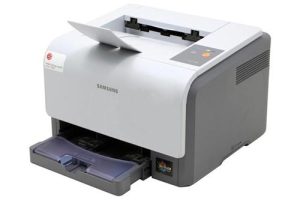Samsung SF-5100 Printer Driver and Software
Although a bit dated, the Samsung SF-5100 is an old-school all-in-one that will be beneficial for micro-offices with limited copy, fax, and printing needs. This device measures approximately 12 x 13 x 9 inches and fits comfortably on a small desk or tabletop.
It’s also pretty easy to move around, only weighing about 16 pounds out of the box. The fact that it combines three large office devices into one compact device saves users space and time.
Nothing about the SF-5100 is overly impressive, but a number of features will suffice for low-volume use. There’s a handset and number pad for sending faxes, as well as 80 speed-dial options.
The G3 fax operates at a transmission speed of 14.4 Kbps and has a maximum resolution of 300 x 300 dpi, which corresponds to the maximum copy resolution. Up to 99 duplicates can be created per original, and images and documents can be easily resized.
A single Samsung SF-5100 toner cartridge must be installed for operation . Toners for this device can provide up to 2,500 pages and can be purchased from various suppliers. Some third-party vendors offer remanufactured Samsung SF-5100 toner cartridges. This printer toner achieves the same yield and quality but costs less than a third of the OEM Samsung SF-5100 toner.


Only Windows operating systems are supported, but a built-in Ethernet connection makes the SF-5100 easy to share among multiple users. There is a backup battery that can run the machine for 30 minutes when the power is turned off.
A small LCD is also present to monitor tasks and check remaining Samsung SF-5100 toner levels, and this LCD can be set to 7 different languages. Memory maxes out at 1MB and Samsung provides an internal diagnostic program to troubleshoot problems.
The maximum output rate is just 6 pages per minute, which is slow compared to most laser printers but should be enough for small offices. Up to 150 sheets can be held in the standard input tray, while a single-sheet tray is available for alternative media types such as envelopes and labels.
Related Printer: Samsung CF-5100P
While its features will be limiting for some, the SF-1500’s low price and ease of use could be ideal for a small office on a tight budget. However, if you work in a fast-paced office, you should probably choose a model with a little more speed.
Samsung SF-5100 Specifications
- Laser printing technology – monochrome
- Display 1 line x 16 characters
- Maximum copy speed Up to 6 pages per minute
- Maximum copy resolution Up to 300 x 300 dpi
- Maximum copy speed B/W 6 pages per minute
- Maximum copy resolution B/W 300 x 300 dpi
- Grayscale Halftones 64
- Max. Media Size Legal
- Document feeder capacity 20 sheets
- Windows 10
- Windows 8.1
- Windows 8
- Windows 7
- Windows Vista
- Windows XP