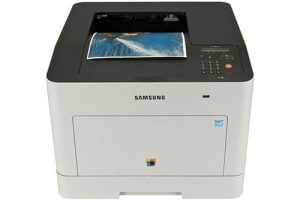Samsung Xpress SL-M2022W Laser Printer Driver and Software
A compact mono laser can be the ideal printer for anyone on a budget who doesn’t need color printing. Lasers under £100 find themselves in a surprisingly crowded market, with most major manufacturers offering at least one model. Samsung has been playing in this space for a long time and the Samsung Xpress SL-M2022W offers good mobile compatibility as well as wireless and USB connectivity.
Design and Functions
The printer has a very compact footprint when closed and Samsung has done its best to keep it small even when opened for printing. The front panel folds down to become the paper feed tray, and the two-stage paper holder, which folds out from the top, takes on a steep angle, increasing the height of the printer but keeping the depth low.
The small control panel on the right has two LEDs and two illuminated buttons. Next to the power button there is one for the WPS connection. Press it and the corresponding button on your WPS-enabled router, and the printer will establish a secure connection with minimal effort.


Connectors and Cartridge
On the other side of the output tray, opposite the control panel, there is a label that indicates where to touch your NFC (Near Field Communication)-equipped smartphone or tablet to easily connect for printing. There’s also a single USB socket on the back of the printer, although wireless connection is a more flexible option.
A one-piece drum and toner cartridge slides into the depths of the printer once you flip the entire top cover out of the way. The cartridge comes in just a 1,000-page capacity, which is quite low for a laser but high compared to inkjet printers at the same price.
Samsung rates the Samsung Xpress SL-M2022W at 20ppm and at side-to-side ISO speed this may be correct. However, in the real world, where you need to know the speed of a job from start to finish, it is slightly lower. Our 5-page text print yielded a speed of 11.1ppm, although an eco-print of the same document was somewhat surprising, yielding a slightly lower figure of 10.7ppm.


The 20-page test increased that to 15.0 pages per minute, three-quarters of the advertised speed and very good throughput for a printer at this price. The 5-page text and graphics document was slower at 8.6 pages per minute, possibly due to a longer screen time.
Print Quality and Costs
The print quality is very good for a budget mono laser. Black text printed at 1,200 dpi is very sharp and dense, with no signs of toner splatter. Grayscale graphics are also clean, with slight banding but surprisingly little. However, there are not that many different shades of gray visible.
Related Printer: Samsung Xpress SL-M2071FW Driver
Verdict
This is a great little mono laser printer that does more than it needs to for its price. It’s quick and easy to use and the eco driver is useful for saving money and helping the planet. Plus, its phone and tablet integration is class-leading.
Samsung Xpress SL-M2022W Specifications
- Type: mono laser printer
- Supported document sizes: A4, A5, ANSI A (Letter)
- Support for duplex printing (two-sided printing)
- One-button wireless setup
- Google Cloud Remote Print
- Remove the printing elements through the driver
- Windows 11
- Windows 10
- Windows 8.1
- Windows 8
- Windows 7
- Windows Vista
- Windows XP
- Server 2003/2016
- MacOS 10.5 / 13
- Linux Debian, Fedora, Red Hat, Suse, Ubuntu
- Unix HP-UX, IBM AIX, Sun Solaris
| Samsung Printer Diagnostics Windows 11, 10, 8.1, 8, 7 | Download |
| Samsung SL-M2022W Series Print Driver Windows 11, 10, 8.1, 8, 7, Vista, XP, Server 2003/2012 | Download |
| Samsung SL-M2022W Series Print Driver (No Installer) Windows 11, 10, 8.1, 8, 7, Vista, XP, Server 2003/2012 | Download |
| Samsung Universal Print Driver for Windows Windows 11, 10, 8.1, 8, 7, Vista, XP, Server 2003/2016 | Download |
| M2022W Series Print Driver XPS Windows 8.1, 8 | Download |
| Samsung SL-M2022W Firmware File Windows 11, 10, 8.1, 8, 7, Vista, XP, Server 2003/2016 | Download |
| Samsung Universal Print and Scan Driver macOS 12 / 13 | Download |
| Samsung Universal Print and Scan Driver macOS 10.15 | Download |
| Samsung SL-M2022W Series Print Driver macOS 10.5 / 10.14 | Download |
| Samsung Print Driver for Linux Linux Debian, Fedora, Red Hat, Suse, Ubuntu | Download |
| Printer Driver for UNIX Unix HP-UX | Download |
| Printer Driver for UNIX Unix IBM AIX | Download |
| Printer Driver for UNIX Unix Sun Solaris | Download |
| Samsung Easy Printer Manager Windows 11, 10, 8.1, 8, 7, Vista, XP, Server 2003/2008 | Download |
| Samsung Easy Wireless Setup Windows 11, 10, 8.1, 8, 7, Vista, XP, Server 2003/2016 | Download |
| Samsung Set IP Windows 11, 10, 8.1, 8, 7, Vista, XP, Server 2003/2008 | Download |
| Samsung Easy Printer Manager macOS 10.5 / 10.14 | Download |
| Samsung Easy Wireless Setup macOS 10.5 / 10.14 | Download |
| Samsung Set IP macOS 10.6 / 10.13 | Download |