Samsung Network Pc Fax Utility
Samsung Network PC Fax is a software package designed for sending fax messages via Samsung multifunctional peripheral devices (MFP) equipped with a fax function.
Samsung Network PC Fax is a tool that helps you send faxes and manage all fax requests. This application was developed by Samsung itself and can be of great use to all owners of Samsung multifunction printers equipped with a fax machine.
The package installs a virtual printer on your computer that allows you to send faxes much more easily. Actually, the process is similar to simply printing a document, so it can be successfully performed by all users, regardless of their experience.


Your only job is to configure the printer settings by entering the names and fax numbers of one or more recipients who will receive the original document. All contact information can be safely stored in the address book for future use, while previously sent faxes can be found in the History section.
Additional options include customizing the fax quality and type, as well as adding a custom cover page to the message, with embedded logo images and customizable content. Additionally, the application can be instructed to notify you upon delivery using a pop-up tray balloon.
All instructions are then sent to the connected Samsung peripheral, which dials the numbers and forwards the messages to the destination fax machines.
This approach allows you to treat a Samsung fax machine like a standard printer without the need for further configuration. In addition, the installed printer driver allows the multifunction printer to be shared on the network so that other computers can also use the device to send faxes.
Samsung Network PC Fax allows both the local user and other computers on the same network to use a Samsung multifunction printer to send faxes quickly. By turning the fax machine into a regular printer with configurable options, this package allows you to get the most out of your new peripheral.
The main features of Samsung Network PC Fax are:
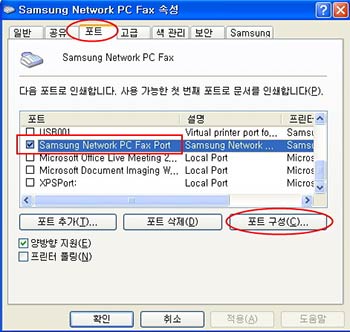
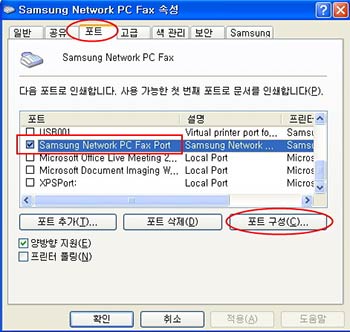
- Dedicated network PC-Fax printer driver that can be installed on a host computer and the slave MFP PC-Fax device can serve as a normal network printer to network clients
- Ability to install PC-Fax support either by running a special installer on the target client or by connecting an existing PC-Fax printer from another network node using a drag-and-drop technique or by invoking its Connect context menu. is taken over
- Special fax-oriented printer options such as a list of recipient phone numbers integrated into the system address book
- Fax journal function that records all fax operations on the respective PC-Fax network host and collects access information about all clients
- Extended covers that have different visual styles in multiple languages and can include logo images
Ability to dynamically monitor the transmission of any fax message and receive a special notification in the system tray upon delivery.






