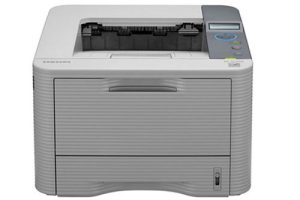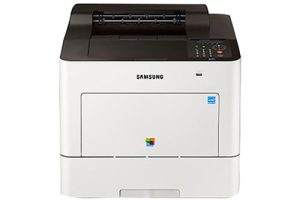Samsung SCX-5739FW Laser Multifunction Printer Driver and Software
Classification of the Samsung SCX-5739FW model is a digital copier that can also print and scan documents. It uses laser printing technology, which allows optimal use of the machine’s printer resources.
Additionally, at optimal performance, the device can produce up to 80,000 impressions in a single month. Then the liquid crystal display (LCD) function that shows the status of the printer has a touchscreen component.
This display screen is approximately 4.3 inches diagonal and is very user-friendly for the printer user. The machine’s standard internal memory is up to 256MB RAM, but this is expandable up to 768MB.


It supports a USB flash drive as a storage medium or as a resource when printing. Users may also find that the first printed page takes less than 6.5 seconds to create. As a multifunction printer, it offers such exceptional quality without compromising on standards.
This device is compatible with the Microsoft certifications such as MS Windows 7 which has HD imaging. This particular feature is useful in scanning mode to maintain the quality of scanned documents.
The printer’s consumables include a black cartridge that produces up to 2000 pages with an initial print time of 10 seconds. Power consumption depends on the current status of the printer.
For example, if the device is in sleep mode, the power consumption is around 10 watts. Then when it is in standby mode, the power consumption is around 65 watts.
Related Printer: Samsung SCX-5635FN
However, when fully operational, power consumption is up to 600 watts to maintain the highest quality output. Some of the notable features of Copy Mode include ID Copy, Clone Copy, and Multiple Copies.
Samsung SCX-5739FW Specifications
- Print resolution black 1200
- Laser printing technology
- Print Black and white printing
- Duplex printing
- Maximum resolution 1200 x 1200 DPI
- Print speed (black, normal quality, A4/US Letter) 37 pages per minute
- Time to first page (black, normal) 6.5 s
- Copy Monocopy
- Maximum copy resolution 1200 x 1200 DPI
- Copy speed (black, normal, US letter) 37 copies per minute
- Scanning Black and white scanning
- Optical scanning resolution 1200 x 1200 DPI
- Fax Fax in mono
- Fax resolution (black) 300 x 300 DPI
- Modem speed 33.6 Kbit/s
- Recommended duty cycle 80000
- Windows 11
- Windows 10
- Windows 8.1
- Windows 8
- Windows 7
- Windows Vista
- Windows XP
- Server 2003/2016
- MacOS 10.1 / 10.13
- Linux Debian, Fedora, Red Hat, Suse, Ubuntu
- Unix HP-UX, IBM AIX, Sun Solaris
| Samsung SCX-5739FW Series Print Driver Windows 10, 8.1, 8, 7, Vista, XP, Server 2003/2012 | Download |
| Samsung SCX-5739FW Series Print Driver PCL6 Windows 10, 8.1, 8, 7, Vista, XP, Server 2003/2012 | Download |
| Samsung SCX-5739FW Series Print Driver Post Script Windows 10, 8.1, 8, 7, Vista, XP, Server 2003/2012 | Download |
| Samsung SCX-5739FW Series Print Driver XPS Windows 10, 8.1, 8, 7, Vista, XP, Server 2008/2012 | Download |
| Samsung SCX-5739FW Series Print Driver (No Installer) Windows 10, 8.1, 8, 7, Vista, XP, Server 2003/2012 | Download |
| Samsung SCX-5739FW Series Scan Driver Windows 10, 8.1, 8, 7, Vista, XP, Server 2003/2012 | Download |
| Samsung SCX-5739FW Series Print Driver XPS Windows 8 | Download |
| Samsung Universal Print Driver – PostScript for Windows Windows 10, 8.1, 8, 7, Vista, XP, Server 2003/2016 | Download |
| Samsung Universal Print Driver XPS Windows 10, 8.1, 8, 7, Vista, Server 2003/2012 | Download |
| Samsung Universal Print Driver for Windows Windows 11, 10, 8.1, 8, 7, Vista, XP, Server 2003/2016 | Download |
| Samsung SCX-5739FW Series Scan Driver for Mac OS macOS 10.4 / 10.10 | Download |
| Samsung SCX-5739FW Series Print Driver for Mac OS macOS 10.4 / 10.10 | Download |
| Samsung SCX-5739FW Series Scan Driver for Mac OS macOS 10.4 / 10.10 | Download |
| Samsung SCX-5739FW Series Print Driver for Mac OS macOS 10.4 / 10.10 | Download |
| Samsung Linux Print and Scan Driver Linux Debian, Fedora, Red Hat, Suse, Ubuntu | Download |
| Printer Driver for UNIX Unix HP-UX | Download |
| Printer Driver for UNIX Unix IBM AIX | Download |
| Printer Driver for UNIX Unix Sun Solaris | Download |
| Samsung Easy Document Creator Windows 10, 8.1, 8, 7, Vista, XP, Server 2003/2008 | Download |
| Samsung Easy Printer Manager Windows 11, 10, 8.1, 8, 7, Vista, XP, Server 2003/2008 | Download |
| Samsung Easy Wireless Setup Windows 10, 8.1, 8, 7, Vista, XP, Server 2003/2016 | Download |
| Samsung Network PC fax Utility Windows 10, 8.1, 8, 7, Vista, XP, Server 2003/2016 | Download |
| Direct Printing Utility Windows 10, 8.1, 8, 7, Vista, XP, Server 2003/2008 | Download |
| Samsung Network PC fax Utility macOS 10.6 / 10.13 | Download |
| Samsung Set IP macOS 10.6 / 10.13 | Download |
| Smart Panel macOS 10.4 / 10.9 | Download |
| Network PC fax Utility macOS 10.1 / 10.9 | Download |