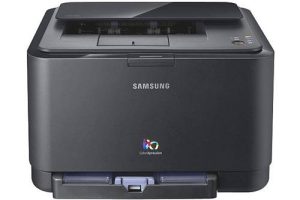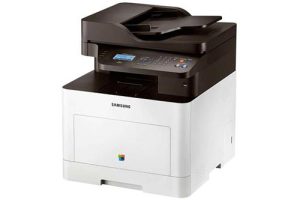Samsung ProXpress SL-C3010ND Color Laser Printer Driver and Software
The Samsung ProXpress SL-C3010ND delivers accurate colors and precision in fine details that result in professional print output. Images are also reproduced in complex blueprints with a wide range of contrast, and your logos and letterheads are transferred to the page with true-to-life colors.
Samsung’s ReCP technology ensures even the smallest details are readable, while black text is crisp and crisp, making the overall print quality truly stand out from the competition.


Productivity as Standard
With a maximum monthly duty cycle of 60,000 pages and a first page time of just 9 seconds, the Samsung ProXpress SL-C3010ND is designed for productivity. With large and flexible paper handling capabilities of up to 220g/m2, you can print a variety of office documents to increase productivity.
The Samsung ProXpress C3010ND features a dual CPU optimized for speed, especially when printing graphics-intensive documents, and fast automatic duplex printing that saves on consumables.
Related Printer: Samsung ProXpress SL-C3060ND Driver
Print From Anywhere
With cloud and network printing capabilities, the Samsung ProXpress SL-C3010ND lets you print from any compatible device to make mobile working a breeze. The Samsung ProXpress C3010ND comes with a built-in printer if your office is already up and running
Samsung ProXpress SL-C3010ND Specifications
- Enterprise-level document security with secure printing
- Automatic double-sided printing
- Print up to 9,600 x 600 dpi
- USB & Network
- As fast as 9 seconds First page
- Up to 30 pages per minute color printing
- Up to 30 pages per minute
- SPL, PCL5, PCL6, PDF V1.7
- 250-sheet input tray
- 50-sheet multi-purpose tray
- 800MHz + 400MHz dual CPU processor
- 256MB RAM
- Windows & Mac compatible
- Windows 11
- Windows 10
- Windows 8.1
- Windows 8
- Windows 7
- Windows Vista
- Windows XP
- Server 2003/2016
- MacOS 10.5 / 13
- Linux Debian, Fedora, Red Hat, Suse, Ubuntu
| Samsung Printer Diagnostics Windows 11, 10, 8.1, 8, 7 | Download |
| Samsung SL-C3010, C3060 Series Print Driver Windows 10, 8.1, 8, 7, Vista, XP, Server 2003/2012 | Download |
| Samsung SL-C3010, C3060 Series Print Driver (No Installer) Windows 10, 8.1, 8, 7, Vista, XP, Server 2003/2012 | Download |
| Samsung Universal Print Driver – PostScript for Windows Windows 10, 8.1, 8, 7, Vista, XP, Server 2003/2016 | Download |
| Samsung Universal Print Driver XPS Windows 10, 8.1, 8, 7, Vista, Server 2003/2012 | Download |
| Samsung Universal Print Driver for Windows Windows 11, 10, 8.1, 8, 7, Vista, XP, Server 2003/2016 | Download |
| Samsung SL-C3010ND Series Firmware File Windows 10, 8.1, 8, 7, Server 2008/2016 | Download |
| Samsung Universal Print and Scan Driver macOS 12 / 13 | Download |
| Samsung Universal Print and Scan Driver macOS 11 | Download |
| Samsung Universal Print and Scan Driver macOS 10.15 | Download |
| Samsung SL-C3010ND Series Print Driver for Mac OS macOS 10.9 / 10.14 | Download |
| Samsung SL-C3010ND Series Firmware File macOS 10.5 / 10.13 | Download |
| Samsung Print Driver for Linux Linux Debian, Fedora, Red Hat, Suse, Ubuntu | Download |
| Printer Driver for UNIX Unix HP-UX | Download |
| Printer Driver for UNIX Unix IBM AIX | Download |
| Printer Driver for UNIX Unix Sun Solaris | Download |
| Samsung Easy Color Manager Windows 10, 8.1, 8, 7, Vista, XP, Server 2003/2012 | Download |
| Samsung Easy Printer Manager Windows 11, 10, 8.1, 8, 7, Vista, XP, Server 2003/2008 | Download |
| Samsung Easy Wireless Setup Windows 11, 10, 8.1, 8, 7, Vista, XP, Server 2003/2012 | Download |
| Samsung Set IP Windows 11, 10, 8.1, 8, 7, Vista, XP, Server 2003/2008 | Download |
| Samsung Easy Printer Manager macOS 10.6 / 10.14 | Download |
| Samsung Easy Wireless Setup macOS 10.5 / 10.14 | Download |
| Easy Printer Manager macOS 10.9 / 10.13 | Download |
| Samsung Easy Color Manager macOS 10.5 / 10.13 | Download |
| Samsung Set IP macOS 10.6 / 10.13 | Download |