Samsung SCX-4200 Laser Multifunction Printer Driver and Software
Most multifunction printers take advantage of the relatively low cost of inkjet printing machines. However, for office use it is often more important to have low running costs and fast printing. Samsung recently released a replacement for its entry-level laser multifunction device based on a mono laser machine. The Samsung SCX-4200 has a very modest footprint, but it doesn’t compromise performance.
Seen from above, the machine is not much larger than an A4 sheet of paper and only slightly higher than one. It’s very conventionally laid out, with a 250-sheet paper tray at the bottom, a specialty media feed slot above, an output slot for printed pages, and above that the control panel and cover for the flatbed scanner.
The control panel is very simple in design and features a two-line LCD display and a row of eight buttons. Five of these function within the device’s simple menu system, while the other three launch copy and scan jobs and select the number of copies. Various manipulations such as zooming in and out can be controlled from the control panel, allowing you to use the device completely independently of its connection to a PC.
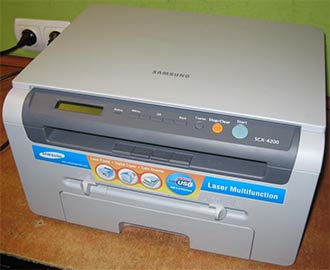
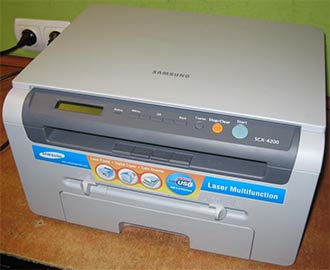
The Samsung SCX-4200 is a fast little device as long as it’s warmed up. If this is the case, an A4 photocopy can be made in about 10 seconds. If not, you can add 25 seconds. It’s not unusual to have to wait for the lamp in a flatbed scanner to warm up and settle down, but it’s quite unusual to have to wait for a laser motor.
Many companies now use instant-on engines, but the Samsung device can take up to 35 seconds to warm up. In most offices, such multifunctional devices are used intermittently, so in most cases you have to wait.
The print quality is variable. On the good side, text printing from a PC is very good; crisp and clean, but not over-emphasized. Grayscale color graphics or photographs are also acceptable, with smooth dither patterns giving well-separated tones. Our photo test image was reproduced clearly and in detail given the printer’s 600 dpi resolution, and text photocopies were close enough to their originals to be confusing.
Related Printer: Samsung SCX-3201 Driver
Verdict
Samsung SCX-4200 has a lot to like. It’s small, inexpensive to run, and quick to use for printing or copying once warmed up. The disadvantages are, on the one hand, the time that the scanner lamp takes and, above all, to warm up the laser machine and, on the other hand, the quality of the copies of some graphic originals. Samsung needs to clarify this as it detracts from an otherwise well-designed multifunction device.
Samsung SCX-4200 Specifications
- Laser printing technology
- Printing color monochrome
- Maximum resolution 600 x 600 dpi
- Print speed 18 pages per minute
- Memory 8MB
- Printer duty cycle 10,000
- Paper capacity 250 sheets
- Interface 1x USB 2.0
- Windows 11
- Windows 10
- Windows 8.1
- Windows 8
- Windows 7
- Windows Vista
- Windows XP
- Server 2003/2016
- MacOS 10.3 / 10.13
- Linux Debian, Fedora, Red Hat, Suse, Ubuntu
| Samsung Universal Print Driver for Windows Windows 11, 10, 8.1, 8, 7, Vista, XP, Server 2003/2016 | Download |
| Samsung SCX-4200 Series Print Driver Windows 7, Vista, XP, Server 2003/2008 | Download |
| Samsung SCX-4200 Series Scan Driver Windows 7, Vista, XP, Server 2003/2008 | Download |
| Samsung SCX-4200 Series Print Driver for Mac OS macOS 10.7 | Download |
| Samsung SCX-4200 Series Print Driver for Mac OS macOS 10.3 / 10.7 | Download |
| Samsung SCX-4200 Series Scan Driver for Mac OS macOS 10.3 / 10.7 | Download |
| Samsung Linux Print and Scan Driver Linux Debian, Fedora, Red Hat, Suse, Ubuntu | Download |
| Samsung Easy Document Creator Windows 10, 8.1, 8, 7, Vista, XP, Server 2003/2008 | Download |
| Samsung Easy Printer Manager Windows 11, 10, 8.1, 8, 7, Vista, XP, Server 2003/2008 | Download |
| Samsung Scan OCR program Windows 10, 8.1, 8, 7, Vista, XP, Server 2003/2008 | Download |
| Samsung SmarThru Office 2 Windows 8.1, 8, 7, Vista, XP, Server 2003/2012 | Download |
| Smart Panel Windows Server 2003/2008 | Download |
| Samsung Easy Wireless Setup macOS 10.5 / 10.14 | Download |







