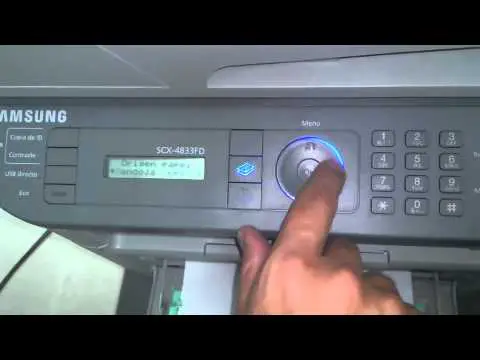Samsung SCX-4835FR Laser Multifunction Printer Driver and Software
Enjoy 4-in-1 functionality and a variety of advanced features with the Samsung SCX-4835FR Black and White Multifunction Laser Printer from Samsung. With this device you can copy, scan and fax documents, as well as produce professional-quality black and white prints at speeds of up to 33 pages per minute.
A reversible automatic document feeder lets you easily handle two-sided documents, while the patented anti-jam roller prevents paper jams. The Samsung Mobile Print app lets you print directly from your iPhone, iPad, Android or Windows Phone mobile device over a wireless network. The Samsung SCX-4835FR has a maximum monthly duty cycle of 50,000 pages, making it well suited for mass printing.
Fast Performance to Become More Productive
In addition to exceptional-looking black and white prints, the Samsung SCX-4835FR offers print speeds of up to 33 pages per minute and a first page out time of 6.5 seconds, so you can spend less time waiting for your documents. Other built-in features to accelerate performance include a 600MHz dual-core processor and 256MB standard memory that can be expanded to 768MB.
Automatically Process Two-Page Documents
To help you process documents quickly, the SCX-4835FR features a built-in 50-sheet reversible automatic document feeder that allows you to scan, copy and fax both sides of a two-page, multi-page document without having to stop and turn it over.
Anti-Jam Technology to Prevent Paper Jams
The Samsung SCX-4835FR lets you print on a variety of materials, from specialty papers to envelopes to 58-pound cardstock. The machine’s anti-jam technology uses a roller specifically designed to minimize paper jams and paper jams that can otherwise slow you down. This allows you to print articles quickly and increase your productivity.
Print Directly From Your Smartphone or Tablet


The award-winning Samsung Mobile Print app, available for iPhone, iPad, Android and Windows Phone devices, lets you print directly from your mobile device to the printer over your wireless network. This allows you to work smarter and faster without wasting time switching devices or transferring files. The app not only lets you print JPEGs and PDFs, but also the full suite of Microsoft Office files, including Word documents, PowerPoint slides, and Excel spreadsheets.
Ideal for Economical Printing
A one-touch Eco button automatically activates various options, including forced duplex printing, toner save printing, and blank page skipping. You can edit the default settings and even choose whether they apply only to the next print job or to all future jobs. Samsung’s award-winning Easy Eco driver allows you to further edit your jobs before printing to ensure you don’t waste toner or paper. With easy-to-use settings like removing images or bold text, the printer saves on paper and toner costs.
Related Printer: Samsung SCX-4825FN
Suitable for Large Volume Print Jobs
The Samsung SCX-4835FR has a maximum monthly duty cycle of 50,000 pages, making the printer ideal for small businesses and other businesses that require printing in large quantities. This printer also offers high-yield toner cartridges that last longer and deliver a lower cost per page.
Samsung SCX-4835FR Specifications
- Maximum print resolution. Up to 1200x1200dpi.
- Maximum print speed. Up to 33 ppm.
- Maximum resolution B/W. 1200 x 1200 dpi.
- Maximum printing speed B/W (ppm) 33 ppm.
- Automatic duplexing. Yes.
- First print time b/w. 6.5 sec.
- Windows 11
- Windows 10
- Windows 8.1
- Windows 8
- Windows 7
- Windows Vista
- Windows XP
- Server 2003/2016
- MacOS 10.1 / 10.13
- Linux Debian, Fedora, Red Hat, Suse, Ubuntu
- Unix HP-UX, IBM AIX, Sun Solaris
| Samsung SCX-4835FR Series Print Driver Windows 10, 8.1, 8, 7, Vista, XP, Server 2003/2012 | Download |
| Samsung SCX-4835FR Series Print Driver PCL6 Windows 10, 8.1, 8, 7, Vista, XP, Server 2003/2012 | Download |
| Samsung SCX-4835FR Series Print Driver Post Script Windows 10, 8.1, 8, 7, Vista, XP, Server 2003/2012 | Download |
| Samsung SCX-4835FR Series Print Driver (No Installer) Windows 10, 8.1, 8, 7, Vista, XP, Server 2003/2012 | Download |
| Samsung SCX-4835FR Series Scan Driver Windows 10, 8.1, 8, 7, Vista, XP, Server 2003/2012 | Download |
| Samsung SCX-4835FR Series Print Driver XPS Windows 8 | Download |
| Samsung Universal Print Driver – PostScript for Windows Windows 10, 8.1, 8, 7, Vista, XP, Server 2003/2016 | Download |
| Samsung Universal Print Driver XPS Windows 10, 8.1, 8, 7, Vista, Server 2003/2012 | Download |
| Samsung Universal Print Driver for Windows Windows 11, 10, 8.1, 8, 7, Vista, XP, Server 2003/2016 | Download |
| Samsung SCX-4835FR Series Scan Driver for Mac OS macOS 10.4 / 10.10 | Download |
| Samsung SCX-4835FR Series Print Driver for Mac OS macOS 10.4 / 10.10 | Download |
| Samsung SCX-4835FR Series Print Driver for Mac OS macOS 10.4 / 10.10 | Download |
| Samsung Linux Print and Scan Driver Linux Debian, Fedora, Red Hat, Suse, Ubuntu | Download |
| Printer Driver for UNIX Unix HP-UX | Download |
| Printer Driver for UNIX Unix IBM AIX | Download |
| Printer Driver for UNIX Unix Sun Solaris | Download |
| Samsung Easy Document Creator Windows 10, 8.1, 8, 7, Vista, XP, Server 2003/2008 | Download |
| Samsung Easy Printer Manager Windows 11, 10, 8.1, 8, 7, Vista, XP, Server 2003/2008 | Download |
| Samsung Easy Wireless Setup Windows 11, 10, 8.1, 8, 7, Vista, XP, Server 2003/2016 | Download |
| Samsung Network PC fax Utility Windows 10, 8.1, 8, 7, Vista, XP, Server 2003/2016 | Download |
| Direct Printing Utility Windows 10, 8.1, 8, 7, Vista, XP, Server 2003/2008 | Download |
| Samsung Network PC fax Utility macOS 10.6 / 10.13 | Download |
| Samsung Set IP macOS 10.6 / 10.13 | Download |
| Smart Panel macOS 10.4 / 10.9 | Download |
| Network PC fax Utility macOS 10.1 / 10.9 | Download |