Samsung ML-1520 Printer Driver and Software
The Samsung ML-1520 is Samsung’s latest entry into the entry-level mono laser printer industry. Essentially, it’s an updated version of the ML-1510 with a 250-sheet tray, up to 600 dpi and larger memory (now 8MB). It also benefits from a relatively small footprint of 352 x 372 x 196mm. It’s only when you notice the sneaky piece sticking out of the back that you realize it’s not quite as ultra-compact as you first thought.
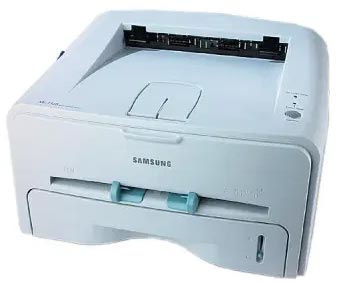
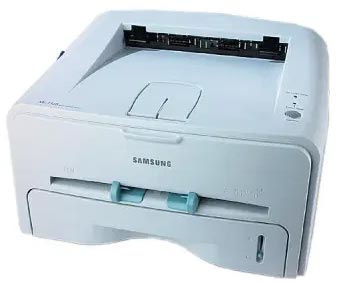
Setting up the device is easy, the toner slides in easily, and the driver is intuitive. The paper tray slides neatly into the bottom of the device, with a secondary paper insertion point on the front. However, the latter can only be fed one sheet at a time – a small but potentially important point for some users.
The only limitation to the speed this printer can achieve is the 30-second recalibration vent required after every 32nd page, which can occasionally be frustrating.
Nevertheless, the Samsung ML-1520 printed our 50-page plain text document in 3 minutes, 55 seconds – 16 of which were taken up with processing, perfectly matching the claimed 14 pages per minute. The 50-page color letter also failed to flummox the ML-1520, which took 4 minutes, 5 seconds – 26 of which was processing time, leaving the 14 ppm rate unchanged.
Our often tedious 12-page Excel test completed in a minute, with processing taking exactly a quarter of that time, which equates to 16 pages per minute. Quality remained sharp as in previous 50-page mass tests, including grayscale interpretation of color charts and smaller font sizes, even in bold. The tight contrast on tables was clear and well defined, as was the blank white text. Additionally, the solid print areas had no banding.


Our DTP challenge posed no problems for this printer either. Only occasional images on a 24-page document received minimal banding, and narrow, sans serif fonts in small point sizes remained clear and completely unbroken.
Printing took 1 minute and 53 seconds, while processing took 18 seconds, giving a respectable end result of 13 pages per minute. The four-page, 5MB PDF document, of which we printed five copies, also proved to be nearly flawless, again with minimal pixelation and only occasional banding on the images.
Related Printer: Samsung ML-1615 Driver
Repeated rendering of six-point fonts was excellent with both black on white and reverse. Processing took just 15 seconds and printing took 1 minute, 21 seconds, an average of 15 pages per minute.
Samsung ML-1520 Specifications
- Print type: black and white
- Printing technology: laser
- Print resolution: 600 x 600 DPI
- Black print speed: 14 PPM
- Paper size: A4, A5, A6, C6, DL
- Network: USB
- Duty cycle: 15000 pages per month
- Windows 10
- Windows 8.1
- Windows 8
- Windows 7
- Windows Vista
- Windows XP
- MacOS 10.3 / 10.13
- Linux Debian, Fedora, Red Hat, Suse, Ubuntu
| Samsung ML-1520 Series Print Driver Windows 10, 8.1, 8, 7, Vista, XP | Download |
| Samsung ML-1520 Universal Print Driver Windows 10, 8.1, 8, 7, Vista, XP | Download |
| Samsung ML-1520 Series Print Driver macOS 10.6 / 10.13 | Download |
| Samsung ML-1520 Series Print Driver for Linux Linux Debian, Fedora, Red Hat, Suse, Ubuntu | Download |






