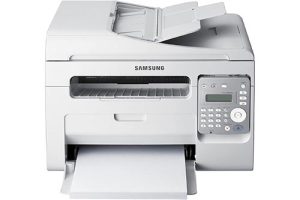Samsung SF-750 Laser Multifunction Printer Driver and Software
The stylish and compact Samsung SF-750 is an ultra-fast 3-second TX fax machine with 16 pages per minute and 33.6 Kbps quality fax solution for the most modern office environment.


The typical office needs to be able to fax and copy. However, since faxing is less popular in the workplace, you may want to keep a dedicated device if you can combine it with other features.
The Samsung SF-750 offers a great solution as a combination copier and fax machine. It takes up less space than two devices, and using the same printer toner for the two functions makes the Samsung SF-750 significantly more cost-effective.
Most likely, users spend most of their time using the device’s copy function. It can reach speeds of up to 17 copies per minute, which is impressive for a small office machine at such a low price, and the resolution is 600 dpi, which produces sharp copies that are very close to the original.
Zooming from 50 to 200% is supported and users can easily create up to 99 copies of an original. The automatic document feeder makes it easy to scan up to 50 pages at a time.
Related Printer: Samsung SF-650P Driver
The SF-750 does not disappoint when it comes to faxing. It has the latest technologies to support transfer speeds of around 3 seconds per page, provided the receiving device can handle the 33.6 Kbps speed output from this device. If not, it may slow its speed to compensate.
Samsung SF-750 Specifications
- Auto Dialer / Speed Dial 40 One Touch + 150 Speed Dials.
- Standard input capacity 250 sheets input capacity.
- Scan speed At least 16 ppm
- Output capacity 150 sheet output capacity.
- Resolution (copy) 600 x 600 dpi (scan) 600 x 300 dpi. pixel
- Modem speed 33.6 kbps
- Standard memory 32 MB.
- Windows 10
- Windows 8.1
- Windows 8
- Windows 7
- Windows Vista
- Windows XP
| SF-750 Series Universal Print Driver Windows 10, 8.1, 8, 7, Vista, XP | Download |