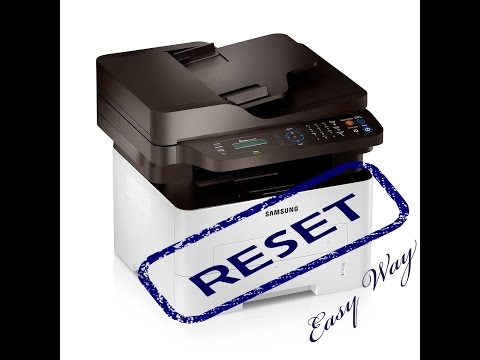Samsung Xpress SL-M2670 Laser Multifunction Printer Driver and Software
Samsung Xpress SL-M2670 is a well-known printer with amazing features that can impress the printer for excellent results. As a classic printer choice, the print resolution is up to 4800 x 600 dots per inch (dpi).
Related Printer: Samsung Xpress SL-M2621
Plus, print speeds are up to 26 pages per minute (ppm) for optimal productivity levels. The printer driver or printer emulations also contain PCL 6 and Samsung Printer Language (SPL).
This machine also has an automatic duplexer that can print on both sides of the page. In addition, interface options include a USB 2.0 high-speed port and a LAN RJ-45 component.
It also runs on laser printing technology to produce black and white printing. The control panel has a liquid crystal display (LCD) that displays two lines and 16 characters. In addition, the machine’s working cycle is up to 12000 pages per month.
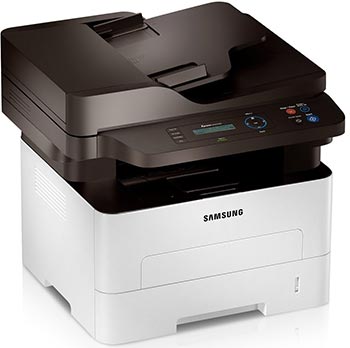
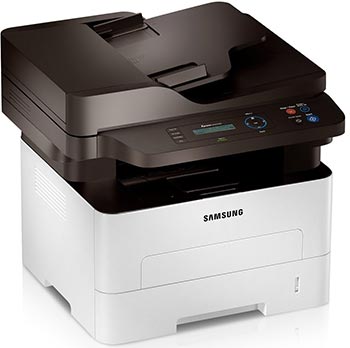
However, the manufacturer’s recommended volume is between 250 and 2000 pages. Aside from the typical specifications, it can also scan to folder, 10-key numeric keypad, Samsung Cloud Print Ready, and Scan to PC. In terms of mobile printing options, the device supports Apple AirPrint, Google Cloud Print and Mopria Print Service. It also has a standard internal memory of 128MB RAM, which is its maximum capacity.
In terms of power consumption, the printer only uses around 1.1 watts in sleep mode. However, standby mode requires power of up to 50 watts, while the maximum consumption is 400 watts. This maximum power consumption occurs when the machine is operating at its optimal level.
When copying, the rate is the same as when printing, which is up to 26 pages per minute. Copy resolution is up to 600 x 600 dpi, while copies can be enlarged to 400% of the original size. Conversely, it can also reduce up to 25% of the original size.
Samsung Xpress SL-M2670 Specifications
- Laser printing technology – monochrome
- Show 2 lines
- Monthly duty cycle (max.) 12000 pages
- Recommended monthly volume 250 – 2000 pages
- Maximum copy speed Up to 26 pages per minute
- Maximum copy resolution Up to 600 x 600 dpi
- Maximum copy speed B/W 26 ppm
- Maximum copy resolution B/W 600 x 600 dpi
- Maximum print resolution Up to 4800 x 600 dpi
- Maximum print speed Up to 26 pages per minute
- Maximum resolution B/W 4800 x 600 dpi
- Maximum media capacity 400 sheets
- Windows 11
- Windows 10
- Windows 8.1
- Windows 8
- Windows 7
- Windows Vista
- Windows XP
- Server 2003/2016
- MacOS 10.0 / 13
- Linux Debian, Fedora, Red Hat, Suse, Ubuntu
- Unix HP-UX, IBM AIX, Sun Solaris
| Samsung Printer Diagnostics Windows 11, 10, 8.1, 8, 7 | Download |
| Samsung Xpress SL-M2670 Series Print Driver Windows 10, 8.1, 8, 7, Vista, XP, Server 2003/2012 | Download |
| Samsung Xpress SL-M2670 Series Scan Driver Windows 10, 8.1, 8, 7, Vista, XP, Server 2003/2012 | Download |
| Samsung Xpress SL-M2670 Series Print Driver (No Installer) Windows 10, 8.1, 8, 7, Vista, XP, Server 2003/2012 | Download |
| Samsung Universal Print Driver XPS Windows 10, 8.1, 8, 7, Vista, Server 2003/2012 | Download |
| Samsung Universal Print Driver for Windows Windows 11, 10, 8.1, 8, 7, Vista, XP, Server 2003/2016 | Download |
| Samsung Xpress SL-M2670 Series Print Driver XPS Windows 8.1, 8 | Download |
| Samsung Xpress SL-M2670 Laser MFP Firmware Windows 10, 8.1, 8, 7, Vista, XP, Server 2003/2016 | Download |
| Samsung Universal Print and Scan Driver macOS 12 / 13 | Download |
| Samsung Universal Print and Scan Driver macOS 11 | Download |
| Samsung Universal Print and Scan Driver macOS 10.15 | Download |
| Samsung SL-M2670 Series Print Driver macOS 10.6 / 10.14 | Download |
| Samsung SL-M2670 Series Scan Driver macOS 10.6 / 10.14 | Download |
| Samsung SL-M2670 Laser MFP Firmware macOS 10.1 / 10.13 | Download |
| Samsung Linux Print and Scan Driver Linux Debian, Fedora, Red Hat, Suse, Ubuntu | Download |
| Printer Driver for UNIX Unix HP-UX | Download |
| Printer Driver for UNIX Unix IBM AIX | Download |
| Printer Driver for UNIX Unix Sun Solaris | Download |
| Easy Wireless Setup Windows 10, 8.1, 8, 7, Vista, XP, Server 2003/2008 | Download |
| Samsung Easy Document Creator Windows 10, 8.1, 8, 7, Vista, XP, Server 2003/2008 | Download |
| Samsung Easy Printer Manager Windows 11, 10, 8.1, 8, 7, Vista, XP, Server 2003/2008 | Download |
| Samsung Easy Wireless Setup Windows 11, 10, 8.1, 8, 7, Vista, XP, Server 2003/2016 | Download |
| Samsung Network PC fax Utility Windows 10, 8.1, 8, 7, Vista, XP, Server 2003/2016 | Download |
| Samsung SL-M2670 Series Easy Document Creator Windows 10, 8.1, 8, 7, Vista, XP, Server 2003/2012 | Download |
| Samsung Scan OCR program Windows 10, 8.1, 8, 7, Vista, XP, Server 2003/2008 | Download |
| Samsung Set IP Windows 11, 10, 8.1, 8, 7, Vista, XP, Server 2003/2008 | Download |
| Samsung Easy Wireless Setup macOS 10.5 / 10.14 | Download |
| Samsung Easy Document Creator macOS 10.5 / 10.13 | Download |
| Samsung Easy Printer Manager macOS 10.5 / 10.13 | Download |
| Samsung Network PC fax Utility macOS 10.6 / 10.13 | Download |
| Samsung Set IP macOS 10.6 / 10.13 | Download |
| Network PC fax Utility macOS 10.0 / 10.9 | Download |