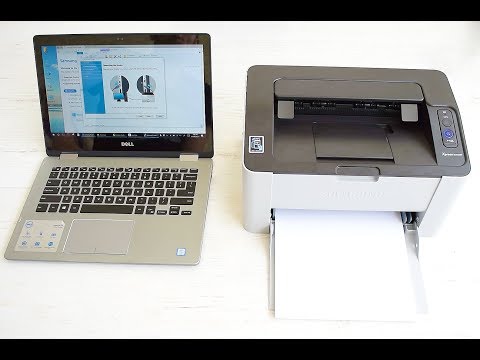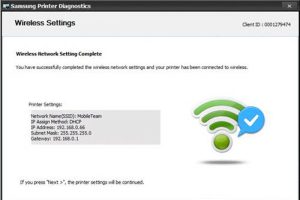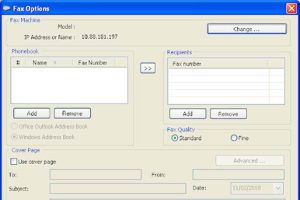Samsung Xpress SL-M2820DW Laser Printer Driver and Software
As a single-function laser printer, the Samsung Xpress SL-M2820DW may not be able to compete with larger office machines, but it makes a great home or small office device for busy users. It can reach speeds of up to 29 pages per minute and offers wireless support for easy sharing. Samsung SL-M2820DW printer toner supplies are a bit expensive, but the device offers several options for saving toner.
The device is called Samsung Xpress SL-M2820DW, which highlights both the automatic duplex function and the wireless network. The former can help save paper by printing on both sides of the page, while the latter is ideal for placing the printer virtually anywhere without the hassle of running cables at home or in the office.
The main compartment holds up to 250 sheets of plain paper. However, the device supports alternative media such as envelopes, labels and transparencies. A manual cut sheet slot is also included so users don’t have to empty the main tray when using other media types.
The Samsung It can also handle a reasonable print volume with a monthly duty cycle of up to 12,000 pages.


Related Printer: Samsung Xpress SL-M2825DW Driver
A toner saver mode is included to help users get the most out of the Samsung SL-M2820 toner accessory. Although the consumables are a bit expensive, each Samsung Xpress SL-M2820DW toner cartridge has a standard yield of around 3,000 pages, keeping the cost per page low.
For small offices or even home users, the SL-M2820DW is a cost-effective device with excellent speed and output quality. The wireless features make setup and sharing easy. However, beware of somewhat high prices for the Xpress SL-M2820 toner.
Samsung Xpress SL-M2820DW Specifications
- Printer output monochrome
- Laser printing technology
- Print media Paper (normal), Cardboard
- Connectivity technology Wireless, USB
- Windows 11
- Windows 10
- Windows 8.1
- Windows 8
- Windows 7
- Windows Vista
- Windows XP
- Server 2003/2016
- MacOS 10.1 / 13
- Linux Debian, Fedora, Red Hat, Suse, Ubuntu
- Unix HP-UX, IBM AIX, Sun Solaris
| Samsung Printer Diagnostics Windows 11, 10, 8.1, 8, 7 | Download |
| Samsung SL-M2820DW Series Print Driver Windows 10, 8.1, 8, 7, Vista, XP, Server 2003/2012 | Download |
| Samsung SL-M2820DW Series Print Driver (No Installer) Windows 10, 8.1, 8, 7, Vista, XP, Server 2003/2012 | Download |
| Samsung Universal Print Driver for Windows Windows 11, 10, 8.1, 8, 7, Vista, XP, Server 2003/2016 | Download |
| M2820DW Series Print Driver XPS Windows 8.1, 8 | Download |
| Samsung SL-M2820DW Firmware File Windows 10, 8.1, 8, 7, Vista, XP, Server 2003/2016 | Download |
| Samsung Universal Print and Scan Driver macOS 12 / 13 | Download |
| Samsung Universal Print and Scan Driver macOS 11 | Download |
| Samsung Universal Print and Scan Driver macOS 10.15 | Download |
| Samsung SL-M2820DW Series Print Driver for Mac OS macOS 10.5 / 10.14 | Download |
| Samsung SL-M2820DW Firmware File macOS 10.1 / 10.13 | Download |
| Samsung Print Driver for Linux Linux Debian, Fedora, Red Hat, Suse, Ubuntu | Download |
| Printer Driver for UNIX Unix HP-UX | Download |
| Printer Driver for UNIX Unix IBM AIX | Download |
| Printer Driver for UNIX Unix Sun Solaris | Download |
| Easy Wireless Setup Windows 11, 10, 8.1, 8, 7, Vista, XP, Server 2003/2008 | Download |
| Samsung Easy Printer Manager Windows 11, 10, 8.1, 8, 7, Vista, XP, Server 2003/2008 | Download |
| Samsung Set IP Windows 11, 10, 8.1, 8, 7, Vista, XP, Server 2003/2008 | Download |
| Samsung Easy Wireless Setup macOS 10.5 / 10.14 | Download |
| Samsung Easy Printer Manager macOS 10.5 / 10.13 | Download |
| Samsung Set IP macOS 10.6 / 10.13 | Download |