Samsung Xpress SL-M2835 Monochrome Laser Printer Driver and Software
The Samsung Xpress SL-M2835 printer model belongs to the Samsung Xpress SL-M2830 printer family with impressive qualities. There are several items included with the printer, including the printer kit, a toner cartridge, an imaging unit, and a power cord.
It also includes a manual user guide, driver CD, quick installation guide, warranty card, product registration card and service card. The black imaging unit can produce up to 9,000 pages with model number MLT-9116.
The main cartridge can print up to 1200 pages at optimal capacity, with alternative options in standard and high-capacity cartridges. Likewise, the standard yield cartridge can print up to 1200 pages at maximum yield. But the high capacity black cartridge produces up to 3000 pages at optimal capacity. All toner cartridge functions as well as the imaging unit comply with ISO/IEC 19752 standards.
Regarding the physical printer dimensions, the width of the device is up to 14.5 inches and the depth is 13.2 inches. The height of the printer is up to 8.0 inches while the weight is up to 16.4 lbs. In a month, the optimal productivity of the printer is up to 12,000 pages. The noise level of the machine is up to 50 dBA during the printing process. In terms of printer consumption, the printing process consumes up to 400 watts.
Additionally, standby mode uses 45 watts and sleep mode uses 1.3 watts, while sleep mode with Wi-Fi Direct uses 1.8 watts. When it comes to mobile printing, options include Samsung Mobile Print App, Apple AirPrint, and Google Cloud Print. Connectivity options include Hi-Speed USB 2.0 port, Ethernet LAN, 802.11b/g/n Wireless and Wi-Fi Direct Print component. It also has an input tray that can hold up to 250 sheets while the output tray can hold 150 sheets.
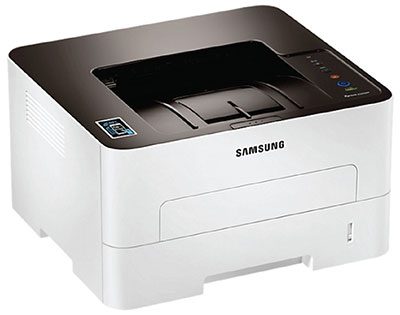
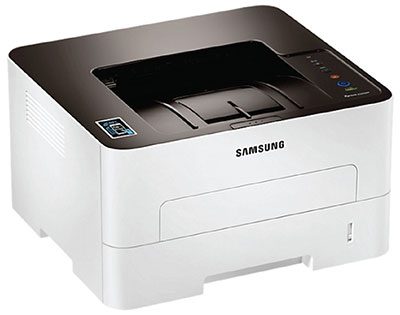
A Printer That Makes Your Smartphone Even Smarter
Print wirelessly and share effortlessly with the Samsung Xpress SL-M2835. Get Print on Tap! With advanced NFC technology, simply touch your mobile device with the Samsung Xpress SL-M2835 to print virtually any content. Samsung’s NFC technology received the 2013 Outstanding Achievement in Innovation Award from Buyers Lab, Inc.
Easy Registration With Google Cloud
With Google Cloud Print you can connect and print from anywhere. Simply hold your smartphone up to the printer and it will automatically connect to the cloud – no login required.
Don’t Wait for the SVC Guy to Fix Your Prt
Are you dealing with a frustrating printer error? If you have an NFC-enabled smartphone, you don’t need to call for help. Simply hold your smartphone up to the printer and you’ll be guided through a series of troubleshooting tips and clips.
Related Printer: Samsung Xpress SL-M2026W
Print Quickly, Don’t Wait
No matter how demanding your professional printing needs, a Samsung Xpress SL-M2835 series will give you great results – fast. Save time by printing even complex documents at speeds of up to 28 pages per minute (PPM) thanks to a powerful 600 MHz processor and 128 MB of memory. With the Cortex-A5 Core, it is up to 25.6% faster than previous models, making it one of the fastest printers in its class. That means it helps you work faster, be more flexible and more productive.
Samsung Xpress SL-M2835 Specifications
- Printer type laser printer
- Print speed up to 28 ppm. in A4 (29 ppm in letter)
- Print resolution Up to 4,800 x 600 dpi
- Duplex printing Automatic duplex printing
- Processor 600MHz
- Memory size 128 MB
- Display panel LED
- Interface Hi-Speed USB 2.0 port
- Paper handling input 250 sheets
- Paper handling output 150 sheets
- First page out black: Only 8.5 seconds
- Print performance Up to 12,000 pages (monthly, A4)
- Windows 11
- Windows 10
- Windows 8.1
- Windows 8
- Windows 7
- Windows Vista
- Windows XP
- Server 2003/2016
- MacOS 10.5 / 13
- Linux Debian, Fedora, Red Hat, Suse, Ubuntu
- Unix HP-UX, IBM AIX, Sun Solaris
| Samsung Printer Diagnostics Windows 11, 10, 8.1, 8, 7 | Download |
| Samsung Xpress SL-M2835 Series Print Driver Windows 10, 8.1, 8, 7, Vista, XP, Server 2003/2016 | Download |
| Samsung Xpress SL-M2835 Series Print Driver (No Installer) Windows 10, 8.1, 8, 7, Vista, XP, Server 2003/2016 | Download |
| Samsung Universal Print Driver for Windows Windows 11, 10, 8.1, 8, 7, Vista, XP, Server 2003/2016 | Download |
| Samsung Universal Print and Scan Driver macOS 12 / 13 | Download |
| Samsung Universal Print and Scan Driver macOS 11 | Download |
| Samsung Universal Print and Scan Driver macOS 10.15 | Download |
| Samsung SL-M2835 Series Print Driver macOS 10.5 / 10.14 | Download |
| Samsung Print Driver for Linux Linux Debian, Fedora, Red Hat, Suse, Ubuntu | Download |
| Printer Driver for UNIX Unix HP-UX | Download |
| Printer Driver for UNIX Unix IBM AIX | Download |
| Printer Driver for UNIX Unix Sun Solaris | Download |
| Samsung Easy Printer Manager Windows 11, 10, 8.1, 8, 7, Vista, XP, Server 2003/2008 | Download |
| Samsung Easy Wireless Setup Windows 11, 10, 8.1, 8, 7, Vista, XP, Server 2003/2016 | Download |
| Samsung Set IP Windows 11, 10, 8.1, 8, 7, Vista, XP, Server 2003/2008 | Download |
| Samsung Easy Printer Manager macOS 10.5 / 10.11 | Download |
| Samsung Easy Wireless Setup macOS 10.5 / 10.14 | Download |
| Samsung Set IP macOS 10.6 / 10.13 | Download |







