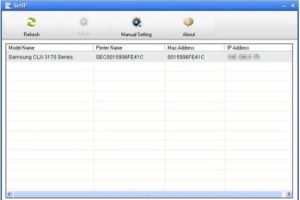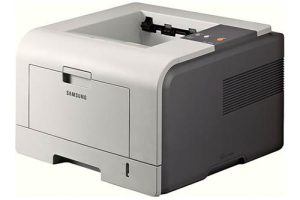Samsung CLP-300 Color Laser Printer Driver and Software
The Samsung CLP-300 is remarkably small for a color laser printer due to a unique toner configuration that we’ll discuss later. The printer is 15.4 inches wide, 13.5 inches high, and 10.4 inches deep and weighs just 30 pounds. The input tray does protrude a bit from the front, but overall the printer’s footprint is about as compact as laser printers.
Paper handling is rudimentary on this small and home office-oriented printer. A single 150-sheet paper tray slides out from the front and can accommodate a variety of paper sizes, from small 3×5 cards to legal-sized sheets (the tray expands to accommodate the longer sheets).
If you want to load individual sheets manually, you can open the translucent plastic cover on the front of the tray and load the pages one at a time (you must load the paper into the tray first). The indentation at the top of the printer serves as an output tray, and a flap folds out to accommodate long sheets. You won’t be able to expand paper handling, but the setup should be sufficient for small offices.
This printer’s control panel is essentially non-existent, limited to just a cancel button and four color LEDs to let you know when toner levels are getting low. Any changes to the printer setup can be made via your PC using the Samsung Smart Panel installed when setting up the printer.


Characteristics
Both the Samsung CLP-300 and CLP-300N come with a 300MHz processor, but the CLP-300 only has 32MB of memory to the CLP-300N’s 64MB. Neither is updatable. The CLP-300 only offers a USB 2.0 connection, while the CLP-300N also uses a 10/100 Ethernet port for network printing.
One of the reasons the Samsung CLP-300 is so small is its unique toner cartridge setup. Most color laser printers use toner cartridges that contain the imaging drum.
Related Printer: Samsung CLP-320 Driver
Samsung separates the drum from the toner, resulting in small toner canisters that are about 3.5 inches long and 2.25 inches in diameter (the black canister is slightly larger). The four toner canisters – cyan, magenta, yellow and black – attach to the front of the individual drum behind the cover, saving space and money because the drum outlasts the toner canisters. We like this setup because it makes changing toner easier and creates less physical waste.
Samsung CLP-300 Specifications
- Printer resolution 2400 x 600 dpi printing
- First Page 14 Seconds First Page
- Product group edition A4
- Color Speed Up to 4 pages per minute color printing
- Speed Monochrome Up to 17 pages per minute mono printing
- 500-sheet input tray
- Samsung 300MHz processor
- Windows 11
- Windows 10
- Windows 8.1
- Windows 8
- Windows 7
- Windows Vista
- Windows XP
- Server 2003/2012
- MacOS 10.3 / 10.7
- Linux Debian, Fedora, Red Hat, Suse, Ubuntu
| Samsung CLP-300 Series Print Driver Windows 7, Vista, XP, Server 2008 | Download |
| Samsung CLP-300 Series Print Driver (No Installer) Windows 7, Vista, XP, Server 2003/2012 | Download |
| CLP-300 Series Print Driver Windows Vista, XP, Server 2003 64bit | Download |
| CLP-300 Series Print Driver Windows Server 2003 | Download |
| CLP-300 Series Print Driver Windows Server 2003 | Download |
| CLP-300 Series Print Driver for Mac OS macOS 10.7 | Download |
| CLP-300 Series Print Driver for Mac OS macOS 10.6 | Download |
| CLP-300 Series Print Driver for Mac OS macOS 10.3 / 10.5 | Download |
| Samsung Print Driver for Linux Linux Debian, Fedora, Red Hat, Suse, Ubuntu | Download |
| Samsung Easy Printer Manager Windows 11, 10, 8.1, 8, 7, Vista, XP, Server 2003/2008 | Download |
| Samsung Set IP Windows 11, 10, 8.1, 8, 7, Vista, XP, Server 2003/2008 | Download |
| Smart Panel Windows 7, Vista, XP, Server 2003/2008 | Download |
| SyncThru web admin service Windows Server 2003/2008 | Download |
| Smart Panel macOS 10.6 | Download |
| Printer Settings Utility Linux Debian, Fedora, Red Hat, Suse, Ubuntu, Mandriva | Download |
| Smart Panel Linux Debian, Fedora, Red Hat, Suse, Ubuntu, Mandriva | Download |