Samsung CLX-3160FNG Color Laser Multifunction Printer Driver and Software
The Samsung CLX-3160FNGN prints, copies, scans and faxes and offers the choice of brilliant colors. It fits your needs and space, weighs just over 45 pounds and comes in a very compact size. The Samsung CLX-3160FNG offers a print resolution of up to 2,400 x 600 dpi and an improved scanning resolution of 4,800 x 4,800 dpi. The integrated fax scans at 3 seconds per page and 4 MB of memory.
Related Printer: Samsung CLX-3180
The Samsung CLX-3160FNG offers reduce/enlarge functions from 25 to 400 percent, as well as double and quadruple copy, poster copy, and clone copy. It even has an ID card copy function so you can quickly and easily copy and print both onto one sheet. The Samsung CLX-3160FNG allows you to print quickly and without a PC by connecting a Pictbridge camera or phone directly to the printer. You can also connect a USB memory to the printer and print instantly! With its computer-friendly USB interface and direct printing capabilities, this is a color laser printer that lives up to its name: multifunction!
This machine is a digital device with laser printing technology for color and black and white printing. At the same time, there is a standard internal memory of 128 MB, but it is not expandable. In the direct printing specification, the PictBridge for multifunction purposes is the relevant component. Typical Microsoft certifications work for the printer with Microsoft Windows Vista version.
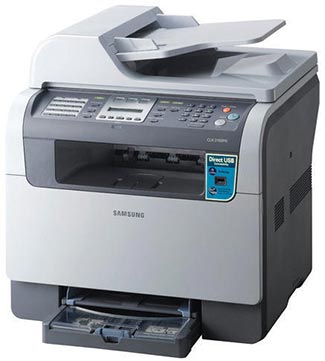
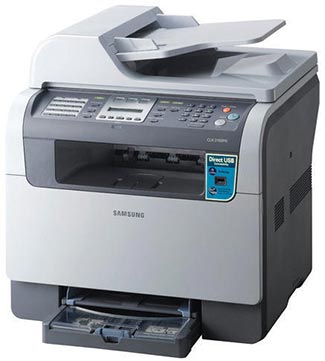
Printer consumables include two types of toners, a black toner with a capacity of 1500 sheets. Likewise, the other cartridge covers up to 700 pages for cyan, yellow and magenta cartridges. However, the first copy production takes less than 36 seconds. Some other copy specifications include speeds of up to 16 pages per minute (ppm) for black and white printing. On the other hand, color printing takes up to 4 pages per minute.
In addition, the resolution for both black and white and color is up to 1200 x 1200 dpi and a color depth of 256 levels. The first page is created in black and white in just 18 seconds. The maximum document enlargement of the copy reaches 400% of the original. However, for copy reduction, the limit is 25% of the original document and can be up to 99 copies. At the same time, the media class includes envelopes, films / transparencies, plain and other normal standard papers.
The printing specifications of the Samsung CLX-3160FNG include a maximum print resolution of up to 2400 x 600 dpi. Additionally, it runs at the same speed of 16 ppm for monochrome and 4 ppm for color. SPLC printer emulation and the Windows GDI driver are also supported. For maximum effectiveness, the printer supports MS Windows XP, 2000, Me, 98 with Linux and Mac OS versions. The connectivity options for the device are the LAN (Local Area Network) and a standard high-speed USB 2.0.
Samsung CLX-3160FNG Specifications
- Function: Color printing, scanning, copying, faxing LCD: 2-line LCD Memory/Storage: 128 MB
- Interface: USB 2.0, Ethernet 10/100BaseTX, PictBridge
- Noise level less than 49 dBA (printing) less than 52 dBA (copy) less than 35 dBA (standby)
- Duty cycle, 24,200 pages per month
- Windows 11
- Windows 10
- Windows 8.1
- Windows 8
- Windows 7
- Windows Vista
- Windows XP
- Server 2003/2016
- MacOS 10.3 / 10.13
- Linux Debian, Fedora, Red Hat, Suse, Ubuntu, Mandriva
| Universal Scan Driver for Windows Windows 10, 8.1, 8, 7, Vista, XP, Server 2003/2012 | Download |
| Samsung Universal Print Driver for Windows Windows 11, 10, 8.1, 8, 7, Vista, XP, Server 2003/2016 | Download |
| Samsung CLX-3160FNG Series Print Driver Windows Windows 7, Vista, XP, Server 2003/2008 | Download |
| CLX-3160FNG Series Print Driver (No Installer) Windows Windows Vista, XP, Server 2003/2008 | Download |
| Samsung CLX-3160FNG Series Scan Driver Windows Windows 7, Vista, XP, Server 2003/2008 | Download |
| CLX-3160FNG Series Print Driver for Mac OS macOS 10.3 / 10.6 | Download |
| Samsung CLX-3160FNG Series Scan Driver for Mac OS macOS 10.3 / 10.6 | Download |
| Samsung Linux Print and Scan Driver Linux Debian, Fedora, Red Hat, Suse, Ubuntu | Download |
| Samsung Easy Document Creator Windows 10, 8.1, 8, 7, Vista, XP, Server 2003/2008 | Download |
| Samsung Easy Printer Manager Windows 11, 10, 8.1, 8, 7, Vista, XP, Server 2003/2008 | Download |
| Samsung Network PC fax Utility Windows 10, 8.1, 8, 7, Vista, XP, Server 2003/2016 | Download |
| Samsung Network Scan Application Windows 10, 8.1, 8, 7, Vista, XP, Server 2003/2012 | Download |
| Samsung Scan OCR program Windows 10, 8.1, 8, 7, Vista, XP, Server 2003/2008 | Download |
| Samsung Set IP Windows 11, 10, 8.1, 8, 7, Vista, XP, Server 2003/2008 | Download |
| Samsung SmarThru Office 2 Windows 8.1, 8, 7, Vista, XP, Server 2003/2012 | Download |
| Smart Panel Windows XP, Server 2003/2008 | Download |
| SyncThru web admin service Windows Server 2003/2008 | Download |
| Samsung Easy Document Creator macOS 10.5 / 10.13 | Download |
| Samsung Set IP macOS 10.6 / 10.13 | Download |
| Printer Settings Utility Linux Debian, Fedora, Red Hat, Suse, Ubuntu, Mandriva | Download |
| Smart Panel Linux Debian, Fedora, Red Hat, Suse, Ubuntu, Mandriva | Download |








