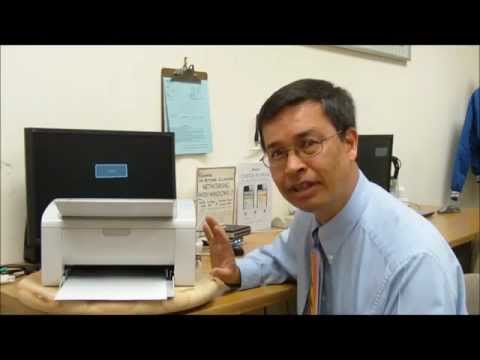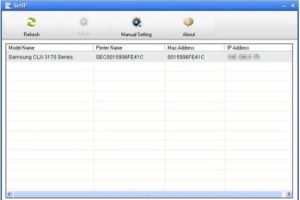Samsung ML-2165W Laser Printer Drivers and Software
Get laser-sharp text for just $150 with the elegantly simple Samsung ML-2165W Monochrome Laser Printer. It’s also fairly compact, measuring just 13 inches wide, 8.5 inches deep, and 7 inches high, making it suitable for small workspaces. Additional features are sparse and toner is expensive at about 4 cents per page. However, for simple, low-volume printing, it’s worth a look.
Setting up the Samsung ML-2165W is easy. Plug in the power cord, attach the small pivoting output tray to the top of the device, and press the WPS (Wi-Fi Protected Setup) button. That’s all – assuming you have a WPS-enabled router. If you don’t, you’ll need to connect the printer to your computer via USB to set up Wi-Fi – or use it as a USB device.
The controls are minimal. The WPS button mentioned above is also used as the Next/Print button. and holding it for 15 seconds will bring up a status report. Additionally, you only get the printer and toner status indicators and the power button. The ML-2165W’s printer driver is just as simple, but also elegant and clear.
Samsung doesn’t offer any layout options, but does provide manual duplex support on the PC side. Unfortunately, manual duplexing is not available on Mac. Considering the ML-2165W’s small footprint makes it suitable for dorm rooms – a Mac bastion – this is an unfortunate oversight. The Brother HL-2270DW costs the same amount and includes automatic duplexing.
The ML-2165W’s paper-handling features are also spartan, although adequate for the light task intended. The bottom paper feeder holds 150 sheets, and the output tray above holds 100 sheets.


The device comes with a starter toner cartridge that lasts approximately 700 pages. After that, you’ll have to pay about $65 for a standard 1500-page replacement cartridge, which works out to an expensive 4.3 cents per page.
The ML-2165W’s text output is excellent – sharp and black. Graphics, on the other hand, while suitable for the odd bar chart, company logo, or other simple element, are grainy even if you select the “Best” option in the print dialog. Performance is slow, but more than adequate for a personal unit.
Related Printer: Samsung ML-2525W Driver
Monochrome pages print at 11.6 pages per minute on PC and 12.8 pages per minute on Mac. Graphics are printed at approximately 3.8 ppm. The first pages arrive quickly – in about 10 seconds, which makes the device very suitable for quick individual pieces.
Samsung ML-2165W Specifications
- Single function monochrome laser printer
- Print speeds: up to 21 pages per minute
- Print resolution: up to 1200 x 1200 dpi
- 300 MHz processor with 32 MB memory
- Samsung MobilePrint application
- Monthly duty cycle: up to 10,000 pages
- Paper capacity: 150 sheets
- Connectivity: USB 2.0, Wi-Fi
- Energy Star qualified
- Windows 11
- Windows 10
- Windows 8.1
- Windows 8
- Windows 7
- Windows Vista
- Windows XP
- Server 2003/2016
- MacOS 10.1 / 10.13
| ML-2165W Series Print Driver Windows 10, 8.1, 8, 7, Vista, XP, Server 2003/2012 | Download |
| ML-2165W Series Print Driver (No Installer) Windows 10, 8.1, 8, 7, Vista, XP, Server 2003/2012 | Download |
| Samsung Universal Print Driver for Windows Windows 11, 10, 8.1, 8, 7, Vista, XP, Server 2003/2016 | Download |
| Samsung ML-2165W Series Firmware File Windows 10, 8.1, 8, 7, Vista, XP, Server 2003/2016 | Download |
| Samsung ML-2165W Series Print Driver macOS 10.6 / 10.11 | Download |
| ML-2165W Series Print Driver for Mac OS macOS 10.4 / 10.5 | Download |
| Samsung ML-2165W Series Firmware File macOS 10.1 / 10.13 | Download |