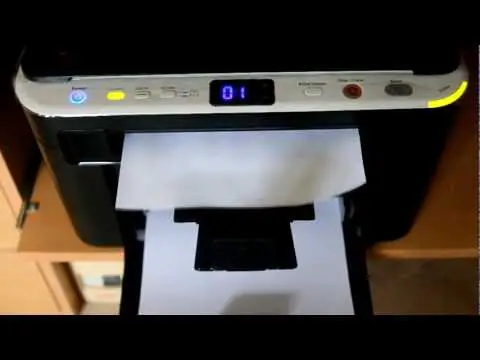Samsung SCX-3200 Laser Multifunction Printer Driver and Software
The Samsung SCX-3200 Print Screen button, conveniently located on the printer’s control panel, allows you to quickly and easily print content from your screen. Just one touch is enough. With one click, you can no longer edit or crop unwanted content from the original web pages or documents.
Related Printer: Samsung SCX-4728 Driver
If you want a single page, that’s what you get. A simple push of a button prints your screen. Press and hold the button for more than two seconds and the SCX-3200 will print the activated window on your screen. Now you can print anything at any time.
Save Time and Earth With Convenient One-Touch Eco Printing
With our simple one-touch eco print button, you can combine two pages into one document using less toner, saving valuable time. Conveniently located on the front panel, a single step is all it takes. Once you choose eco printing, this will become your default. Saving paper, toner and ultimately earth is an added bonus that you will appreciate.
Big Features, Small Size
Are you looking for higher performance from a desktop printer? Think smaller. Measuring 388 x 299 x 234mm (15.3″ x 11.8″ x 9.2″), the Samsung SCX-3200 is smaller than any other laser multifunction printer on the market. It easily fits any desktop size while leaving plenty of space for your work. However, don’t let the ultra-compact size of the Samsung SCX-3200 fool you: this is a featherweight that’s ready to take on heavyweight competitors any day.
Samsung SCX-3200 Specifications
- Print resolution Up to 1200 x 1200 dpi effective output
- Copy resolution Up to 1200 x 1200 dpi effective output
- Resolution (optical) Up to 1200 x 1200 dpi
- Resolution (extended) Up to 4800 x 4800 dpi
- Input capacity and types 150-sheet cassette
- Output capacity and types 50-sheet covered
- Memory/storage 32 MB
- Interface high-speed USB 2.0
- Windows 11
- Windows 10
- Windows 8.1
- Windows 8
- Windows 7
- Windows Vista
- Windows XP
- Server 2003/2016
- MacOS 10.5 / 10.14
- Linux Debian, Fedora, Red Hat, Suse, Ubuntu
| Samsung Universal Print Driver for Windows Windows 11, 10, 8.1, 8, 7, Vista, XP, Server 2003/2016 | Download |
| Samsung SCX-3200 Series Print Driver Windows 7, Vista, XP, Server 2003/2012 | Download |
| Samsung SCX-3200 Series Scan Driver Windows 7, Vista, XP, Server 2003/2012 | Download |
| Samsung SCX-3200 Series Print Driver macOS 10.4 / 10.10 | Download |
| Samsung SCX-3200 Series Scan Driver for Mac OS macOS 10.8 / 10.9 | Download |
| Samsung SCX-3200 Series Scan Driver for Mac OS macOS 10.4 / 10.8 | Download |
| Samsung Linux Print and Scan Driver Linux Debian, Fedora, Red Hat, Suse, Ubuntu | Download |
| Samsung Easy Document Creator Windows 10, 8.1, 8, 7, Vista, XP, Server 2003/2008 | Download |
| Samsung Easy Printer Manager Windows 11, 10, 8.1, 8, 7, Vista, XP, Server 2003/2008 | Download |
| Samsung Easy Wireless Setup Windows 11, 10, 8.1, 8, 7, Vista, XP, Server 2003/2016 | Download |
| Samsung Scan OCR program Windows 10, 8.1, 8, 7, Vista, XP, Server 2003/2008 | Download |
| Samsung Set IP Windows 11, 10, 8.1, 8, 7, Vista, XP, Server 2003/2008 | Download |
| Samsung SmarThru Office 2 Windows 8.1, 8, 7, Vista, XP, Server 2003/2012 | Download |
| Smart Panel Windows 7, Vista, XP, Server 2003/2012 | Download |
| Samsung Easy Wireless Setup macOS 10.6 / 10.14 | Download |
| Samsung Set IP macOS 10.6 / 10.13 | Download |
| Smart Panel macOS 10.4 / 10.9 | Download |