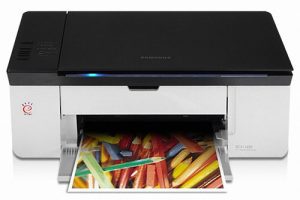Samsung SCX-8128 MultiXpress Laser Multifunction Printer Driver and Software
The Samsung SCX-8128 MultiXpress is the perfect 3-in-1 device for small business groups. Users can rely on the copy, print and scan capabilities to complete everyday projects efficiently. Meeting deadlines is easy when a first print is delivered in just 5.7 seconds and letter-size documents are distributed at 28 pages per minute. The Samsung MultiXpress SCX-8128 is quickly ready for use thanks to the user-friendly setup.
The Samsung MultiXpress SCX-8128 features Samsung’s ReCP (Rendering Engine for Clean Page) technology, which automatically sharpens text and graphics. With the Samsung MultiXpress SCX-8128 black toner cartridge, users get an estimated 25,000 pages. with 6% side coverage before it needs to be replaced.
Related Printer: Samsung SCX-6345 Driver
Two 520-sheet paper drawers are user-customizable to accommodate the paper sizes offices use most. The Samsung MultiXpress SCX-8128 Bypass Tray allows users to complete unique projects with a variety of media sizes and weights. The optional Samsung MultiXpress SCX-8128 paper feed unit offers offices more paper capacity for longer uninterrupted print runs.
Samsung SCX-8128 Specifications
- Print speed Up to 28 pages per minute in letters
- Laserjet printing technology
- Supported paper sizes A3, A4, A5
- Resolution 600x600ppi
- Paper input capacity 150 sheets
- First print time 8 seconds
- Modem speed 33.6 Kbps
- Processor Chorus4N Dual Core 1GHz
- Memory 768 MB DDR3 SDRAM (512 MB for system + 256 MB for GUI)
- Windows 11
- Windows 10
- Windows 8.1
- Windows 8
- Windows 7
- Windows Vista
- Windows XP
- Server 2003/2016
- MacOS 10.0 / 10.14
- Linux Debian, Fedora, Red Hat, Suse, Ubuntu
- Unix HP-UX, IBM AIX, Sun Solaris
| Samsung SCX-8128 Series Print Driver Windows 10, 8.1, 8, 7, Vista, XP, Server 2003/2012 | Download |
| Samsung SCX-8128 Series Print Driver PCL6 Windows 10, 8.1, 8, 7, Vista, XP, Server 2003/2012 | Download |
| Samsung SCX-8128 Series Print Driver Post Script Windows 10, 8.1, 8, 7, Vista, XP, Server 2003/2012 | Download |
| Samsung SCX-8128 Series Print Driver (No Installer) Windows 10, 8.1, 8, 7, Vista, XP, Server 2003/2012 | Download |
| Samsung SCX-8128 Series Scan Driver Windows 10, 8.1, 8, 7, Vista, XP, Server 2003/2012 | Download |
| Samsung Universal Print Driver – PostScript for Windows Windows 10, 8.1, 8, 7, Vista, XP, Server 2003/2016 | Download |
| Samsung Universal Print Driver XPS Windows 10, 8.1, 8, 7, Vista, XP, Server 2003/2012 | Download |
| Samsung Universal Print Driver for Windows Windows 11, 10, 8.1, 8, 7, Vista, XP, Server 2003/2016 | Download |
| Samsung SCX-8128 Series Print Driver XPS Windows 7, Vista, Server 2008 | Download |
| Samsung SCX-8128 Firmware File Windows 10, 8.1, 8, 7, Vista, XP, Server 2003/2016 | Download |
| Samsung SCX-8128 Series Print Driver macOS 10.5 / 10.11 | Download |
| SCX-8128 Series Scan Driver macOS 10.5 / 10.11 | Download |
| SCX-8128 Series Print Driver for Mac OS macOS 10.4 | Download |
| SCX-8128 Series Scan Driver for Mac OS macOS 10.4 | Download |
| SCX-8128 Firmware File macOS 10.1 / 10.13 | Download |
| Samsung Linux Print and Scan Driver Linux Debian, Fedora, Red Hat, Suse, Ubuntu | Download |
| Printer Driver for UNIX Unix HP-UX | Download |
| Printer Driver for UNIX Unix IBM AIX | Download |
| Printer Driver for UNIX Unix Sun Solaris | Download |
| Samsung Easy Document Creator Windows 10, 8.1, 8, 7, Vista, XP, Server 2003/2008 | Download |
| Samsung Easy Printer Manager Windows 11, 10, 8.1, 8, 7, Vista, XP, Server 2003/2008 | Download |
| Samsung Easy Wireless Setup Windows 11, 10, 8.1, 8, 7, Vista, XP, Server 2003/2016 | Download |
| Samsung Network PC fax Utility Windows 10, 8.1, 8, 7, Vista, XP, Server 2003/2016 | Download |
| Samsung Scan OCR program Windows 10, 8.1, 8, 7, Vista, XP, Server 2003/2008 | Download |
| Samsung Set IP Windows 10, 8.1, 8, 7, Vista, XP, Server 2003/2008 | Download |
| Samsung Easy Document Creator macOS 10.5 / 10.13 | Download |
| Samsung Easy Printer Manager macOS 10.5 / 10.13 | Download |
| Samsung Network PC fax Utility macOS 10.6 / 10.13 | Download |
| Samsung Set IP macOS 10.6 / 10.13 | Download |
| Easy Printer Manager macOS 10.0 / 10.9 | Download |
| Network PC fax Utility macOS 10.0 / 10.9 | Download |
| Samsung Easy Wireless Setup macOS 10.5 / 10.14 | Download |