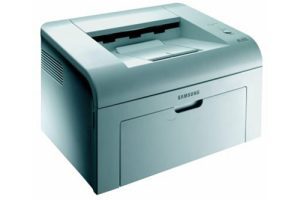Samsung SF-650 Laser Multifunction Printer Driver and Software
The Samsung SF-650 is a classic device for excellent work with its multifunctional printing performance. It also uses a black toner print cartridge that can produce 1500 pages before running out. In addition to the input and output compartments, it also has an automatic document feeder (ADF). Additionally, the ADF holds up to 20 sheets, and the input tray holds 250 sheets while the output tray holds 80 sheets.
The device has an internal Samsung G3 processor with a wired handset. There is also a transmission speed of 33.6 kbps when using the fax function. This feature can also accommodate up to 500 pages of data at a resolution of 203 × 196 dots per inch (dpi). Other recommendations include 203 x 392 dpi and 203 x 98 dpi, while there is an error correction model (ECM). It also has a speed dial function that can hold up to 250 stations or destinations in its memory.
Regarding the physical characteristics of the printer, it has a depth of 14.2 inches and a width of 11.6 inches. Besides, the height of the machine is about 15.3 inches while the weight is 25.13 lbs. Supported media types on the Samsung SF-650 model include A4, A5, B5, Executive, Folio, JIS B5, Legal and Letter. The maximum original size of the recommended paper is 8.5 x 14 inches, while the minimum size is 5.8 x 5.8 inches.


When the printer is in full operation, the noise emission is up to 50 dBA, but when idle it is only 26 dBA. The maximum copy speed is up to 19 pages per minute (ppm), the resolution is up to 600×300 dpi. It takes less than 15 seconds to create the first copy in black and white. It can also increase the zoom level to 200% and zoom out to 50% of the original size.
The Samsung SF-650 is a stylish, compact laser fax and copier that offers powerful and cost-effective solutions for your business/home office. With the large toner capacity and the toner save function, you can extend the life of the toner by up to 30%. With one-touch and group dialing capabilities as well as high paper capacities, the efficiency of the Samsung SF-650 gives you valuable time back for more important tasks.
The Samsung SF-650 has 20 assignable buttons for one-touch dialing and you can also save up to 250 frequently used numbers for speed dialing. Since documents often have to be sent to several locations, you can also store up to 250 number ranges or distribution lists, each with up to 269 contacts.
A high volume of fax traffic abroad can add up to your phone bill. Send Delay allows you to predefine a period during which off-peak charges will apply.
Related Printer: Samsung SF-530
Then, at the touch of a button, you can delay documents stored in fax memory so that they are sent at an off-peak rate, saving you significant savings on your telephone bill. With 7MB of memory, or around 500 A4 pages, everyone in the office can use this feature and you can maximize your savings.
Samsung SF-650 Specifications
- A4 fax
- 7 MB of RAM
- 18 ppm mono
- 250-sheet paper tray
- 20-sheet ADF auxiliary tray
- USB/network connections
- Windows 10
- Windows 8.1
- Windows 8
- Windows 7
- Windows Vista
- Windows XP
- Server 2003/2012
- MacOS 10.6 / 10.9