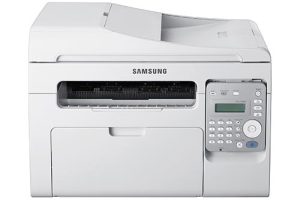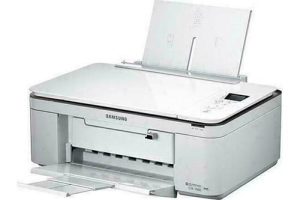Samsung ProXpress SL-M3870 Laser Multifunction Printer Driver and Software
The Samsung ProXpress SL-M3870 is a monochrome laser multifunction printer, while the M3820DW is a monochrome laser single function printer. This means that the Samsung ProXpress SL-M3870 can print, copy, scan and fax in black and white, while the Samsung ProXpress SL-M3870 can only print in black and white. Even if the printing press is similar and most of the other specifications are known, the difference in features must be taken very seriously. Here’s our review of the Samsung ProXpress SL-M3870 in case you’re considering a purchase in the near future.
The Samsung ProXpress SL-M3870 is designed for the full spectrum of small workgroups and businesses. This means that this device can be useful for small workgroups that print less to small workgroups that do heavy-duty printing on a daily basis. The Original Equipment Manufacturer (OEM) has made the Samsung ProXpress SL-M3870 suitable for all types of small workgroups and businesses by simply offering paper capacity expansion options.
The standard variant of the Samsung ProXpress SL-M3870 has a total paper capacity of 300 sheets, which can be split between a 250-sheet paper tray and a 50-sheet multi-purpose tray. However, total paper capacity can be expanded to 820 sheets by adding an optional 520-sheet paper tray. In addition to good paper handling features, the OEM has also focused on other features that are critical for high-performance printing.
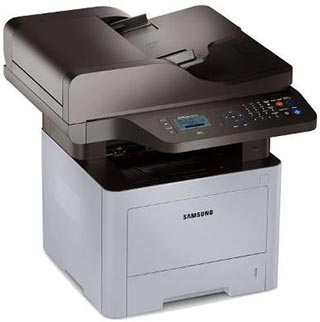
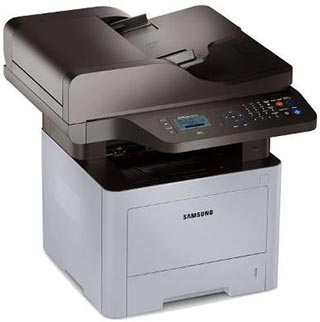
For example, the Samsung M3870 has a maximum monthly duty cycle of around 80,000 sheets, which is huge since it translates more than 2,600 pages per day. In addition, the print speed of the device is also at the upper end of the acceptable print speed range for this market segment.
The Samsung ProXpress SL-M3870 is designed for a maximum output speed of 38 pages per minute (ppm). This machine also offers multiple connectivity options, which is definitely a positive. You can use this device by connecting via the provided USB 2.0 port, Ethernet port or Wi-Fi option. The USB port allows you to connect this device to the PC or even print directly from a USB device. The Samsung M3870 even supports mobile printing via the Samsung MobilePrint app. Additionally, Google Cloud Print is also supported. Other third-party standard services may also be supported as the M3870 is compatible with the TWAIN standard and WIA standard protocols.
Speaking of saving: The Samsung M3870 is equipped with automatic duplex. This is a handy feature if you want to save. When you use this feature, you give up printing speed but save a pretty penny by cutting your paper costs in half. If you’re new to printing, automatic duplexing means printing on both sides of the page.
The output quality of the Samsung M3870 is also clearly in the middle of the spectrum. It is neither big nor poor. You can expect good text printing and subpar or at least unsatisfactory graphics and image output from this device. The good text is the result of ReCP (Rendering Engine for Clean Pages) technology, which sharpens the edges of printed text using edge resolution maximization.


However, since no one buys a black and white multifunction printer just to be able to print images and graphics, this isn’t that much of an advantage for you. Formally, the Samsung M3870 is designed for a maximum print resolution of 1200 x 1200 dots per inch (dpi). The device is 469mm wide, 444.3mm deep and 482.1mm high, so you shouldn’t plan on placing it on your desk. Also, make sure you have two people nearby if you want to move the Samsung M3870 as it weighs 17.07kg.
The Samsung ProXpress SL-M3870 has a 600 MHz processor and 256 MB of onboard memory. The former is fixed, but the latter can be upgraded to 512MB if necessary. The combination of the print engine and print speed allows this device to print the first page in 6.5 seconds, while the scanning capabilities mean the first copy can be made in just 10 seconds. There is also a four-line LCD screen that displays print statuses for quick checks.
Related Printer: Samsung ProXpress SL-M3820D
The Samsung ProXpress SL-M3870 offers a number of other features such as SyncThru Admin, Secure Printing and Easy Printer Manager. The administrator is used to centrally control print usage, enabling user control and job billing. Secure Printing offers three protection options: document access, network access and user access. Finally, Easy Printer Manager enables remote management of devices or fleets.
Samsung ProXpress SL-M3870 Specifications
- Printer output monochrome
- Laser printing technology
- Print media envelopes, paper (plain), transparencies
- Connectivity technology USB, Ethernet
- Duplex Yes
- Scanner type document
- Resolution 1200 x 1200 dpi
- Windows 11
- Windows 10
- Windows 8.1
- Windows 8
- Windows 7
- Windows Vista
- Windows XP
- Server 2003/2016
- MacOS 10.0 / 13
- Linux Debian, Fedora, Red Hat, Suse, Ubuntu
- Unix HP-UX, IBM AIX, Sun Solaris
| Samsung Printer Diagnostics Windows 11, 10, 8.1, 8, 7 | Download |
| SL-M3870 Series Scan Driver Windows 10, 8.1, 8, 7, Vista, XP, Server 2003/2016 | Download |
| Samsung SL-M3870 Series Print Driver Windows 10, 8.1, 8, 7, Vista, XP, Server 2003/2016 | Download |
| Samsung SL-M3870 Series Print Driver (No Installer) Windows 10, 8.1, 8, 7, Vista, XP, Server 2003/2016 | Download |
| SL-M3870 Series Print Driver XPS Windows 8.1, 8 | Download |
| Samsung Universal Scan Driver for Windows Windows 10, 8.1, 8, 7, Vista, XP, Server 2003/2016 | Download |
| Samsung Universal Print Driver – PostScript for Windows Windows 10, 8.1, 8, 7, Vista, XP, Server 2003/2016 | Download |
| Samsung Universal Print Driver XPS Windows 10, 8.1, 8, 7, Vista, Server 2003/2012 | Download |
| Samsung Universal Print Driver for Windows Windows 11, 10, 8.1, 8, 7, Vista, XP, Server 2003/2016 | Download |
| Samsung SL-M3870 Series Firmware Windows 10, 8.1, 8, 7, Vista, XP, Server 2003/2016 | Download |
| Samsung Universal Print and Scan Driver macOS 12 / 13 | Download |
| Samsung Universal Print and Scan Driver macOS 11 | Download |
| Samsung Universal Print and Scan Driver macOS 10.15 | Download |
| Samsung SL-M3870 Series Print Driver macOS 10.6 / 10.14 | Download |
| Samsung SL-M3870 Series Scan Driver macOS 10.6 / 10.14 | Download |
| Samsung SL-M3870 Series Firmware macOS 10.1 / 10.13 | Download |
| Samsung Linux Print and Scan Driver Linux Debian, Fedora, Red Hat, Suse, Ubuntu | Download |
| Printer Driver for UNIX Unix HP-UX | Download |
| Printer Driver for UNIX Unix IBM AIX | Download |
| Printer Driver for UNIX Unix Sun Solaris | Download |
| Samsung Easy Document Creator Windows 10, 8.1, 8, 7, Vista, XP, Server 2003/2008 | Download |
| Samsung Easy Printer Manager Windows 11, 10, 8.1, 8, 7, Vista, XP, Server 2003/2008 | Download |
| Samsung Easy Wireless Setup Windows 11, 10, 8.1, 8, 7, Vista, XP, Server 2003/2016 | Download |
| Samsung Network PC fax Utility Windows 10, 8.1, 8, 7, Vista, XP, Server 2003/2016 | Download |
| Samsung SL-M3870 Easy Document Creator Windows 10, 8.1, 8, 7, Vista, XP, Server 2003/2016 | Download |
| Samsung Scan OCR program Windows 10, 8.1, 8, 7, Vista, XP, Server 2003/2008 | Download |
| Samsung Set IP Windows 10, 8.1, 8, 7, Vista, XP, Server 2003/2008 | Download |
| Samsung Easy Printer Manager macOS 10.5 / 10.14 | Download |
| Samsung Easy Wireless Setup macOS 10.5 / 10.14 | Download |
| Samsung Easy Document Creator macOS 10.5 / 10.13 | Download |
| Samsung Network PC fax Utility macOS 10.6 / 10.13 | Download |
| Samsung Set IP macOS 10.6 / 10.13 | Download |
| Network PC fax Utility macOS 10.0 / 10.9 | Download |